- HubSpot Community
- Resources
- Releases and Updates
- Three Updates to the Email Tool
Releases and Updates
- Subscribe to RSS Feed
- Mark as New
- Mark as Read
- Bookmark
- Subscribe
- Printer Friendly Page
- Report Inappropriate Content
- Subscribe to RSS Feed
- Mark as New
- Mark as Read
- Bookmark
- Subscribe
- Printer Friendly Page
- Report Inappropriate Content
Three Updates to the Email Tool
Email marketing is an essential part of any marketing team's day-to-day. On top of email marketing, you'll also be running other campaigns, writing content; the list, as you know, goes on and on. For you to do your best work, you need efficient tools that help you get the job done faster regardless if you're a small or large business. We've improved our email tool so that you can more easily execute email marketing campaigns directly within HubSpot.
First, for those who have just started your small business, you might not have your own company domain email address yet. You could be using a free email provider to run your business like Gmail, Yahoo, or AOL. If you were using a free email provider, you previously weren't able to add those emails to HubSpot because HubSpot blocked sending emails from these address due to DMARC policies. The long story short is that these policies made it a lot harder for emails from free addresses to be delivered to your list of contacts.
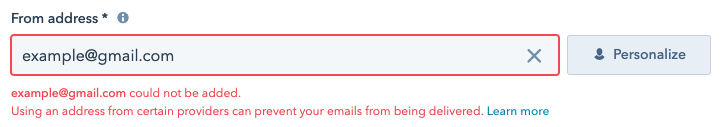
We've recognized that small businesses that are just starting out might not have a company domain email address yet -- and that's OK! You should still be able to run email marketing campaigns. Now, you can pick any of these addresses and you'll be given a notice of what happens next.
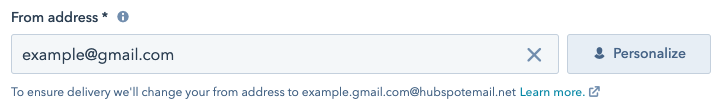
We enable this by changing the “From address” of the email from example@gmail.com to example.gmail.com@hubspotemail.net which bypasses DMARC policies and we add a new reply-to address to the email of example@gmail.com meaning you'll continue to get replies to your own inbox.
Second, we've improved the From name and From address inputs in the drag and drop Marketing Email editor for all Marketing Hub customers. From name and from address are both necessary components of what makes a good marketing email. Within the drag and drop email editor we had created a simplified settings interface for these options but up until now you were finding them difficult to use or they were missing core functionality. This update introduces a slightly redesigned interface with the intention of solving these problems.
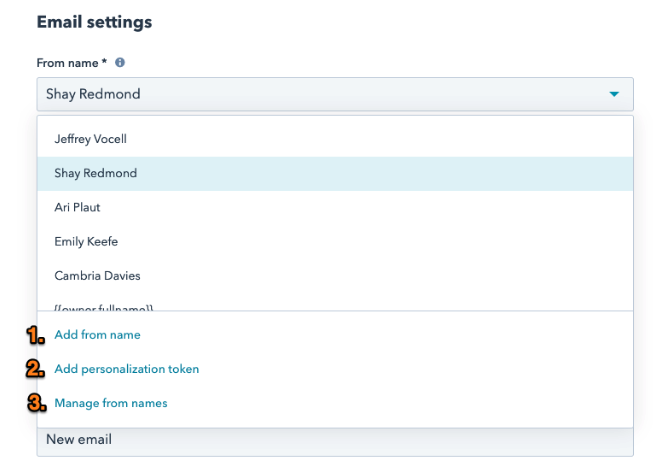
Most notably this new dropdown includes the following three updates:
- A clearer way to add a new from name/address. Previously this was hard to find since you needed to type a new address in the input first.
- We’ve moved the personalization token input into the dropdown itself based on feedback from you that it was hard to find previously.
- We’ve added a new “Manage from names” option which will enable you to remove custom names that you've added. Previously, this was not possible.
Third, we've updated the way you can clean up your unsubscribed or bounced contacts to improve your email deliverability. Before, it was impossible for you to differentiate between the types of bounce classifications which led to some GOOD contacts being accidentally associated as BAD. You also had to perform complex excel work to delete the BAD contacts. You've told us this has been a pain-point for you, and we listened.
Now, you'll get a better picture about why your contacts unsubscribed or bounced with a new and improved export file.
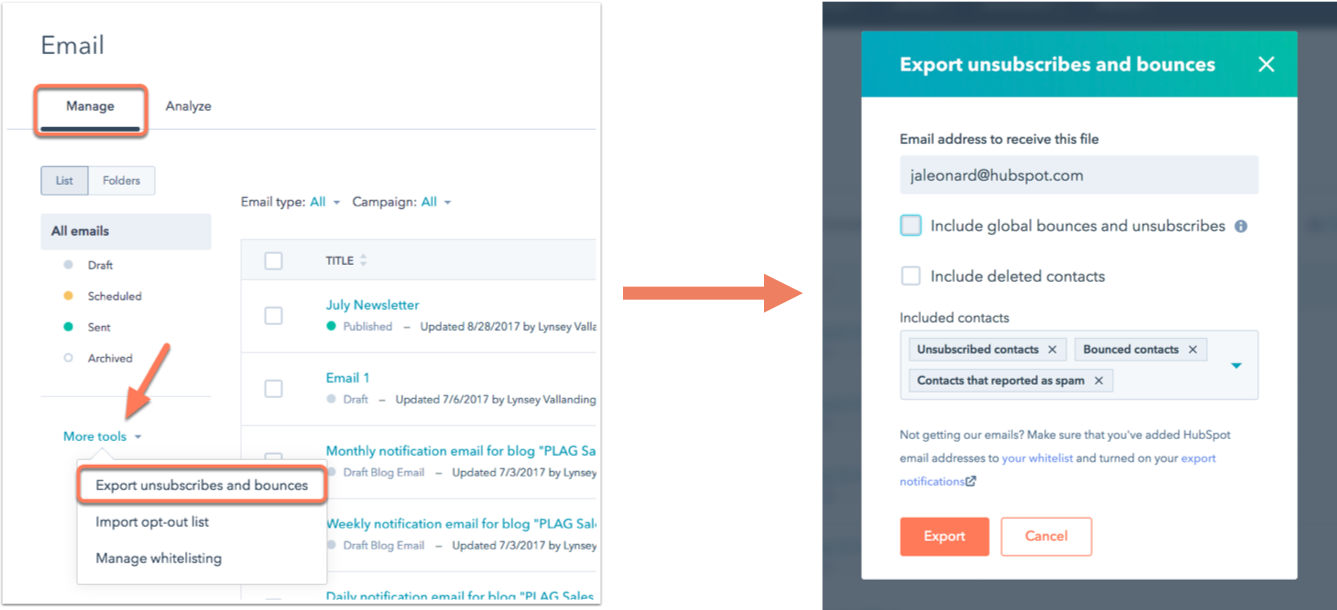
The following new functionality was added to the export:
- Bounce reason included in the export. Previously just TRUE or FALSE.
- Option to exclude deleted contacts. Previously we only included both deleted and non-deleted contacts.
- Any combination of the following: Bounced contacts, Unsubscribed contacts, Reported spam. Previously we've had to include all 3.
How it works:
- Navigate to Marketing > Email
- Click on More Tools > Export unsubscribes and bounces
- Select criteria for the export
- Wait for a notification or email that the export is ready
- Download and open the excel file
- Use excel to filter down to the desired contacts
- Re-import into a list
- Delete Contacts on that list
We've made steps 3 and 6 a lot easier for all HubSpot customers and the update is live today.
- reCAPTCHA opt-out for Commerce Hub Checkout
- [Live] Try invoices without enrolling in Commerce Hub
- [Live] Collect payments locally through PADs (Canada) in Commerce Hub
- [Live] Collect payments through BACs (UK) on Commerce Hub
- March 2024 Release Notes
- [Live] Accept Partial Payments on Invoices
- [Live] Display Multiple Tax IDs on Invoices
- [Live] Commerce Hub Subscription Timeline Card
- [Live] Japanese Yen now available in Commerce Hub
- [Live] Commerce in the Global top-level navigation
You must be a registered user to add a comment. If you've already registered, sign in. Otherwise, register and sign in.