- HubSpot Community
- Resources
- Releases and Updates
- [Now Live] Send In-App Notifications Through Workflows
Releases and Updates
- Subscribe to RSS Feed
- Mark as New
- Mark as Read
- Bookmark
- Subscribe
- Printer Friendly Page
- Report Inappropriate Content
- Subscribe to RSS Feed
- Mark as New
- Mark as Read
- Bookmark
- Subscribe
- Printer Friendly Page
- Report Inappropriate Content
[Now Live] Send In-App Notifications Through Workflows
What is it?
A new workflows action that lets you send HubSpot notifications to users through the in-app notification center and mobile push.
Why is it important?
It’s important for HubSpot users like salespeople to know when things happen in HubSpot quickly. For instance, if they are assigned a hot lead they would want to know fast so they can reach out. Historically an internal email triggered by workflows was how this happened. But for some teams leaving HubSpot to check email is less than ideal.
What’s faster and more direct is an in-app HubSpot notification. This update delivers that. If sales reps spend more of their time directly in the CRM, now they can receive the notifications directly in the HubSpot app. If they spend more of their time working on mobile, they can receive push notifications directly to their devices.
How does it work?
Go to Workflows, create a new workflow, and you’ll see a new action to “Send notification.” You will be able to select specific teams or users to send the notification to, the channel, and a message of up to 130 characters. You can personalize that message with a contact personalization token.
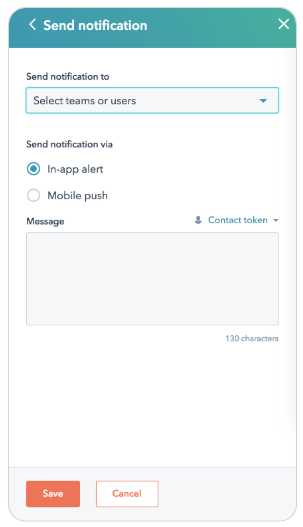
Who gets it?
Available to all Marketing Hub Professional, Sales Hub Professional, and Service Hub Professional users.
What language is it in?
Available in all languages supported by HubSpot.
- reCAPTCHA opt-out for Commerce Hub Checkout
- [Live] Try invoices without enrolling in Commerce Hub
- [Live] Collect payments locally through PADs (Canada) in Commerce Hub
- [Live] Collect payments through BACs (UK) on Commerce Hub
- March 2024 Release Notes
- [Live] Accept Partial Payments on Invoices
- [Live] Display Multiple Tax IDs on Invoices
- [Live] Commerce Hub Subscription Timeline Card
- [Live] Japanese Yen now available in Commerce Hub
- [Live] Commerce in the Global top-level navigation
You must be a registered user to add a comment. If you've already registered, sign in. Otherwise, register and sign in.