- HubSpot Community
- Resources
- Releases and Updates
- [Now Live] Easily link to your Pillar Pages within the Content Editor's Optimize Tab
Releases and Updates
- Subscribe to RSS Feed
- Mark as New
- Mark as Read
- Bookmark
- Subscribe
- Printer Friendly Page
- Report Inappropriate Content
- Subscribe to RSS Feed
- Mark as New
- Mark as Read
- Bookmark
- Subscribe
- Printer Friendly Page
- Report Inappropriate Content
[Now Live] Easily link to your Pillar Pages within the Content Editor's Optimize Tab
What is it?
You can now add an internal link from a piece of content to its pillar page directly within the optimize tab of the content editor.
Why does it matter?
Content strategy lets you quickly organize your content around a specific topic, and visualize what internal links you need to create within your content to alert search engines to your domain’s authority on a particular topic. But without surfacing content strategy during the content creation process, it can be difficult to understand how one compliments the other. This update lets you quickly copy an internal link to your pillar page and paste it directly within your content so that all of your content can easily be optimized for search.
How does it work?
First, after creating your blog post or landing page, publish that piece of content. After publishing, go back into the content editor, and within the optimize tab, you’ll see the option to add an internal link within that piece of content to its associated pillar page.
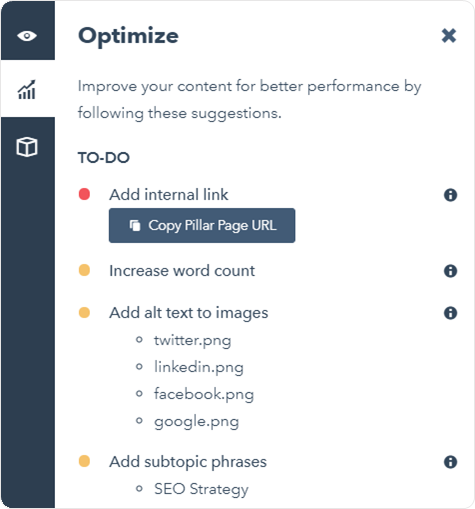
Clicking this button will copy your topic phrase as the anchor text, and let you link your post back to your pillar page in context.
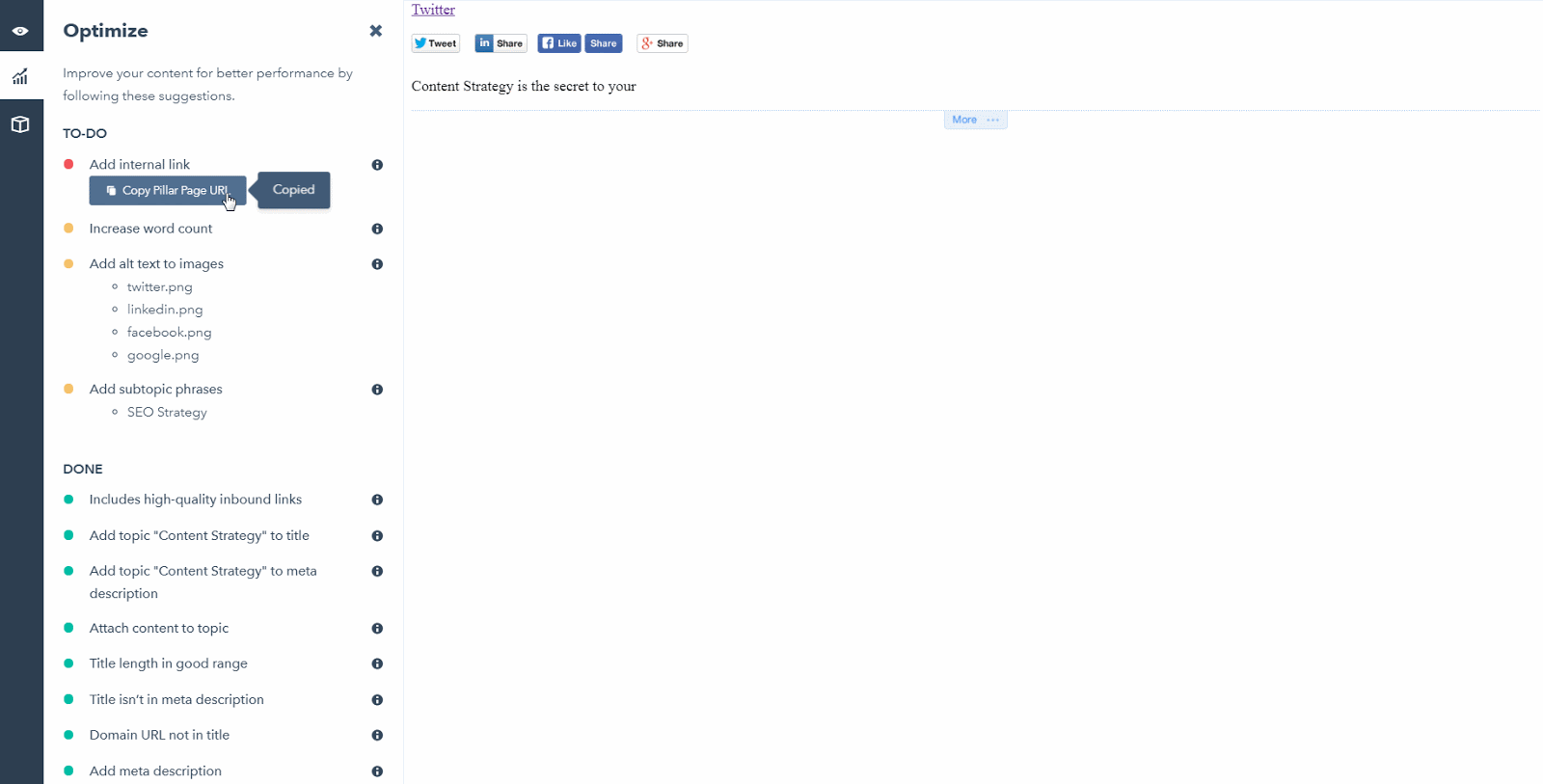
Who gets it?
This is now available to all Marketing Hub Basic, Professional, and Enterprise users.
What language is it in?
All languages supported by HubSpot.
- reCAPTCHA opt-out for Commerce Hub Checkout
- [Live] Try invoices without enrolling in Commerce Hub
- [Live] Collect payments locally through PADs (Canada) in Commerce Hub
- [Live] Collect payments through BACs (UK) on Commerce Hub
- March 2024 Release Notes
- [Live] Accept Partial Payments on Invoices
- [Live] Display Multiple Tax IDs on Invoices
- [Live] Commerce Hub Subscription Timeline Card
- [Live] Japanese Yen now available in Commerce Hub
- [Live] Commerce in the Global top-level navigation
You must be a registered user to add a comment. If you've already registered, sign in. Otherwise, register and sign in.