- HubSpot Community
- Resources
- Releases and Updates
- [Now Live] Content Strategy Progress Bar
Releases and Updates
- Subscribe to RSS Feed
- Mark as New
- Mark as Read
- Bookmark
- Subscribe
- Printer Friendly Page
- Report Inappropriate Content
- Subscribe to RSS Feed
- Mark as New
- Mark as Read
- Bookmark
- Subscribe
- Printer Friendly Page
- Report Inappropriate Content
[Now Live] Content Strategy Progress Bar
The strategy tool now includes a progress bar, so you can see exactly what next steps you should take to complete your topics.
Why does it matter?
The strategy tool lets you organize your content in a manner that is optimized for search. It does so by organizing your content around a pillar page, and having you link all of your subtopics back to the pillar page.
Sounds great --- but where do I start? And when is my topic “complete”? These are questions we hear a lot, so we created a progress bar that helps visualize what steps you need to take to finalize each topic. This takes the guesswork out of optimizing your content, and provides you with actionable next steps at every stage of the topic creation process.
How does it work?
Within the strategy tool, enter the topic editor. At the top of your screen, you’ll now see a progress bar that tells you exactly how far along you are in the topic creation process.
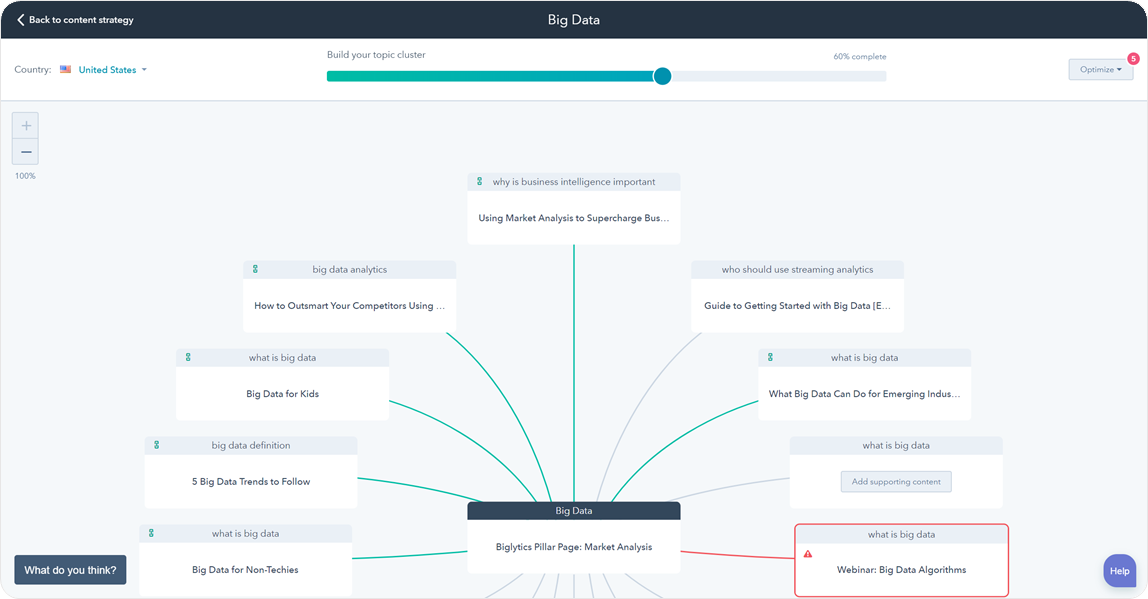
Clicking the circle within the progress bar, you’ll be given a quick explanation of the change that needs to be made, and a list of action steps for you to take. As you complete each item in the strategy tool, the progress bar will reflect the work you’ve done.
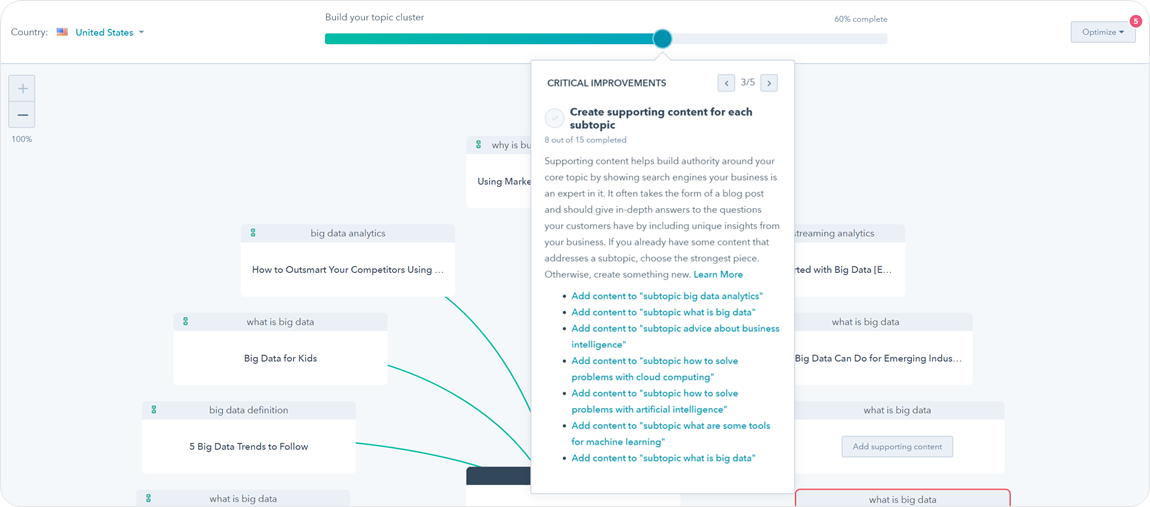
The progress bar will walk you through the five steps of setting up your topics:
- Set core topic
- Add subtopics
- Create supporting content for each subtopic
- Create pillar content for core topic
- Link supporting content back to pillar content
Who gets it?
This update is now available in all Marketing Hub Basic, Professional, and Enterprise accounts.
What language is it in?
All languages supported by HubSpot
- reCAPTCHA opt-out for Commerce Hub Checkout
- [Live] Try invoices without enrolling in Commerce Hub
- [Live] Collect payments locally through PADs (Canada) in Commerce Hub
- [Live] Collect payments through BACs (UK) on Commerce Hub
- March 2024 Release Notes
- [Live] Accept Partial Payments on Invoices
- [Live] Display Multiple Tax IDs on Invoices
- [Live] Commerce Hub Subscription Timeline Card
- [Live] Japanese Yen now available in Commerce Hub
- [Live] Commerce in the Global top-level navigation
You must be a registered user to add a comment. If you've already registered, sign in. Otherwise, register and sign in.