- HubSpot Community
- Resources
- Releases and Updates
- Manage Your Tasks on Mobile
Releases and Updates
- Subscribe to RSS Feed
- Mark as New
- Mark as Read
- Bookmark
- Subscribe
- Printer Friendly Page
- Report Inappropriate Content
- Subscribe to RSS Feed
- Mark as New
- Mark as Read
- Bookmark
- Subscribe
- Printer Friendly Page
- Report Inappropriate Content
Manage Your Tasks on Mobile
With more prospects to call and more technology to manage than ever before, time management is everything to today's sales rep. But time management is a lot harder than it looks; as it turns out, sales reps spend only a third of their time actually selling.
To stay on top of your sales process, you need a tool that helps you to manage your day-to-day to-dos and prioritize your work. That's where tasks comes in. With tasks, you can manage your routine quickly and easily. But up until now, tasks in HubSpot have lived exclusively on your desktop device. If you needed to access your tasks from the road, you were out of luck.
Today, that changes. Your tasks now have a fresh and easy home on your mobile device. Manage your tasks and access your task queues from mobile, so you can spend less time figuring out what to do, and more time actually selling.
Here's how it works:
Once you update to the latest version of the iOS or Android app, navigate to the tasks tab to see the new task experience. We’ve completely overhauled the underlying structure of tasks, so now it should feel fast and snappy.
Some notable updates to look out for:
- You can now access all the task queues you’ve setup on desktop directly from the mobile app.
- You can now filter your tasks by calls, emails and to-dos as well as access all your completed tasks.
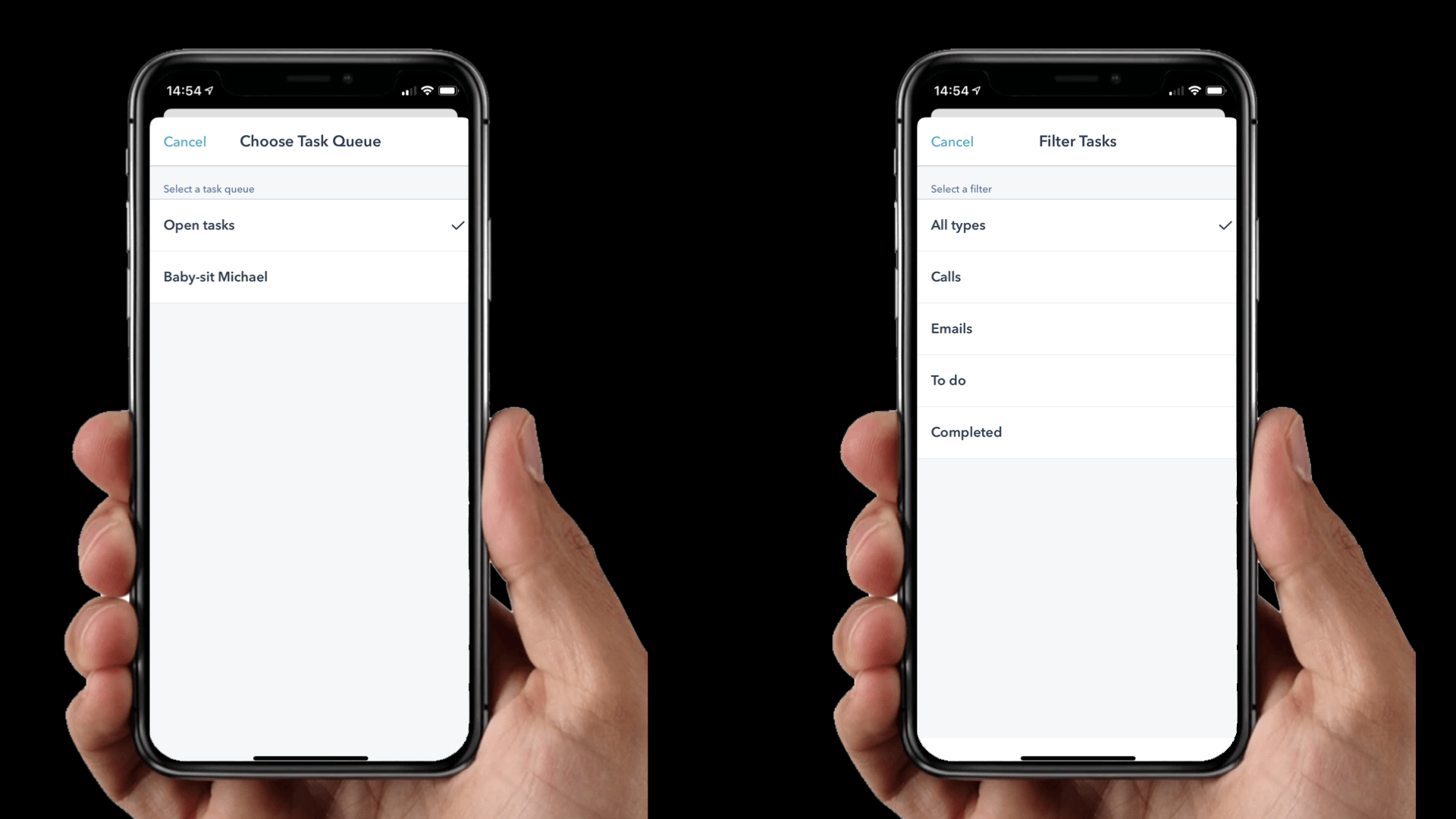
- Your list of tasks is now organized in straightforward headers (today, this week, this month, etc.) so you know what you need to get done next at a glance
- You can now sort your tasks by "Due Date" or "Priority" so you see your most important tasks first.
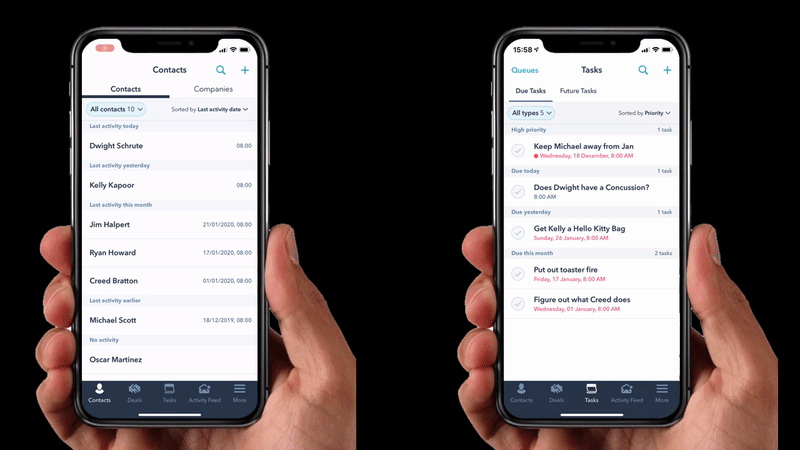
The new tasks interface on mobile is now live to all HubSpot accounts.
- reCAPTCHA opt-out for Commerce Hub Checkout
- [Live] Try invoices without enrolling in Commerce Hub
- [Live] Collect payments locally through PADs (Canada) in Commerce Hub
- [Live] Collect payments through BACs (UK) on Commerce Hub
- March 2024 Release Notes
- [Live] Accept Partial Payments on Invoices
- [Live] Display Multiple Tax IDs on Invoices
- [Live] Commerce Hub Subscription Timeline Card
- [Live] Japanese Yen now available in Commerce Hub
- [Live] Commerce in the Global top-level navigation
You must be a registered user to add a comment. If you've already registered, sign in. Otherwise, register and sign in.