- HubSpot Community
- Resources
- Releases and Updates
- Keep Marketing Organized with Team Permissions for Emails, Forms and CTAs
Releases and Updates
- Subscribe to RSS Feed
- Mark as New
- Mark as Read
- Bookmark
- Subscribe
- Printer Friendly Page
- Report Inappropriate Content
- Subscribe to RSS Feed
- Mark as New
- Mark as Read
- Bookmark
- Subscribe
- Printer Friendly Page
- Report Inappropriate Content
Keep Marketing Organized with Team Permissions for Emails, Forms and CTAs
As you scale, your marketing team will expand to new frontiers. You might have a partner marketing team working with channel accounts, an event marketing team generating demand for your annual conference, and a sales enablement team creating assets for reps.
With team permissions for content, your marketing teams will only see their team's assets. That means less clutter and less risk of cross-team content mixups.
Previously, you could separate blog posts, website pages, and landing pages by team. With today's update, you can now separate forms, CTAs, and emails by teams, too.
As a part of the change, you also have a brand new setting that enables automatic assignment of all content to the creator's team.
All apps that support team permissions behave in the same way. Navigate to the listing page for any tool (example: Marketing > Email). Select one or more asset, then "Assign users and teams."
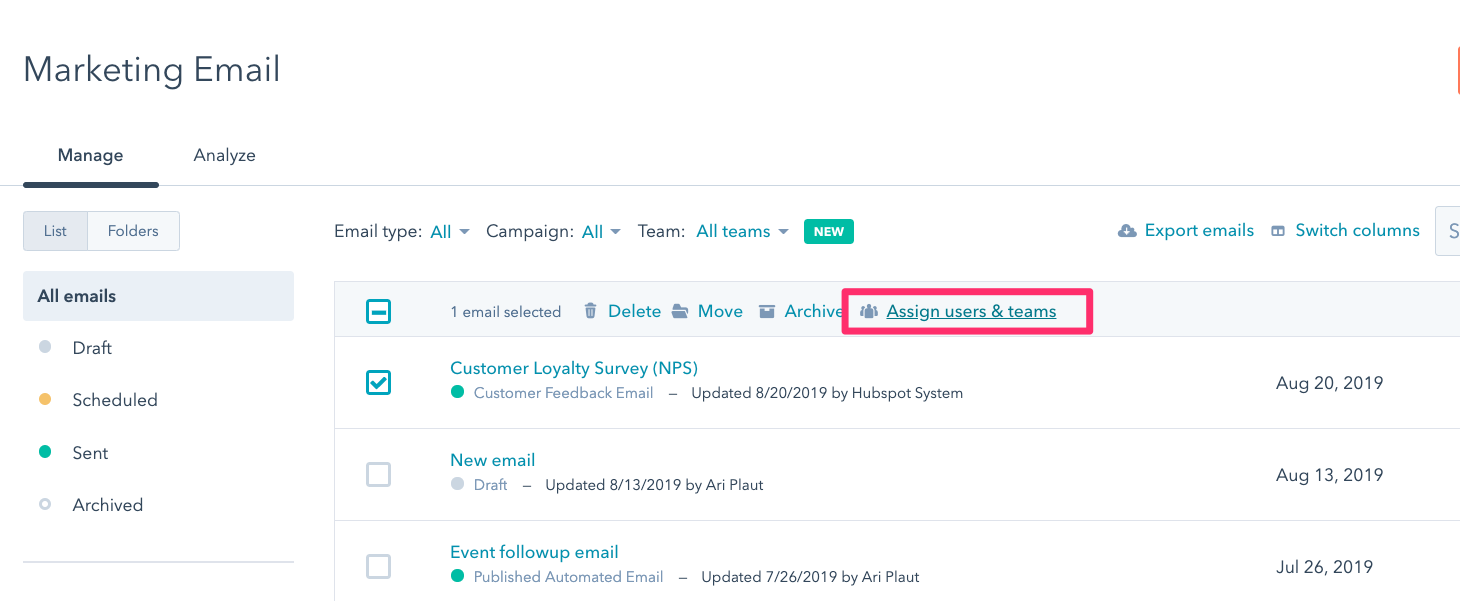
To enable the auto-assignment toggle, navigate to Settings > Users & Teams > Teams. The new toggle is at the top of the screen. Enabling the toggle will restrict access for newly created content to the creator, his or her team, and parent teams.
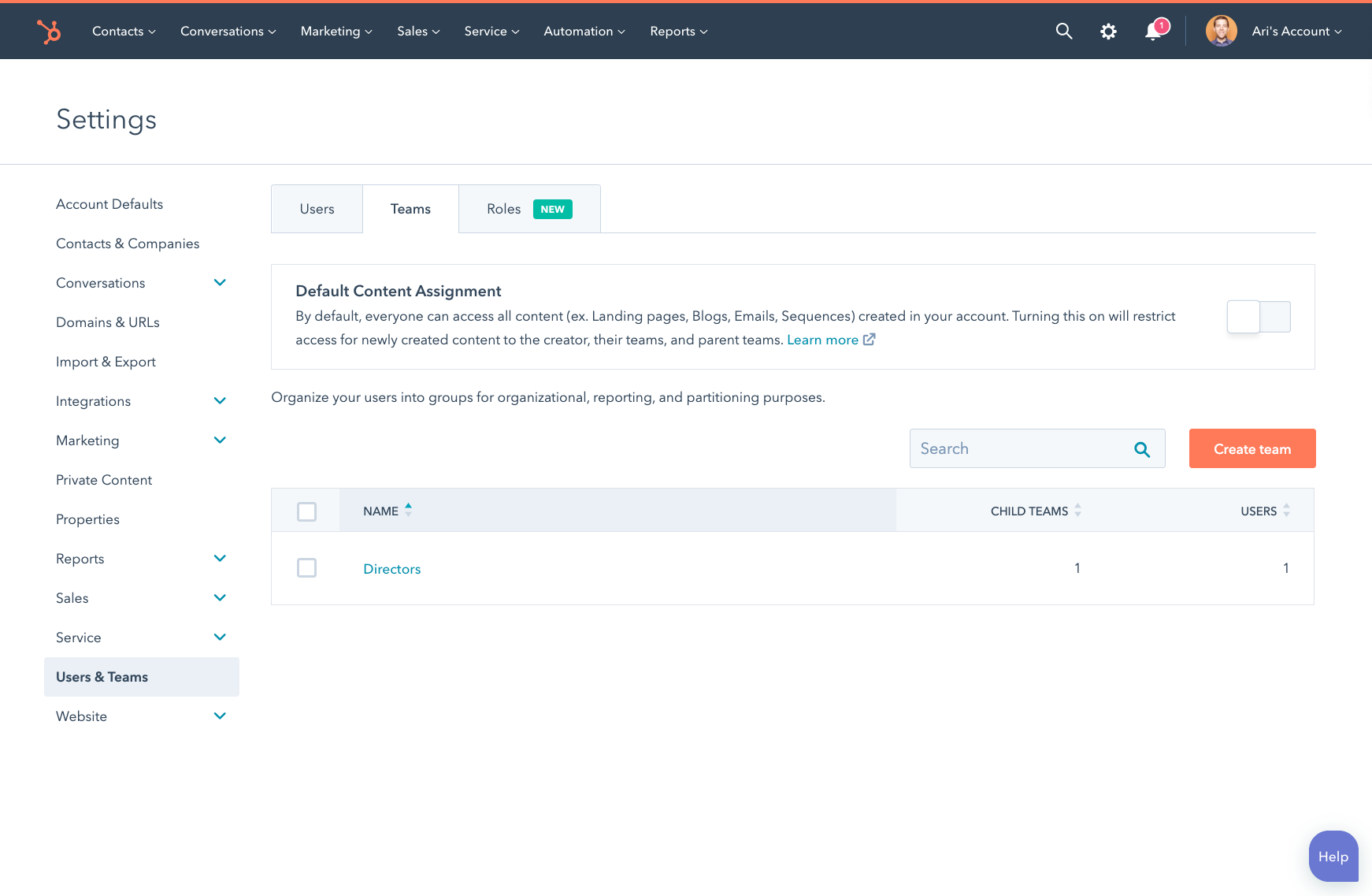
Note that account admins with the "partition by teams" permission enabled can always assign and reassign assets, regardless of this toggle's status.
- reCAPTCHA opt-out for Commerce Hub Checkout
- [Live] Try invoices without enrolling in Commerce Hub
- [Live] Collect payments locally through PADs (Canada) in Commerce Hub
- [Live] Collect payments through BACs (UK) on Commerce Hub
- March 2024 Release Notes
- [Live] Accept Partial Payments on Invoices
- [Live] Display Multiple Tax IDs on Invoices
- [Live] Commerce Hub Subscription Timeline Card
- [Live] Japanese Yen now available in Commerce Hub
- [Live] Commerce in the Global top-level navigation
You must be a registered user to add a comment. If you've already registered, sign in. Otherwise, register and sign in.