- HubSpot Community
- Resources
- Releases and Updates
- Four Updates to Email in Conversations You Don't Want to Miss
Releases and Updates
- Subscribe to RSS Feed
- Mark as New
- Mark as Read
- Bookmark
- Subscribe
- Printer Friendly Page
- Report Inappropriate Content
- Subscribe to RSS Feed
- Mark as New
- Mark as Read
- Bookmark
- Subscribe
- Printer Friendly Page
- Report Inappropriate Content
Four Updates to Email in Conversations You Don't Want to Miss
- Within your Conversations Inbox, you can now start a new email from any shared email account using the same email communicator you’ve come to know and love elsewhere in HubSpot
- We made responding to email conversations as simple and easy as live chat with a simplified reply editor
- A few bonus quick-hit updates that make Conversations feel and function more like the traditional email client you are used to -- including reply all, support sending to multiple email addresses, and the ability to change the “from” email address
- Upped the Inbox limit for Professional and Enterprise users from 10 to 100
Check out more details on each of these exciting new updates below.
1. Compose New Email from Conversations
That's right -- you now have the ability to compose new emails from within your Conversations Inbox like any other email client you might use. That means you no longer have to leave your Conversations Inbox and navigate to the contact record in your HubSpot CRM in order to start connecting with your customers. You know what that means? You will save valuable time now that whole process is 1 click, one window, and 100% integrated.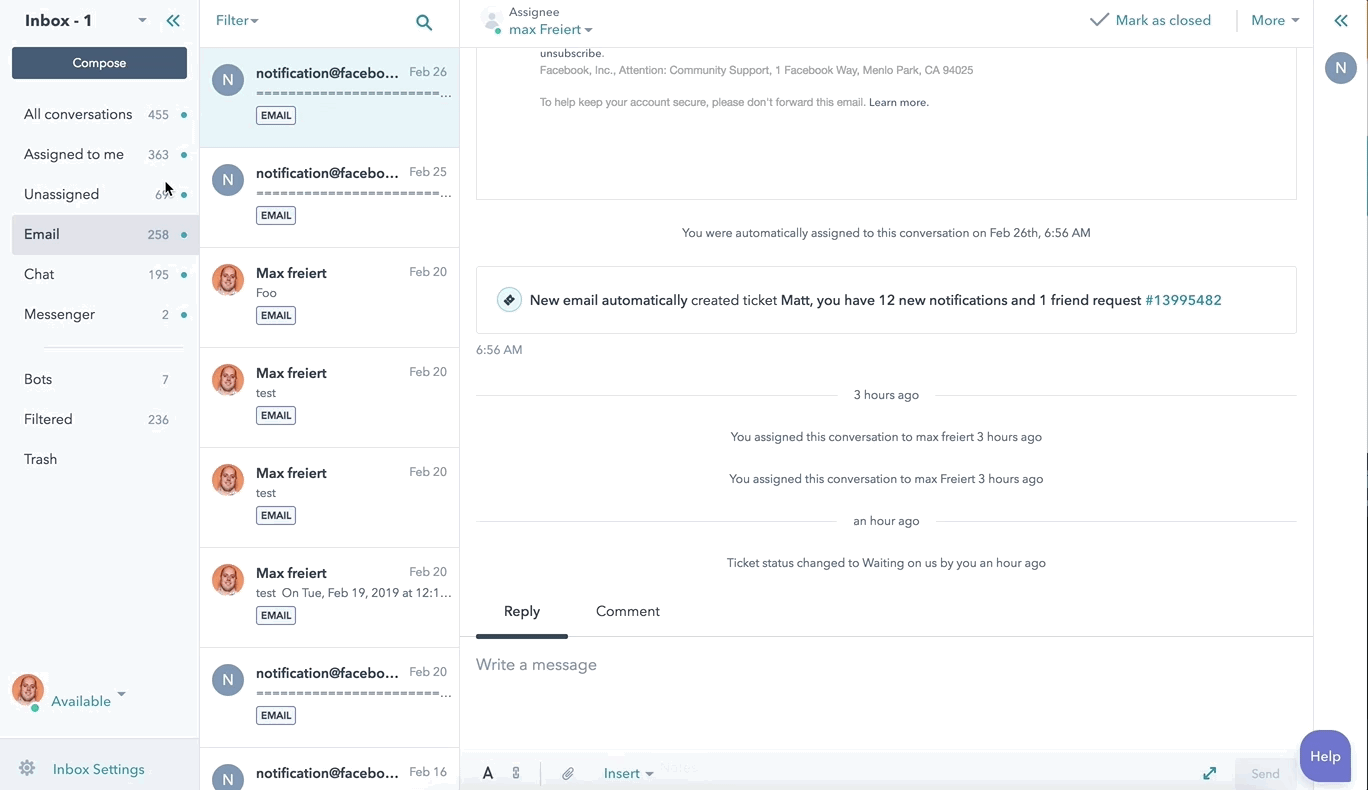
How does it work?
Open up Conversations, click on the “Compose” button and you’re off to the races. This will open up the email communicator and let you compose email, just like you do in the HubSpot CRM contact record. You can add multiple contacts to a thread (or emails that aren’t contacts), manage associations and use all content plugins such as snippets, tokens, templates, video, and more.
2. Simple Email Replies
When you’re responding quickly to many conversations, little moments of friction add up. When replying to email, our previous experience made it difficult for you to see email history while replying, required you to find then click on a reply action on a thread, then wait for the communicator to load up before even starting to craft a response. Now, this little cuts are all fixed up, simple as that.
With this new experience, you can keep the reply editor visible as a you scroll through emails, it takes up far less space so you can focus on email context for responding, and enables you to start a response the moment you open a conversation. Even better, this new feature within the Conversations Inbox makes your experience replying to email more consistent with other tools you already use to do the same function. Consistency like that helps your day flow better, so you can get your work done and move on the the next task with efficiency.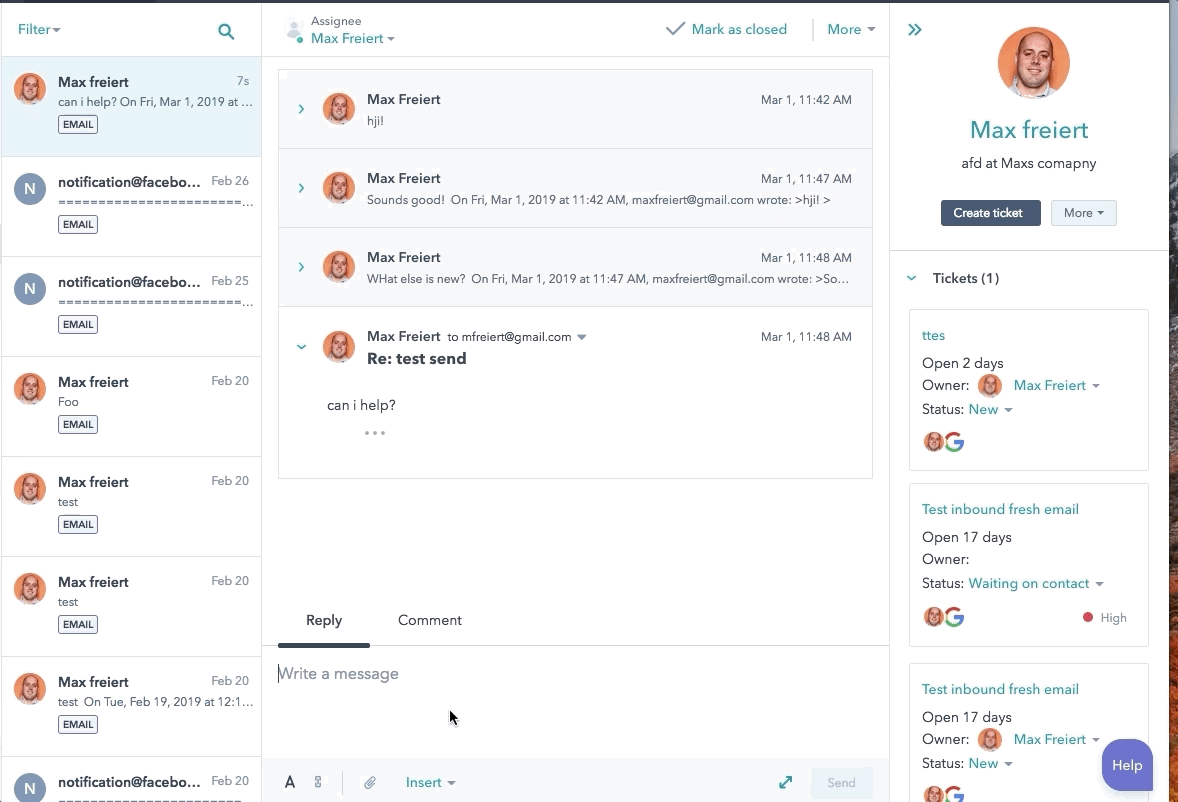
How does it work?
You can immediately start responding to the last email in a thread. Just like live chat, you can use content and snippets you’ve already created via Sales Hub and Service Hub. If you need to add or CC more people, craft a super long response, manage associations or otherwise just like the familiar, you can expand the simple reply box into the full email communicator.
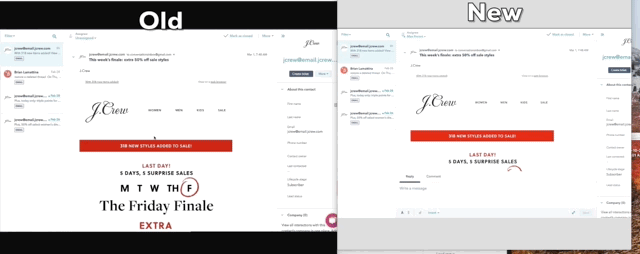
3. Bonus Quick Hit Updates
As part of the simple reply editor, we updated some other features to make your Conversations Inbox feel like other email clients that you know and love:- Added the ability to reply to all previous recipients by default in both the reply editor and expanded communicator.
- Added support for “Multi to” addresses.
- Added the ability to change the "from" email address to any shared email connected to your Conversations Inbox.
4. Upped the Limit for Conversations Inbox from 10 to 100 for Professional and Enterprise Users
While the vast majority of you can operate with less than ten Conversations Inboxes, there are a few of you who have use cases for more. For example, if your business plans ski trips for a number of different mountains with local teams supporting each area. Since most of your end-customer conversations are oriented around location, it makes sense for each location to have a separate inbox. If you have more than ten locations for that business, it would be useful to have more than ten Conversations Inboxes. Now, you can! With this limit increase, you can separate these streams and ultimately have more successful, focused conversations.
Who gets it?
The new limit for Conversations Inbox is not live and available to all Professional and Enterprise users. All other features mentioned in this post are also live and available to all HubSpot users. Each of the features highlighted in the post are available in all languages supported by HubSpot.
- reCAPTCHA opt-out for Commerce Hub Checkout
- [Live] Try invoices without enrolling in Commerce Hub
- [Live] Collect payments locally through PADs (Canada) in Commerce Hub
- [Live] Collect payments through BACs (UK) on Commerce Hub
- March 2024 Release Notes
- [Live] Accept Partial Payments on Invoices
- [Live] Display Multiple Tax IDs on Invoices
- [Live] Commerce Hub Subscription Timeline Card
- [Live] Japanese Yen now available in Commerce Hub
- [Live] Commerce in the Global top-level navigation
You must be a registered user to add a comment. If you've already registered, sign in. Otherwise, register and sign in.