- HubSpot Community
- Resources
- Releases and Updates
- Email Signatures in Conversations
Releases and Updates
- Subscribe to RSS Feed
- Mark as New
- Mark as Read
- Bookmark
- Subscribe
- Printer Friendly Page
- Report Inappropriate Content
- Subscribe to RSS Feed
- Mark as New
- Mark as Read
- Bookmark
- Subscribe
- Printer Friendly Page
- Report Inappropriate Content
Email Signatures in Conversations
Now live is the ability to create an email signature for each team email you have connected to Conversations.
Previously, there was no simple way for you to include an email signature when communicating with customers within Conversations. If you wanted that consistent look with your brand, you would have to manually copy/paste the email signature into each email you sent from your Conversations inbox.
Now, with email signatures in Conversations, you and your team can focus more on having remarkable, personalized 1:1 conversations without the hassle. All you need to do is add your email signature in your Conversations inbox settings.
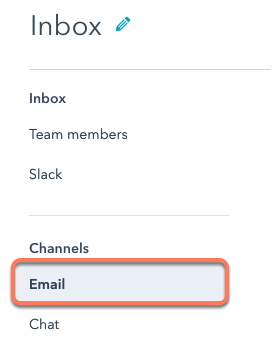
To do this, go to your Conversations inbox settings, click Email as your channel, then choose the email account you want to add an email signature for and click “configuration”. Set up and edit your signature, and you’re done.
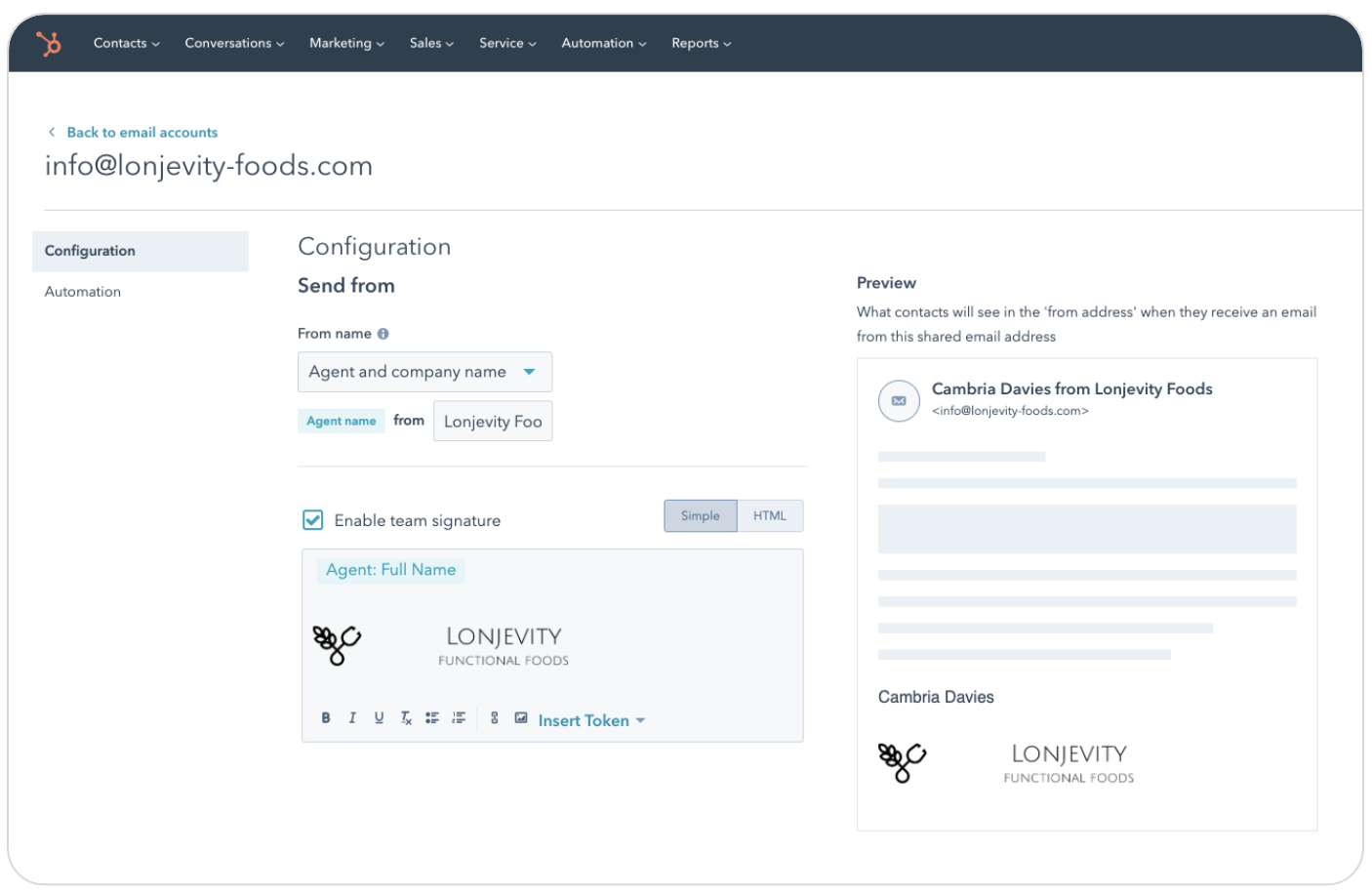
This update is now live and available to all HubSpot users in all languages supported by HubSpot.
- reCAPTCHA opt-out for Commerce Hub Checkout
- [Live] Try invoices without enrolling in Commerce Hub
- [Live] Collect payments locally through PADs (Canada) in Commerce Hub
- [Live] Collect payments through BACs (UK) on Commerce Hub
- March 2024 Release Notes
- [Live] Accept Partial Payments on Invoices
- [Live] Display Multiple Tax IDs on Invoices
- [Live] Commerce Hub Subscription Timeline Card
- [Live] Japanese Yen now available in Commerce Hub
- [Live] Commerce in the Global top-level navigation
You must be a registered user to add a comment. If you've already registered, sign in. Otherwise, register and sign in.