- HubSpot Community
- Resources
- Releases and Updates
- Customize Templates in Your Knowledge Base
Releases and Updates
Search
Releases and Updates
Turn on suggestions
Auto-suggest helps you quickly narrow down your search results by suggesting possible matches as you type.
Showing results for
Options
- Subscribe to RSS Feed
- Mark as New
- Mark as Read
- Bookmark
- Subscribe
- Printer Friendly Page
- Report Inappropriate Content
- Subscribe to RSS Feed
- Mark as New
- Mark as Read
- Bookmark
- Subscribe
- Printer Friendly Page
- Report Inappropriate Content
Oct 23, 2019
10:52 AM
Customize Templates in Your Knowledge Base
Now live is the ability to customize the appearance of your knowledge base by selecting a template, then setting the content and styling.
Service Hub users now have more control over the look and feel of their knowledge base. You can choose a template from a number of different options that allows you to enhance the design of your knowledge base and tie it closer to your brand. You can add descriptions and images to categories as well as customize your font.
How does it work?
- In your HubSpot account, navigate to Service > Knowledge Base.
- In the upper right, click Customize template.
- Select a template to use as the layout for your knowledge base. You can preview what the template looks like by hovering over a template and clicking Preview.
- After selecting a template, you'll be taken to the template editor where you can edit the template content and styles. A preview of your changes will display in the right panel.
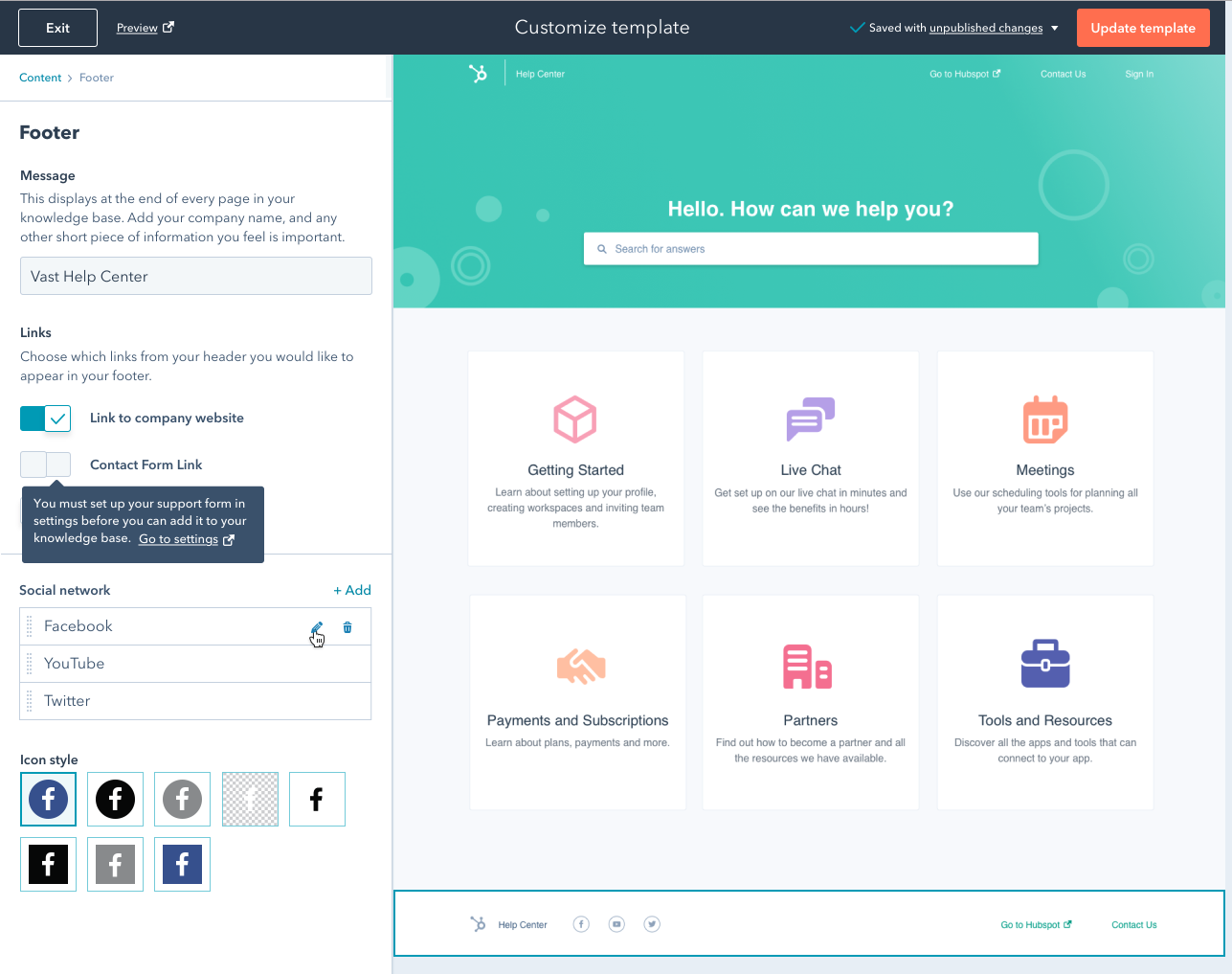
- You can customize the template by adjusting the configuration for the various sections of the template such as Navigation Bar, Header, Categories, Footer. You can also adjust global settings for the template such as font and link color in the Style section.
- To publish the changes to your knowledge base, click Update template in the top right.
Learn more here
Who gets it?
This update is now live and available to HubSpot Service Hub Professional and Enterprise tiers.
Languages?
This update is available in all languages supported by HubSpot
Latest blog posts
- reCAPTCHA opt-out for Commerce Hub Checkout
- [Live] Try invoices without enrolling in Commerce Hub
- [Live] Collect payments locally through PADs (Canada) in Commerce Hub
- [Live] Collect payments through BACs (UK) on Commerce Hub
- March 2024 Release Notes
- [Live] Accept Partial Payments on Invoices
- [Live] Display Multiple Tax IDs on Invoices
- [Live] Commerce Hub Subscription Timeline Card
- [Live] Japanese Yen now available in Commerce Hub
- [Live] Commerce in the Global top-level navigation
You must be a registered user to add a comment. If you've already registered, sign in. Otherwise, register and sign in.