- HubSpot Community
- Resources
- Releases and Updates
- A Refreshed Look for Page Performance
Releases and Updates
- Subscribe to RSS Feed
- Mark as New
- Mark as Read
- Bookmark
- Subscribe
- Printer Friendly Page
- Report Inappropriate Content
- Subscribe to RSS Feed
- Mark as New
- Mark as Read
- Bookmark
- Subscribe
- Printer Friendly Page
- Report Inappropriate Content
A Refreshed Look for Page Performance
When you log into HubSpot today, you'll find a cleaner full-screen interface for the Page Performance report. Chances are good you won't notice much of a change --- you've had the ability to opt into the new design for a few months. Today, we're excited to officially launch the refreshed look.
Before:
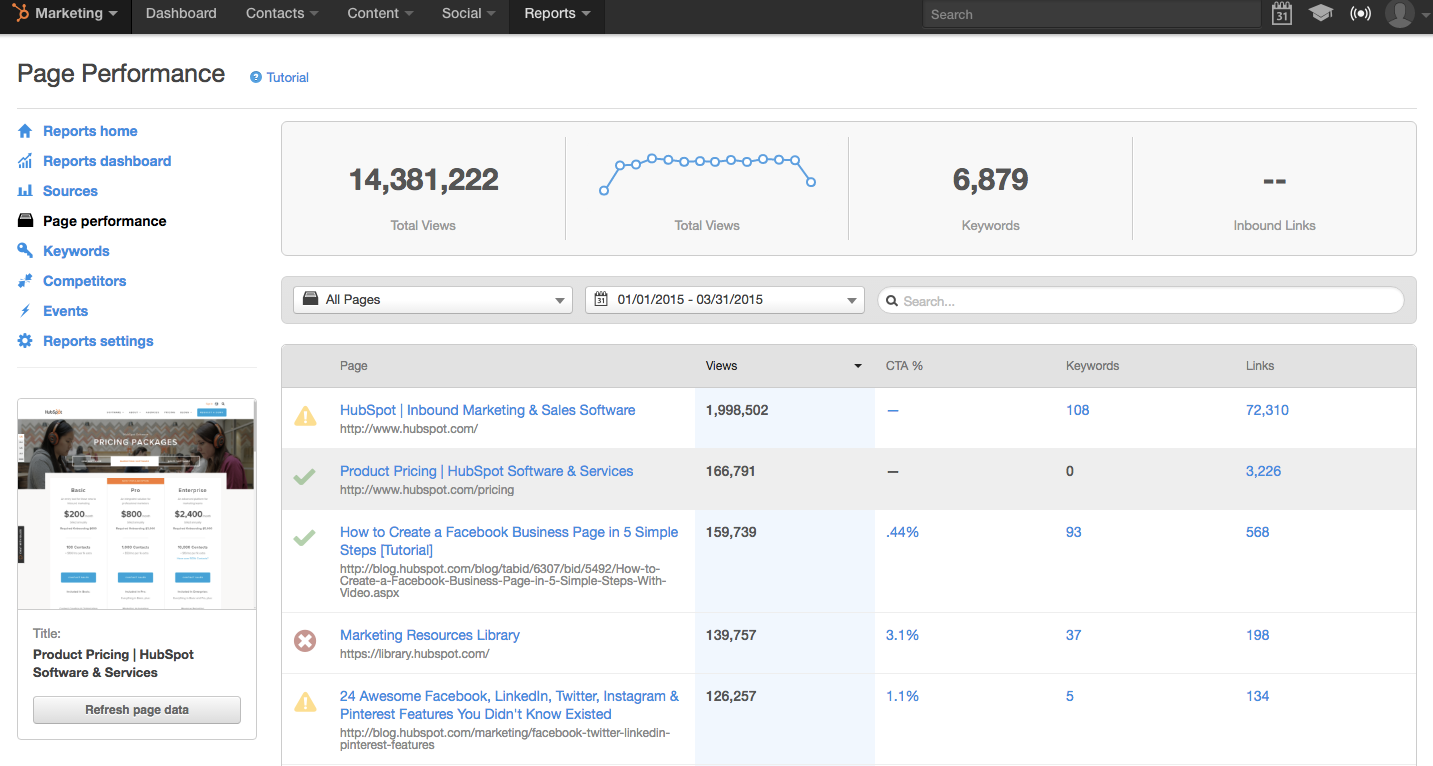
After:
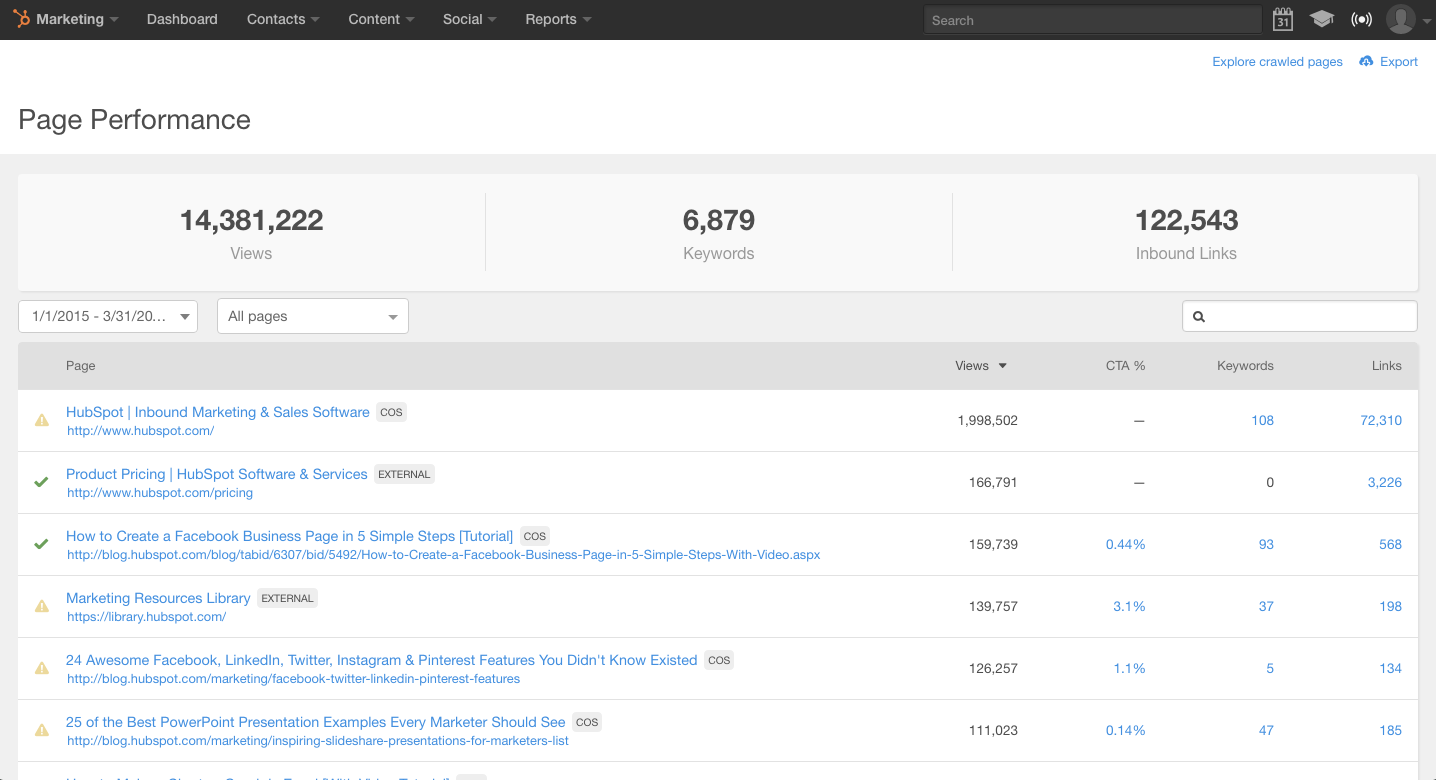
The new design provides:
-
All the functionality you're accustomed to, with one noticeable exception --- the left-hand sidebar, with a sub-navigation and a small page preview, has been removed. With the full-screen display, it's now easier than ever to peruse the performance of your pages in the tool.
-
A better way to differentiate HubSpot-hosted vs. external pages. In the new design, HubSpot-hosted pages will be labeled with a “COS” tag.
-
Quicker access to your most important page-level data. With a single click, track down SEO optimization, A/B variations, Sources data, form submissions and more, from within the Page Detail (HubSpot-hosted pages only).
How it works
Navigate to Reports > Page Performance, and you’ll be brought to the new interface. The columns will match what you’re used to --- Views, CTA%, Keywords, and Links.
Clicking into a specific page will bring you to the Page Detail. To get to the SEO report card that you’re used to, click “Optimization.” Within the Page Detail, you can also explore Sources, A/B variations, and other metrics for COS-hosted pages.
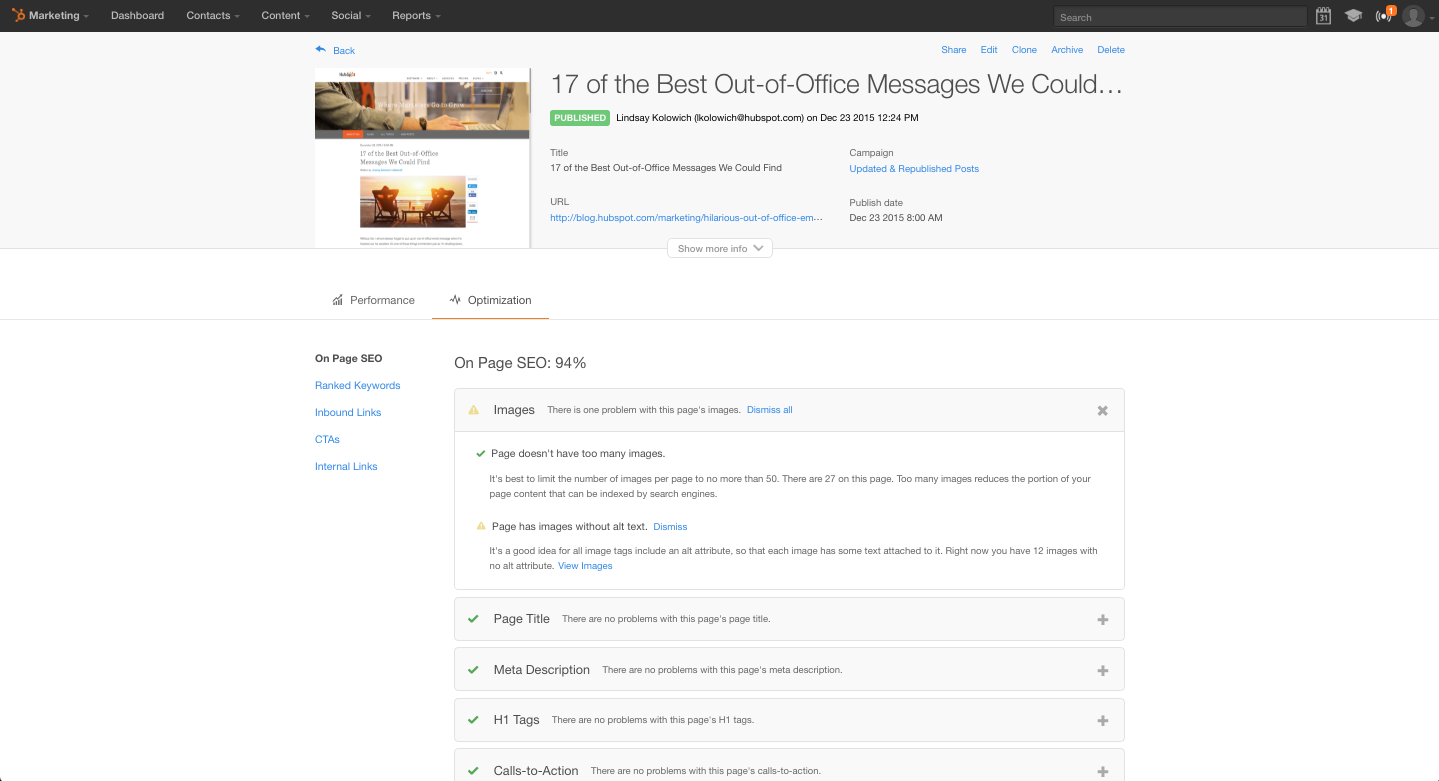
The refreshed Page Performance design is now live in all HubSpot Marketing portals. Take a look!
- reCAPTCHA opt-out for Commerce Hub Checkout
- [Live] Try invoices without enrolling in Commerce Hub
- [Live] Collect payments locally through PADs (Canada) in Commerce Hub
- [Live] Collect payments through BACs (UK) on Commerce Hub
- March 2024 Release Notes
- [Live] Accept Partial Payments on Invoices
- [Live] Display Multiple Tax IDs on Invoices
- [Live] Commerce Hub Subscription Timeline Card
- [Live] Japanese Yen now available in Commerce Hub
- [Live] Commerce in the Global top-level navigation
You must be a registered user to add a comment. If you've already registered, sign in. Otherwise, register and sign in.