- HubSpot Community
- Resources
- Releases and Updates
- 3 New Features That Will Make Importing into HubSpot CRM Better Than Ever
Releases and Updates
- Subscribe to RSS Feed
- Mark as New
- Mark as Read
- Bookmark
- Subscribe
- Printer Friendly Page
- Report Inappropriate Content
- Subscribe to RSS Feed
- Mark as New
- Mark as Read
- Bookmark
- Subscribe
- Printer Friendly Page
- Report Inappropriate Content
3 New Features That Will Make Importing into HubSpot CRM Better Than Ever
What’s worse than manual data entry? Not many things, but one for sure is manually associating your HubSpot imports to other objects at the painful pace of one at a time. Lucky for you, those days are coming to an end.
Over the next few weeks, HubSpot is rolling out some updates to import specifically designed to make your day easier. That’s right, soon you’ll be able to import multiple objects at once, and associate them with each other automatically upon import (rather than manually after the fact) in HubSpot CRM.
Here’s what’s coming down the pike:
1. Multi-file Associations Import
When managing records in any CRM, objects don’t exist in a vacuum -- they’re connected. Having John Smith as a contact in your database is great, and having his company (Acmecorp) on file is great too. Have a sales opportunity at Acmecorp? Even better. But the power of CRM doesn’t truly come to life until the connections between those three things are made. Associating records to each other enables you to unlock the power of their shared context; see all the interactions between Acmecorp contacts and your company on a single timeline, run deal reports based on original contact source, and more.
With this new feature, you can easily import multiple objects at once and associate them with each other automatically during your import process.
How does it work?
- When starting an import, choose “Multiple Files with Associations Import”
- Select what you are importing
- Upload both files
- Choose how the files are associated
- Choose the "Common Column" that associates 2 objects together:
- Map properties for both objects you've selected
2. Single-file Multi Object Import
All of the magic of a multi-file associate import, but done with one file. That means you can import your data however works best for your company.
How does it work?- When starting an import, choose “One file import”
- Select "Multiple Objects" import
- Select the Objects you'd like to import (can choose as many as you’d like per file)
- Select an object and property to map each column to
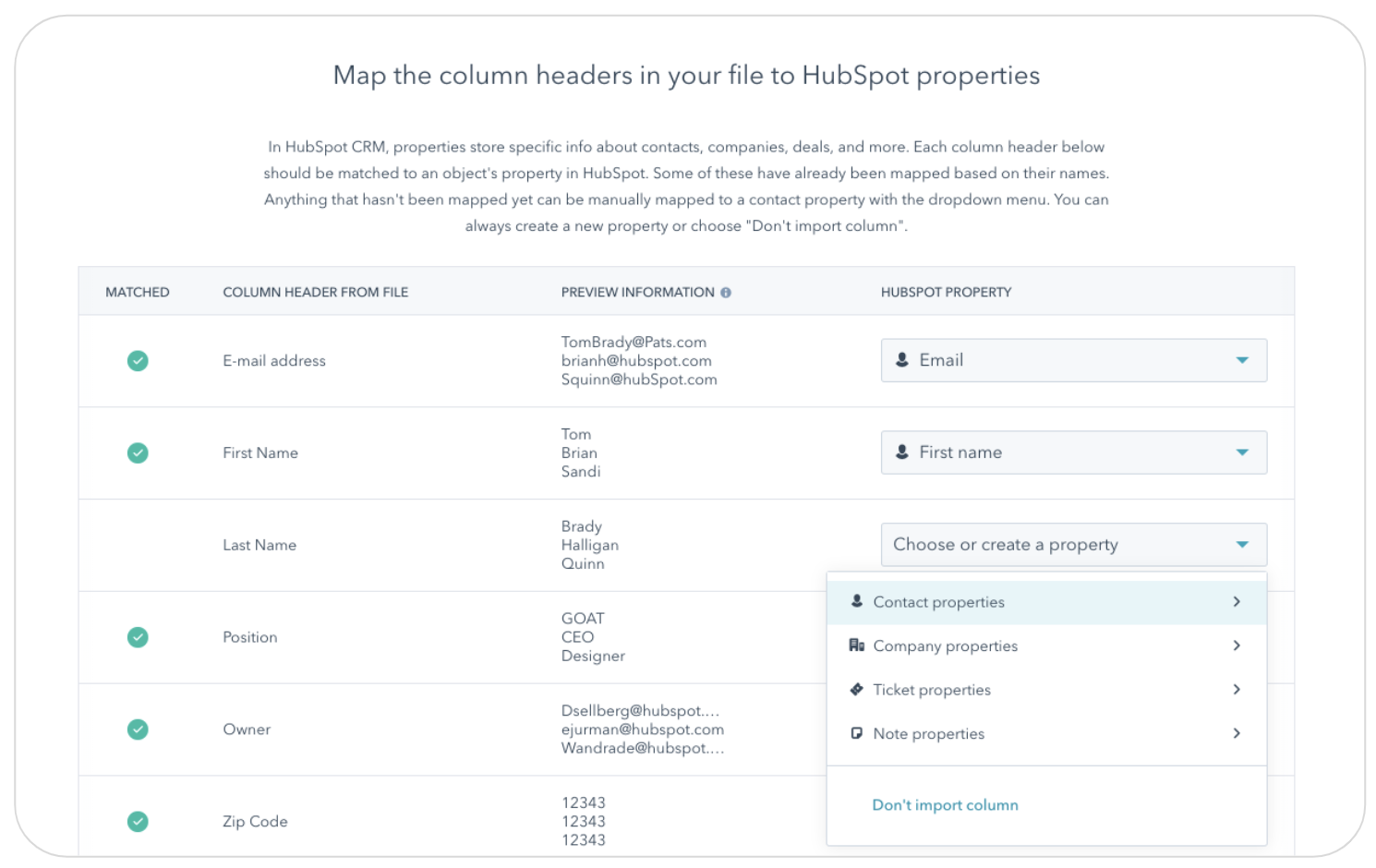
3. Import Your Notes
Along with the first two updates, you will now have the ability to import notes to your HubSpot CRM that are associated with contacts, companies, deals, or tickets. Notes imports will include the note body and note timestamp -- which gives you accurate historical context into all of your CRM objects.
How does it work?
- All notes imports must be completed as association imports with other files for which they are associated with
Note: as a reminder you can only de-duplicate records by email and object ID. For more information on de-duplication, check out this knowledge base article.
Awesome Updates! Now What?
With all of these exciting updates, it may be worthwhile to give the new imports a try. Click here to get started… and happy importing!
To learn about importing your data into HubSpot CRM, check out this new lesson from HubSpot Academy.
The above updates are currently rolling out to select HubSpot users. Within a few weeks, these features will be available to all HubSpot users and available in all languages supported by HubSpot.
- reCAPTCHA opt-out for Commerce Hub Checkout
- [Live] Try invoices without enrolling in Commerce Hub
- [Live] Collect payments locally through PADs (Canada) in Commerce Hub
- [Live] Collect payments through BACs (UK) on Commerce Hub
- March 2024 Release Notes
- [Live] Accept Partial Payments on Invoices
- [Live] Display Multiple Tax IDs on Invoices
- [Live] Commerce Hub Subscription Timeline Card
- [Live] Japanese Yen now available in Commerce Hub
- [Live] Commerce in the Global top-level navigation
You must be a registered user to add a comment. If you've already registered, sign in. Otherwise, register and sign in.