- HubSpot Community
- Marketing & Content
- Tips, Tricks & Best Practices
- Tracking Codes in Search and Email Campaigns
Tips, Tricks & Best Practices
- RSS-Feed abonnieren
- Thema als neu kennzeichnen
- Thema als gelesen kennzeichnen
- Diesen Thema für aktuellen Benutzer floaten
- Lesezeichen
- Abonnieren
- Stummschalten
- Drucker-Anzeigeseite
Mai 2, 2017 12:03 PM
Tracking Codes in Search and Email Campaigns
lösungHi there,
I want to put a tracking code into my google cpc campaigns and into my corporate email. For this I am using the code generator in the "Campaigns" section of my HS marketing account. It says that i sucessfully generated the tracking code for implementation. But there is nothing on the overview. I tested the link and the tracking code is being submitted, but I cannot see any performance.
I know that the URL I am linking to has a hubspot tracking code, because it was build on hubspot.
So my questions are:
- why is there no "check" arrow in my campaign setup after i created, implemented and tested a tracking-code either for paid campaigns or other sources?
- I have used a website-page instead of a landingpage as destination, does this interfere with the campaigns?
- why is there no campaign performance visible?
Gelöst! Gehe zu Lösung.
- Als neu kennzeichnen
- Lesezeichen
- Abonnieren
- Stummschalten
- RSS-Feed abonnieren
- Kennzeichnen
- Anstößigen Inhalt melden
Jun 8, 2017 11:44 AM
Tracking Codes in Search and Email Campaigns
lösungHey @Elli_Andre I dug into this on the knowledge base. I hope the below information helps:
The tracking URLs in a HubSpot email to track a separate campaign, you will need to change the settings for email source tracking.
I do not recommend using tracking URLs in emails sent through HubSpot without changing this setting. The Email tool automatically appends click tracking data to every URL sent in an email that will override the tracking URL parameters.
- Navigate to Content > Content Settings > Email > Tracking.
- Change the 'Source Tracking' dropdown to "Add source tracking only if no existing tags in the URL".
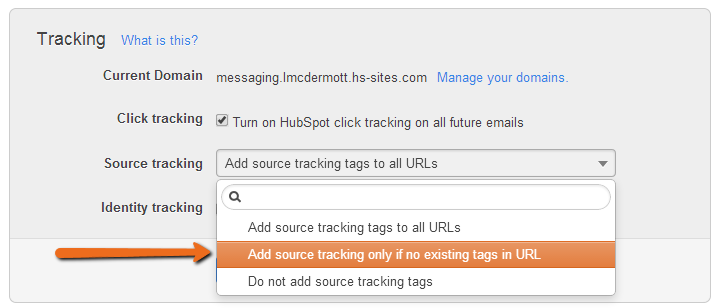 If a link in an email does not contain tracking URL parameters, then HubSpot will add the default source tracking parameters.
If a link in an email does not contain tracking URL parameters, then HubSpot will add the default source tracking parameters.- Note: The third option under 'Source Tracking' is "Do not add source tracking tags". This means that any links in an email that do not use tracking URLs will not have any tracking parameters added to them. Visits from those untracked links will likely be bucketed under Direct Traffic (instead of Email Marketing) in the Sources Report.
I hope this helps
- Als neu kennzeichnen
- Lesezeichen
- Abonnieren
- Stummschalten
- RSS-Feed abonnieren
- Kennzeichnen
- Anstößigen Inhalt melden
Jun 8, 2017 11:44 AM
Tracking Codes in Search and Email Campaigns
lösungHey @Elli_Andre I dug into this on the knowledge base. I hope the below information helps:
The tracking URLs in a HubSpot email to track a separate campaign, you will need to change the settings for email source tracking.
I do not recommend using tracking URLs in emails sent through HubSpot without changing this setting. The Email tool automatically appends click tracking data to every URL sent in an email that will override the tracking URL parameters.
- Navigate to Content > Content Settings > Email > Tracking.
- Change the 'Source Tracking' dropdown to "Add source tracking only if no existing tags in the URL".
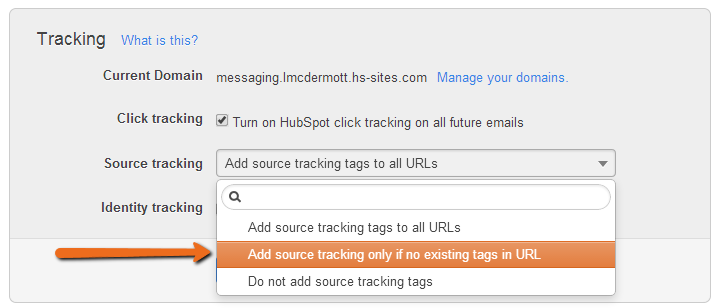 If a link in an email does not contain tracking URL parameters, then HubSpot will add the default source tracking parameters.
If a link in an email does not contain tracking URL parameters, then HubSpot will add the default source tracking parameters.- Note: The third option under 'Source Tracking' is "Do not add source tracking tags". This means that any links in an email that do not use tracking URLs will not have any tracking parameters added to them. Visits from those untracked links will likely be bucketed under Direct Traffic (instead of Email Marketing) in the Sources Report.
I hope this helps
- Als neu kennzeichnen
- Lesezeichen
- Abonnieren
- Stummschalten
- RSS-Feed abonnieren
- Kennzeichnen
- Anstößigen Inhalt melden

