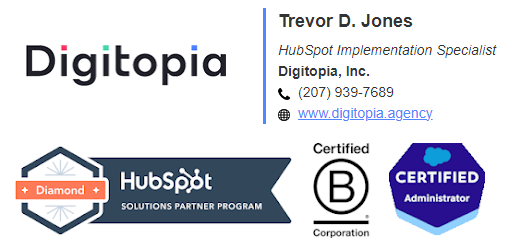- HubSpot Community
- CRM & Sales Hub
- Tips, Tricks & Best Practices
- Optimizing WordPress Websites: How Can I Leverage HubSpot to Maximize Results?
Tips, Tricks & Best Practices
- Subscribe to RSS Feed
- Mark Topic as New
- Mark Topic as Read
- Float this Topic for Current User
- Bookmark
- Subscribe
- Mute
- Printer Friendly Page
May 25, 2023
6:07 PM
- last edited on
May 31, 2023
10:17 AM
by
kvlschaefer
![]()
Optimizing WordPress Websites: How Can I Leverage HubSpot to Maximize Results?
SOLVEI'm an avid user of WordPress and recently started exploring the benefits of integrating HubSpot into my website strategy. I'm aware that HubSpot offers a wide range of tools and features to enhance marketing efforts, lead generation, and overall website performance.
I would like to hear from fellow community members who have experience using HubSpot with WordPress. How have you leveraged HubSpot's capabilities to optimize your website and drive better results? Are there any specific plugins, integrations, or strategies you found particularly effective in combination with HubSpot?
Furthermore, I'm curious to know if there are any challenges or considerations I should keep in mind when integrating HubSpot with WordPress. Any insights, tips, or best practices you can share would be immensely helpful.
Thank you all in advance for your valuable input and expertise!
Solved! Go to Solution.
- Mark as New
- Bookmark
- Subscribe
- Mute
- Subscribe to RSS Feed
- Permalink
- Report Inappropriate Content
May 26, 2023 9:24 AM - edited May 26, 2023 9:34 AM
Optimizing WordPress Websites: How Can I Leverage HubSpot to Maximize Results?
SOLVEHello @ACrozim and thanks for the tag @kvlschaefer !
I've used the two platforms together for years - here are a few things I would start with:
1.) HubSpot's WordPress plugin will simplify the deployment of the tracking code as well as adding forms and CTA buttons on your site.
2.) Regarding forms, I would use HubSpot's native javascript forms code for simple forms on your site, but if you have specific applications that need a more sophisticated form builder (ecommerce, private apps, etc.), I would use a native WordPress form plugin with a HubSpot extension. There are great ones out there for both Gravity Forms and Contact Form 7. I would not rely on HubSpot's automatic Collected Forms tool as a rule, but it is a quick and dirty way to get started with data collection. Just make sure your match your field lables with the property names in HubSpot Exactly so that data mapping works well.
3.) CTA's can be personalized for the contacts who are already in the database which gives you a great avenue for personalization even without being on the HubSpot CMS.
4.) CTA's can also be A/B Tested, which is a great optimization tool that you can employ on WordPress.
5.) I would probably make the move to HubSpot's CMS for Landing Pages immediately. The reporting is much better and you have deeper options for A/B testing content on the CMS. It also gives you better flexibility in workflow and list creation if you can use an internal page name.
6.) Naming conventions for your canonical URL's are really important for workflows and reporting in HubSpot if you are not on the CMS, since you will be using "URL Contains ________" a lot when building report filters, lead scoring, and workflows. Give thought to your URL structure and stick with it.
7.) Longer term, it may make sense to consider moving the blog to the CMS. It's included in most HubSpot marketing hub plans and you get better optimization and reporting tools on the CMS.
That's a good start - I may add a few more as they come to me. Good luck with your integration adventure!
- Mark as New
- Bookmark
- Subscribe
- Mute
- Subscribe to RSS Feed
- Permalink
- Report Inappropriate Content
May 26, 2023 8:49 AM
Optimizing WordPress Websites: How Can I Leverage HubSpot to Maximize Results?
SOLVEHi @ACrozim,
Thanks for reaching out to the Community!
This a great question 🙂
I wanted to invite our subject matter experts to this conversation.
Hi @himanshurauthan, @Mike_Eastwood, @trevordjones, @GeorgeBThomas - Do you have any tips for @ACrozim?
Thank you!
Best,
Kristen
 | Did you know that the Community is available in other languages? Join regional conversations by changing your language settings ! |
- Mark as New
- Bookmark
- Subscribe
- Mute
- Subscribe to RSS Feed
- Permalink
- Report Inappropriate Content
May 26, 2023 9:24 AM - edited May 26, 2023 9:34 AM
Optimizing WordPress Websites: How Can I Leverage HubSpot to Maximize Results?
SOLVEHello @ACrozim and thanks for the tag @kvlschaefer !
I've used the two platforms together for years - here are a few things I would start with:
1.) HubSpot's WordPress plugin will simplify the deployment of the tracking code as well as adding forms and CTA buttons on your site.
2.) Regarding forms, I would use HubSpot's native javascript forms code for simple forms on your site, but if you have specific applications that need a more sophisticated form builder (ecommerce, private apps, etc.), I would use a native WordPress form plugin with a HubSpot extension. There are great ones out there for both Gravity Forms and Contact Form 7. I would not rely on HubSpot's automatic Collected Forms tool as a rule, but it is a quick and dirty way to get started with data collection. Just make sure your match your field lables with the property names in HubSpot Exactly so that data mapping works well.
3.) CTA's can be personalized for the contacts who are already in the database which gives you a great avenue for personalization even without being on the HubSpot CMS.
4.) CTA's can also be A/B Tested, which is a great optimization tool that you can employ on WordPress.
5.) I would probably make the move to HubSpot's CMS for Landing Pages immediately. The reporting is much better and you have deeper options for A/B testing content on the CMS. It also gives you better flexibility in workflow and list creation if you can use an internal page name.
6.) Naming conventions for your canonical URL's are really important for workflows and reporting in HubSpot if you are not on the CMS, since you will be using "URL Contains ________" a lot when building report filters, lead scoring, and workflows. Give thought to your URL structure and stick with it.
7.) Longer term, it may make sense to consider moving the blog to the CMS. It's included in most HubSpot marketing hub plans and you get better optimization and reporting tools on the CMS.
That's a good start - I may add a few more as they come to me. Good luck with your integration adventure!
- Mark as New
- Bookmark
- Subscribe
- Mute
- Subscribe to RSS Feed
- Permalink
- Report Inappropriate Content