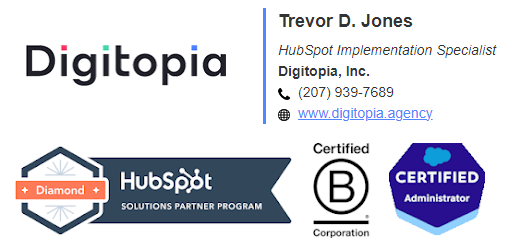- HubSpot Community JP
- Marketing & Content
- Tips, Tricks & Best Practices
- Migrating Hubspot to WP
Tips, Tricks & Best Practices
- RSSフィードに登録
- 新規の投稿として表示
- トピックを既読としてマーク
- ピンする
- ブックマーク
- フォロー
- ミュート
- 印刷用ページ
7 27, 2017 3:27 AM
Migrating Hubspot to WP
解決
We are investigating the option to migrate from HubSpot into WordPress.
* What are the pitfalls.
* What added value do we get there if we would proceed moving into WordPress?
* Who had any experience with migrating from HubSpot?
br,
Rob
解決済! 解決策の投稿を見る。
- 新着としてマーク
- ブックマーク
- 購読
- ミュート
- RSS フィードを購読する
- ハイライト
- 印刷
- 不適切なコンテンツを報告
7 27, 2017 8:35 AM
Migrating Hubspot to WP
解決I've never migrated from HubSpot to WordPress, but I've been using WordPress for my CMS and HubSpot for email, analytics and social for years.
Mostly, I wanted my website to be on an owned platform that I had more control over and could customize more. It's certainly easier to find programmers who know and can modify WordPress' open-source code. There are also tons of off-the-shelf plugins for WordPress that will enable you to add funcitionality without writing code.
In terms of pitfalls, the most signifncant loss of functionality will be the loss of the database-driven content customization that is built into the COS. Our small staff doesn't have much time for customizing content, so that was a small sacrifice for us. I can get all the customization I need with Smart CTA's alone. You'll also lose some of the analytics functionality around blog publishing data, but that's very minor, AND you'll want to build your blog subscriptions as RSS Emails, which works fine as long as you are on a daily, monthly or weekly publishing cadence, but can be a bit awkward if you are publishing erratically.
If you're keeping HubSpot for those other functions, you'll want a few WordPress plugins to help you manage those functions. I'm a big fan of BigSea's Hubspot for Gravity Forms for form integration, and I also used to use Global Content Blocks for managing CTA's and other HubSpot script on the site. Unfortunately GCB was recently discontinued and I am still looking for a suitable replacement. You'll also want to install the HubSpot analytics code on your site. Rather than using the HubSpot for WordPress Plugin developed by HS, I recommend using Google Tag Manager, and installing your HubSpot, Google Analytics, and Facebook and other tracking codes with that tool.
I have a few other tips and tricks for making the two platforms work together well - feel free to contact me if you have questions!
- 新着としてマーク
- ブックマーク
- 購読
- ミュート
- RSS フィードを購読する
- ハイライト
- 印刷
- 不適切なコンテンツを報告
7 27, 2017 8:35 AM
Migrating Hubspot to WP
解決I've never migrated from HubSpot to WordPress, but I've been using WordPress for my CMS and HubSpot for email, analytics and social for years.
Mostly, I wanted my website to be on an owned platform that I had more control over and could customize more. It's certainly easier to find programmers who know and can modify WordPress' open-source code. There are also tons of off-the-shelf plugins for WordPress that will enable you to add funcitionality without writing code.
In terms of pitfalls, the most signifncant loss of functionality will be the loss of the database-driven content customization that is built into the COS. Our small staff doesn't have much time for customizing content, so that was a small sacrifice for us. I can get all the customization I need with Smart CTA's alone. You'll also lose some of the analytics functionality around blog publishing data, but that's very minor, AND you'll want to build your blog subscriptions as RSS Emails, which works fine as long as you are on a daily, monthly or weekly publishing cadence, but can be a bit awkward if you are publishing erratically.
If you're keeping HubSpot for those other functions, you'll want a few WordPress plugins to help you manage those functions. I'm a big fan of BigSea's Hubspot for Gravity Forms for form integration, and I also used to use Global Content Blocks for managing CTA's and other HubSpot script on the site. Unfortunately GCB was recently discontinued and I am still looking for a suitable replacement. You'll also want to install the HubSpot analytics code on your site. Rather than using the HubSpot for WordPress Plugin developed by HS, I recommend using Google Tag Manager, and installing your HubSpot, Google Analytics, and Facebook and other tracking codes with that tool.
I have a few other tips and tricks for making the two platforms work together well - feel free to contact me if you have questions!
- 新着としてマーク
- ブックマーク
- 購読
- ミュート
- RSS フィードを購読する
- ハイライト
- 印刷
- 不適切なコンテンツを報告