- HubSpot Community JP
- Marketing & Content
- Tips, Tricks & Best Practices
- Google Sheets Workflow
Tips, Tricks & Best Practices
- RSSフィードに登録
- 新規の投稿として表示
- トピックを既読としてマーク
- ピンする
- ブックマーク
- フォロー
- ミュート
- 印刷用ページ
10 26, 2022 10:53 AM
Google Sheets Workflow
解決Hi all,
I have a workflow which feeds data into a Google Sheets document, once the data is in the Google Sheets doc I want to delay until 8:45 the following morning and send an internal email to a member of my team to notify them that the document has been updated. The workflow I am currently running is below, but I would like to know if this will send an internal email every time a new row is created in my Google Sheets document. If so, does anyone have any suggestions on how I can make it so the notification only sends once a day?
Thanks,
David
解決済! 解決策の投稿を見る。
- 新着としてマーク
- ブックマーク
- 購読
- ミュート
- RSS フィードを購読する
- ハイライト
- 印刷
- 不適切なコンテンツを報告
10 26, 2022 11:01 AM - 編集済み 10 27, 2022 12:42 AM
Google Sheets Workflow
解決Hi @DJohnson4,
As a workflow step, yes, this would trigger an email for every single contact.
If you want to send an email every morning, the best option would be a recurring dashboard email: https://knowledge.hubspot.com/dashboard/email-or-export-reports-and-dashboards
There isn't actually a need to send reports, from what you've explained, but you can use this feature as a vehicle for a daily email. Dashboards can also include text, links, images etc.
It would also be possible to schedule daily emails with Operations Hub Professional, however the dashboard solution is available in all Professional subscriptions, not just Operations Hub: https://knowledge.hubspot.com/workflows/create-a-scheduled-trigger-workflow
Best regards!
Karsten Köhler |
Did my post help answer your query? Help the community by marking it as a solution. |
- 新着としてマーク
- ブックマーク
- 購読
- ミュート
- RSS フィードを購読する
- ハイライト
- 印刷
- 不適切なコンテンツを報告
10 26, 2022 5:51 PM
Google Sheets Workflow
解決Do you have Operations Hub Pro?
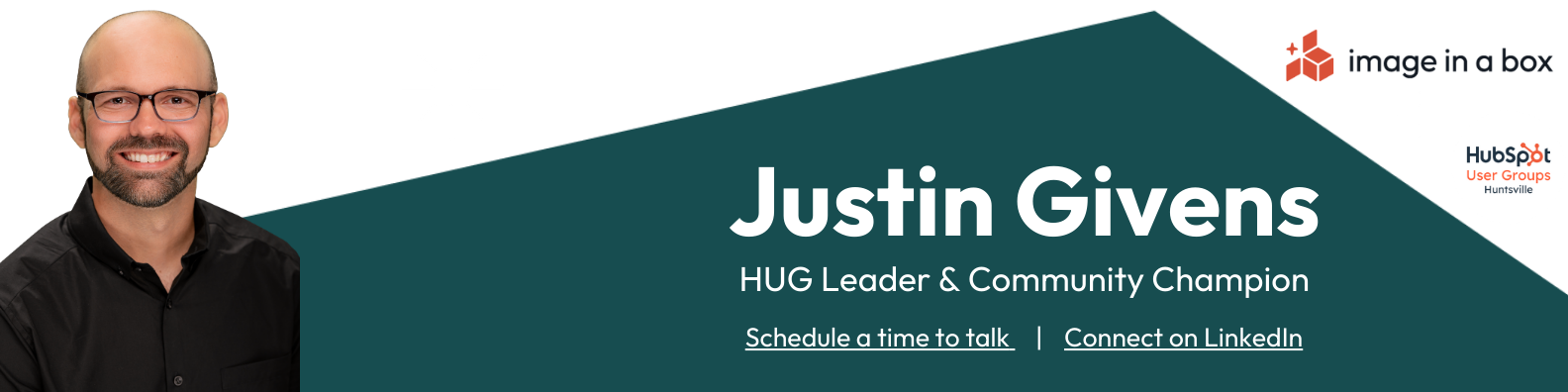
- 新着としてマーク
- ブックマーク
- 購読
- ミュート
- RSS フィードを購読する
- ハイライト
- 印刷
- 不適切なコンテンツを報告
10 27, 2022 10:22 AM
Google Sheets Workflow
解決@DJohnson4 okay, have you looked into using Google Sheets notifications?
I'm trying to see if I work up another way to solve this for you.
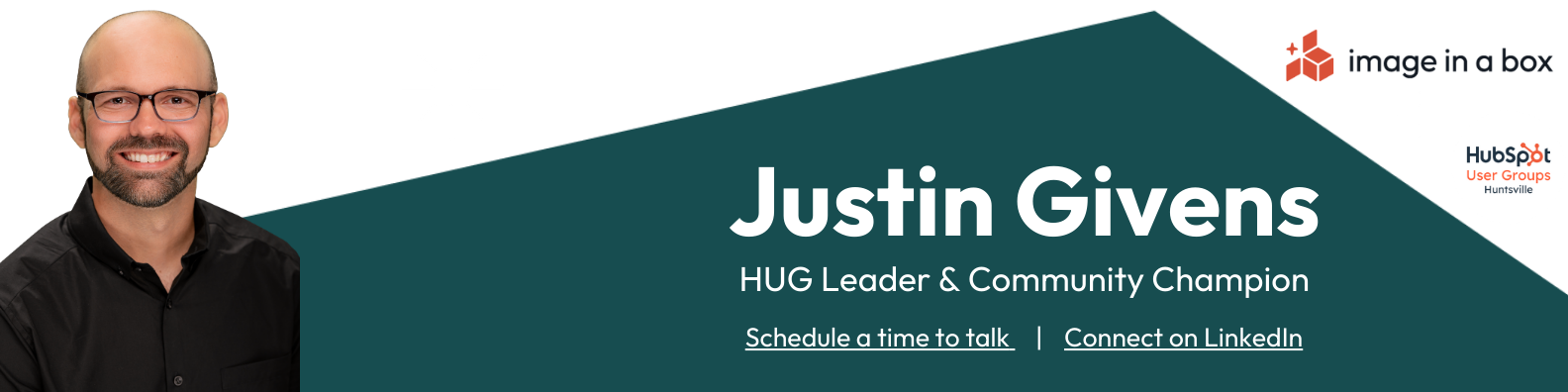
- 新着としてマーク
- ブックマーク
- 購読
- ミュート
- RSS フィードを購読する
- ハイライト
- 印刷
- 不適切なコンテンツを報告
10 27, 2022 5:08 AM
Google Sheets Workflow
解決Hi @MrJustinGivens,
We don't have Operations Hub professional, Just Marketing Hub enterprise.
thanks,
David
- 新着としてマーク
- ブックマーク
- 購読
- ミュート
- RSS フィードを購読する
- ハイライト
- 印刷
- 不適切なコンテンツを報告
10 27, 2022 10:30 AM - 編集済み 10 27, 2022 10:31 AM
Google Sheets Workflow
解決Hi @DJohnson4,
Have you checked the recurring reports feature (see my earlier reply)? I'm convinced this is the easiest, most straight-forward solution here.
Best regards!
Karsten Köhler |
Did my post help answer your query? Help the community by marking it as a solution. |
- 新着としてマーク
- ブックマーク
- 購読
- ミュート
- RSS フィードを購読する
- ハイライト
- 印刷
- 不適切なコンテンツを報告
10 26, 2022 11:01 AM - 編集済み 10 27, 2022 12:42 AM
Google Sheets Workflow
解決Hi @DJohnson4,
As a workflow step, yes, this would trigger an email for every single contact.
If you want to send an email every morning, the best option would be a recurring dashboard email: https://knowledge.hubspot.com/dashboard/email-or-export-reports-and-dashboards
There isn't actually a need to send reports, from what you've explained, but you can use this feature as a vehicle for a daily email. Dashboards can also include text, links, images etc.
It would also be possible to schedule daily emails with Operations Hub Professional, however the dashboard solution is available in all Professional subscriptions, not just Operations Hub: https://knowledge.hubspot.com/workflows/create-a-scheduled-trigger-workflow
Best regards!
Karsten Köhler |
Did my post help answer your query? Help the community by marking it as a solution. |
- 新着としてマーク
- ブックマーク
- 購読
- ミュート
- RSS フィードを購読する
- ハイライト
- 印刷
- 不適切なコンテンツを報告

