- HubSpot Community
- CRM & Sales Hub
- Tips, Tricks & Best Practices
- Forms for gathering extensive and variable data
Tips, Tricks & Best Practices
- Subscribe to RSS Feed
- Mark Topic as New
- Mark Topic as Read
- Float this Topic for Current User
- Bookmark
- Subscribe
- Mute
- Printer Friendly Page
Nov 4, 2022 9:20 AM
Forms for gathering extensive and variable data
SOLVE💡 Looking for guidance regarding a form we aim to implement in HubSpot, to replace a 3rd party data collection tool we are using to map customer and user details.
Background: we are a B2B SaaS company, and in our onboarding process (documented in a custom object pipeline in HubSpot for "Projects") we gather the necessary details to create the customer in our platform, as well as their users. We gather this information using a tool called "Form Assembly". Data gathered includes company information like address, billing info, etc. (approx. 25 data fields), as well as user information (approx. 10 data fields per user to be created). A link to this form is sent via email to the customer, and when they have submitted the form an email with their submission is received in a shared inbox we have configured in HubSpot. Today we manually associate this email conversation to the relevant Project.
Target state: we want to leverage HubSpot native functionality where possible, and envision using a HubSpot Form to replace Form Assembly.
Challenges: every field in a Form must have a corresponding property on the target data object (in our case a custom object, "Projects").
- Challenge 1: the number of users will vary from customer to customer, so the number of custom properties required for user information (10 x each user) can in theory be an extremely large number of properties (an average customer will have approx. 8 users, but we also have customers with 20, 30 or even 50+ users).
- Challenge 2: how to only display user data fields for the relevant number of users? If we need to (theoretically) use this form to gather 10 properties x 50+ users, the form will be very very long and irrelevant for most customers. Dependent field functionality does not seem to be a solution to this challenge.
Is this even possible in HubSpot? Is there a way to nest Forms inside Forms as a workaround for dependent fields? Is the best solution maybe not Forms but something else in HubSpot?
Thanks in advance!
Solved! Go to Solution.
- Mark as New
- Bookmark
- Subscribe
- Mute
- Subscribe to RSS Feed
- Permalink
- Report Inappropriate Content
Nov 8, 2022 4:02 PM
Forms for gathering extensive and variable data
SOLVE@CGoodwinOlsen , an idea that comes to mind is doing multiple forms around specific data requests.
For example, Company info forms and POCs. Then you could trigger automation off this form submissions to then have the correct POCs complete the next form (or the same user).
Think of this process as a Checklist of forms that need to be completed.
The other idea that comes to mind is building modules for each section and handling all the data via Javascript and push it into the Custom Table.
Let me know your thoughts or feedback and we can continue to work through it.
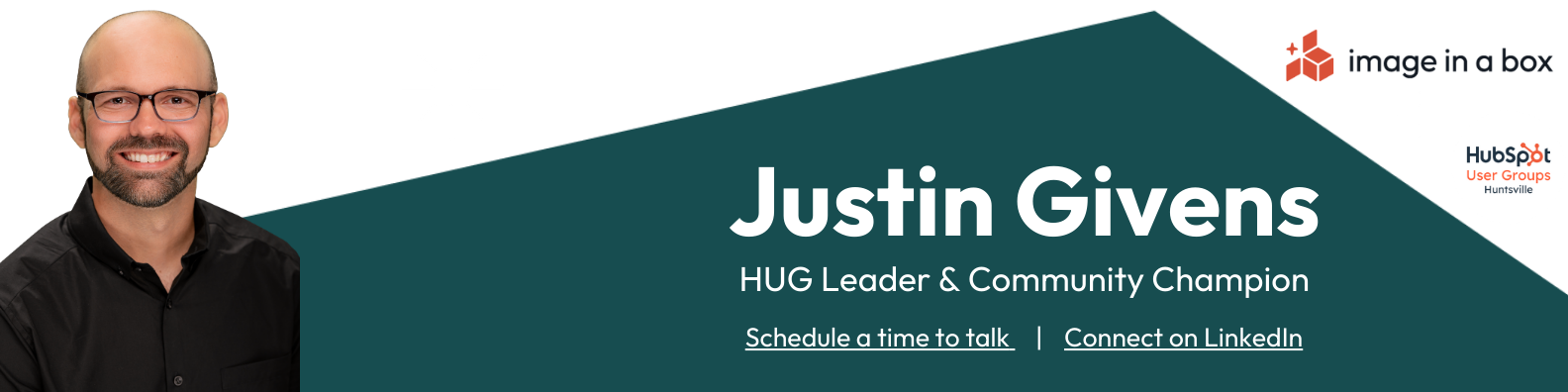
- Mark as New
- Bookmark
- Subscribe
- Mute
- Subscribe to RSS Feed
- Permalink
- Report Inappropriate Content
Nov 8, 2022 4:02 PM
Forms for gathering extensive and variable data
SOLVE@CGoodwinOlsen , an idea that comes to mind is doing multiple forms around specific data requests.
For example, Company info forms and POCs. Then you could trigger automation off this form submissions to then have the correct POCs complete the next form (or the same user).
Think of this process as a Checklist of forms that need to be completed.
The other idea that comes to mind is building modules for each section and handling all the data via Javascript and push it into the Custom Table.
Let me know your thoughts or feedback and we can continue to work through it.
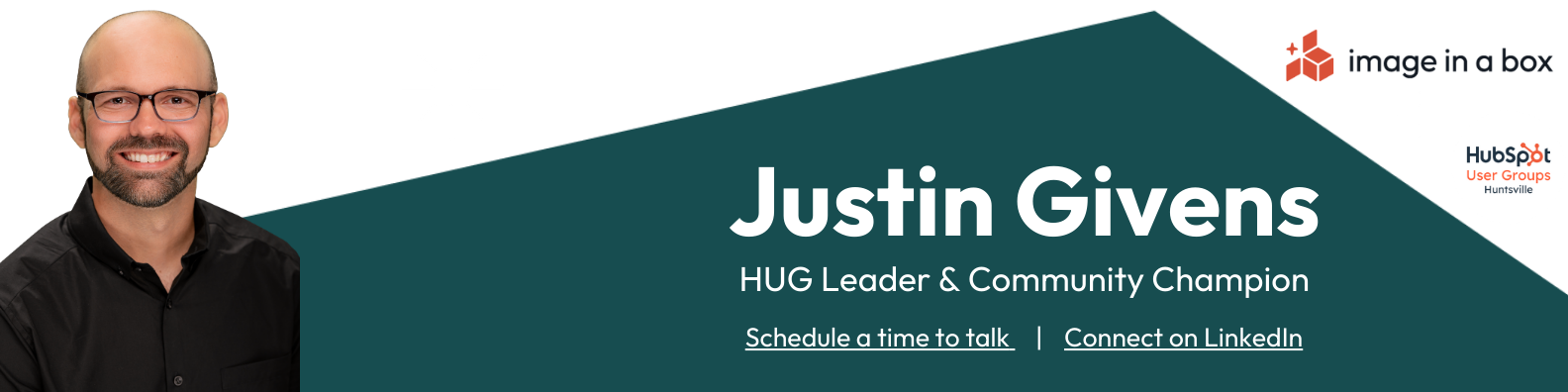
- Mark as New
- Bookmark
- Subscribe
- Mute
- Subscribe to RSS Feed
- Permalink
- Report Inappropriate Content
Nov 7, 2022 4:20 AM
Forms for gathering extensive and variable data
SOLVE
Thank you for reaching out and for all these details!
I want to tag some of our experts here - @LMeert @Jake_Lett @andrus @MrJustinGivens do you have any suggestions for @CGoodwinOlsen on this?
Thank you!
Best
Tiphaine
 | Saviez vous que la Communauté est disponible en français? Rejoignez les discussions francophones en changeant votre langue dans les paramètres ! Did you know that the Community is available in other languages? Join regional conversations by changing your language settings ! |
- Mark as New
- Bookmark
- Subscribe
- Mute
- Subscribe to RSS Feed
- Permalink
- Report Inappropriate Content