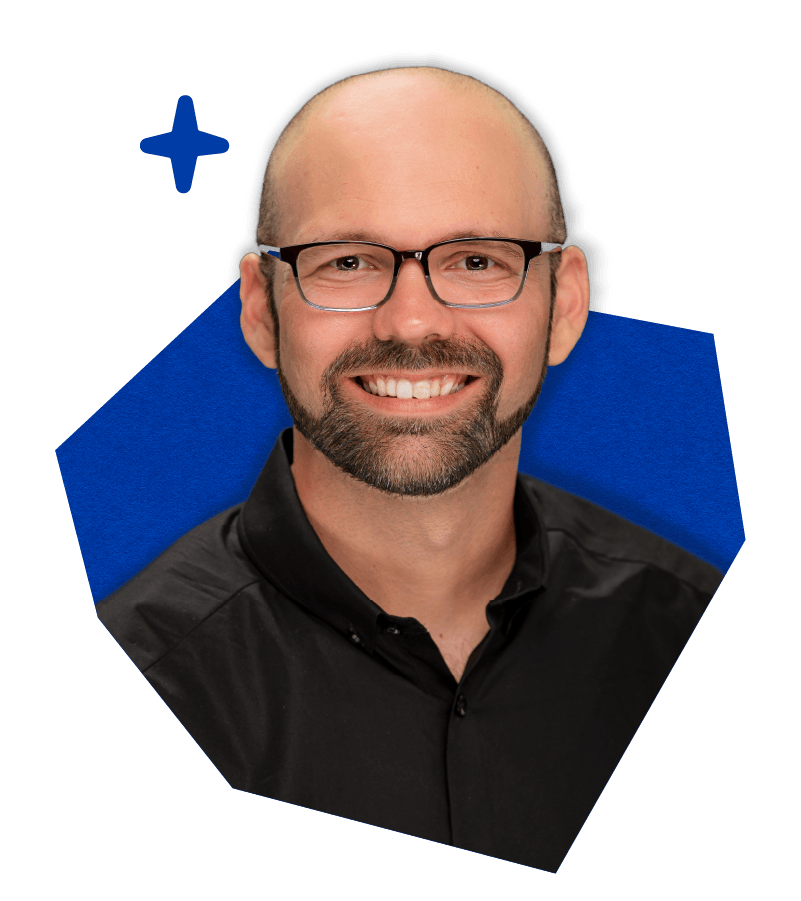- HubSpot Community
- Marketing & Content
- Tips, Tricks & Best Practices
- Email automation
Tips, Tricks & Best Practices
- Subscribe to RSS Feed
- Mark Topic as New
- Mark Topic as Read
- Float this Topic for Current User
- Bookmark
- Subscribe
- Mute
- Printer Friendly Page
Dec 3, 2022 10:40 AM
Email automation
SOLVEHello
i have crm starter which includes the sales starter and marketing starter.
when someone completes a specific deal and and has a specific product added to them I want to send a series of emails to them.
Is this not possible with starter edition?
thanks
Chris
Solved! Go to Solution.
- Mark as New
- Bookmark
- Subscribe
- Mute
- Subscribe to RSS Feed
- Permalink
- Report Inappropriate Content
Dec 3, 2022 5:40 PM
Email automation
SOLVEHey @CScott2, welcome to HubSpot and the community!
With Sales Starter, you won't be able to achieve the automation you want. You can do the following simple automation with Starter.
You can add some automated emails follows with the deals are closed won or any other stage.
To access those automation options, navigate to the Deals settings (loom video😞
1. Click on the gear (top right of your portal)
2. Under the Data Management section, expand "Objects"
3. Click on Deals
4. Then click on the Pipelines tab.
5. From there, click on "Automate" under select a pipeline.
You can add specific triggers. Within the Starter package, you are allowed to create two different pipelines.
So you could have two separate pipelines to have separate follow-up emails.
If you have any follow questions, just let me know.
|
|||||||||||||||||||||
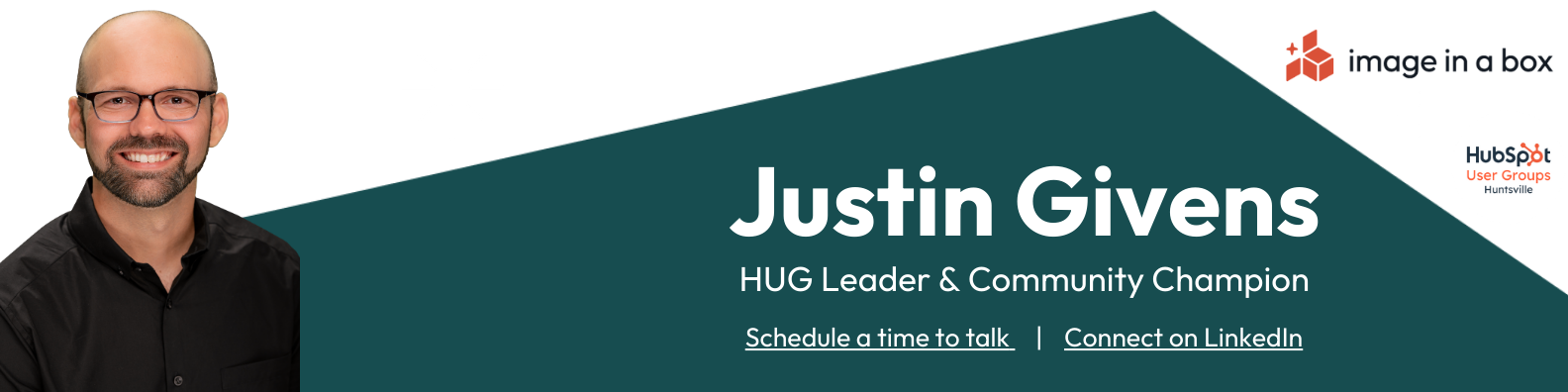
- Mark as New
- Bookmark
- Subscribe
- Mute
- Subscribe to RSS Feed
- Permalink
- Report Inappropriate Content
Dec 12, 2022 8:19 AM
Email automation
SOLVEYou must have aware of Astrology and Zodiac; the numerology is a little bit similar to that but it is more intricate and vast. There are many divisions and methods of numerology through which you can receive information about numbers. The main idea of the foundation of numerology is that the systematic universe once broke down and apart into pieces or elements called numbers. Now, using these numbers we can understand individuals and the world in a better way.
- Mark as New
- Bookmark
- Subscribe
- Mute
- Subscribe to RSS Feed
- Permalink
- Report Inappropriate Content
Dec 3, 2022 5:40 PM
Email automation
SOLVEHey @CScott2, welcome to HubSpot and the community!
With Sales Starter, you won't be able to achieve the automation you want. You can do the following simple automation with Starter.
You can add some automated emails follows with the deals are closed won or any other stage.
To access those automation options, navigate to the Deals settings (loom video😞
1. Click on the gear (top right of your portal)
2. Under the Data Management section, expand "Objects"
3. Click on Deals
4. Then click on the Pipelines tab.
5. From there, click on "Automate" under select a pipeline.
You can add specific triggers. Within the Starter package, you are allowed to create two different pipelines.
So you could have two separate pipelines to have separate follow-up emails.
If you have any follow questions, just let me know.
|
|||||||||||||||||||||
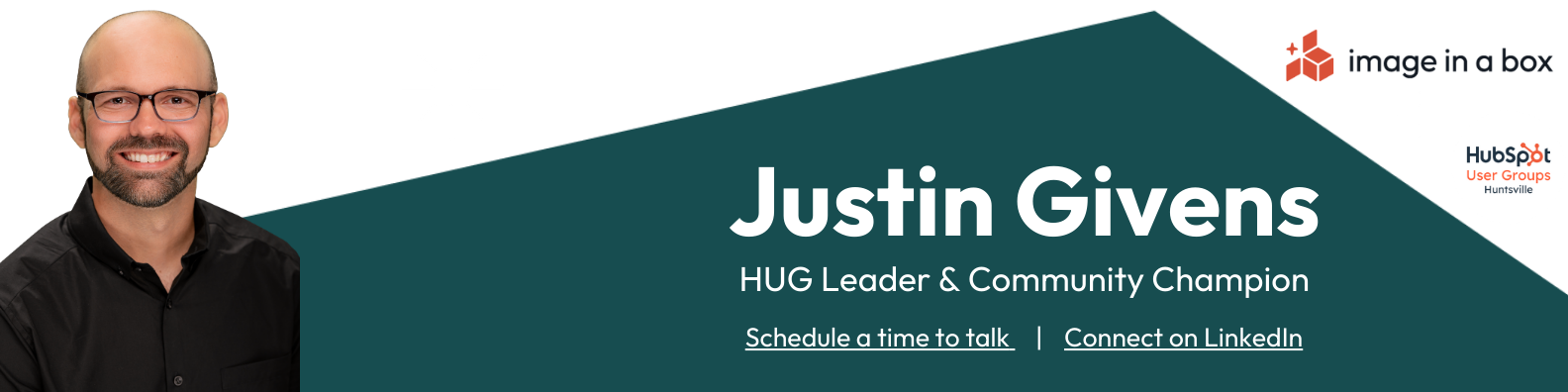
- Mark as New
- Bookmark
- Subscribe
- Mute
- Subscribe to RSS Feed
- Permalink
- Report Inappropriate Content