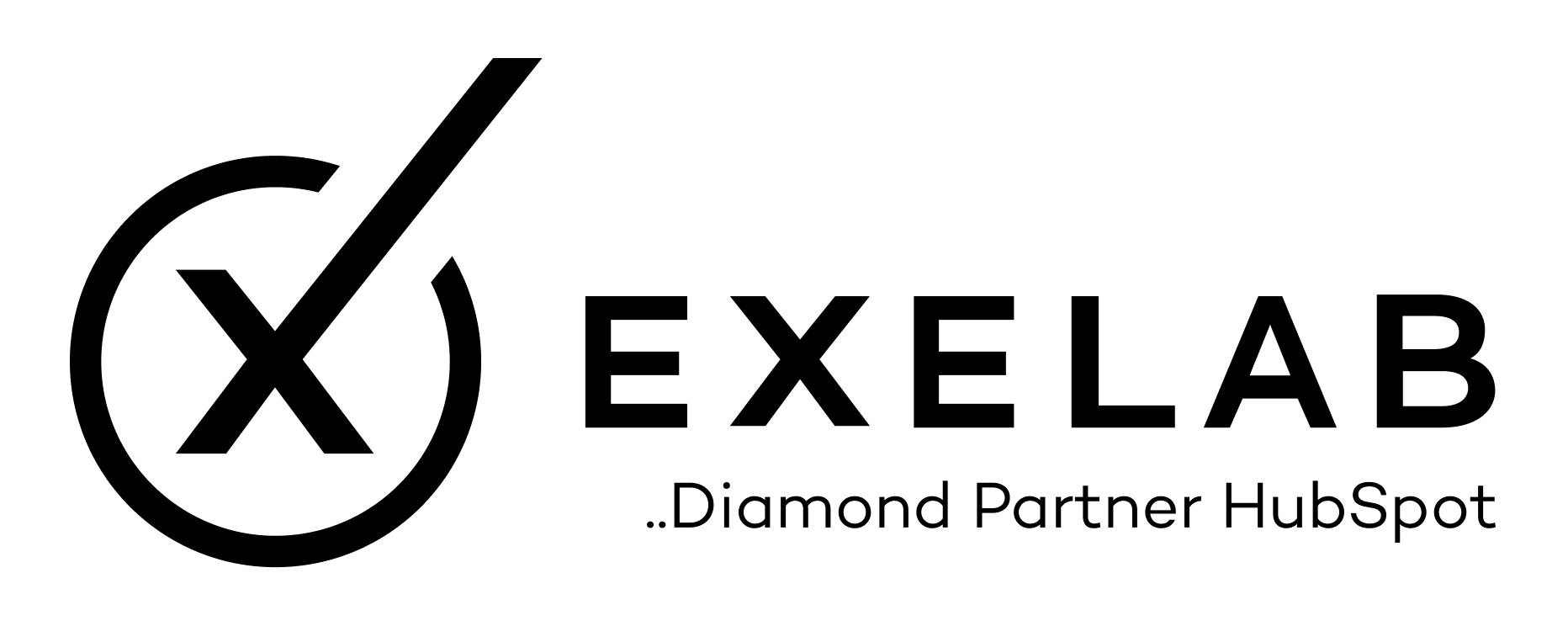- HubSpot Community
- Service Hub
- Tickets & Conversations
- Attachments
Tickets & Conversations
- Subscribe to RSS Feed
- Mark Topic as New
- Mark Topic as Read
- Float this Topic for Current User
- Bookmark
- Subscribe
- Mute
- Printer Friendly Page
Mar 9, 2023 9:38 AM
Attachments
SOLVEHello,
I'm the latest member of our team, who joined HubSpot. All of us have the same configurations but only I can't see the attachments.
2 sales representatives tried to assist but they couldn't.
I will appriciate your guidness.
Thank you,
Sharon
Solved! Go to Solution.
- Mark as New
- Bookmark
- Subscribe
- Mute
- Subscribe to RSS Feed
- Permalink
- Report Inappropriate Content
Sep 13, 2023 6:36 PM - edited Sep 13, 2023 6:36 PM
Attachments
SOLVEHi, @SBenAriKarni ,
I hope you're doing well. Did you ever get this sorted?
I had it with a client myself and I managed to figure it out! 🙂 If you go into the permissions, under CRM and the NOTES (I know that it's not a note, which is why we might have overlooked it), for my clients, the people who could not see the attachments had the settings as "owned only", instead of "everything", which is why they couldn't see the attachments that other people had added to deals/tickets.
I hope that solves it for you, too! 🙂
Tagging the other people who had the same issue: @DavidVoigt , @JakeKnight
Thanks,
Eli

Eli Zheleva
Chief Problem solver @ crmsquad | Hubspot Trainer | Hubspot Partner | Community Champion
Still need help? Book a free call with me
Did my post help answer your query? Help the community by marking it as a solution. |
- Mark as New
- Bookmark
- Subscribe
- Mute
- Subscribe to RSS Feed
- Permalink
- Report Inappropriate Content
Nov 6, 2023 10:36 AM
Attachments
SOLVEHi Everyone,
I work for a HubSpot Diamond Partner. We have developed an app for the marketplace that helps identify objects with attached files and provides a live count of the associated attachments, continuously updated in real-time.
We are seeking beta testers who can try our app at no cost, provide valuable feedback, and assist us in enhancing the product's overall usability.
👉 Join the Beta Test -> Installation link 🔗
👉 How it works document -> PDF
While you're here, don't forget to check out our other apps in the HubSpot Marketplace for more helpful solutions!
Cheers!
| ||||||||||||
| ||||||||||||
|
- Mark as New
- Bookmark
- Subscribe
- Mute
- Subscribe to RSS Feed
- Permalink
- Report Inappropriate Content
Sep 13, 2023 6:36 PM - edited Sep 13, 2023 6:36 PM
Attachments
SOLVEHi, @SBenAriKarni ,
I hope you're doing well. Did you ever get this sorted?
I had it with a client myself and I managed to figure it out! 🙂 If you go into the permissions, under CRM and the NOTES (I know that it's not a note, which is why we might have overlooked it), for my clients, the people who could not see the attachments had the settings as "owned only", instead of "everything", which is why they couldn't see the attachments that other people had added to deals/tickets.
I hope that solves it for you, too! 🙂
Tagging the other people who had the same issue: @DavidVoigt , @JakeKnight
Thanks,
Eli

Eli Zheleva
Chief Problem solver @ crmsquad | Hubspot Trainer | Hubspot Partner | Community Champion
Still need help? Book a free call with me
Did my post help answer your query? Help the community by marking it as a solution. |
- Mark as New
- Bookmark
- Subscribe
- Mute
- Subscribe to RSS Feed
- Permalink
- Report Inappropriate Content
Nov 28, 2023 4:12 PM
Attachments
SOLVEThanks that fixed it for me
- Mark as New
- Bookmark
- Subscribe
- Mute
- Subscribe to RSS Feed
- Permalink
- Report Inappropriate Content
Sep 14, 2023 2:39 AM
Attachments
SOLVEThank you.
It just fix itself 😊
Best regards,
Sharon
- Mark as New
- Bookmark
- Subscribe
- Mute
- Subscribe to RSS Feed
- Permalink
- Report Inappropriate Content
Mar 9, 2023 1:03 PM
Attachments
SOLVEHi Sharon,
When you say that you have the same configuration, do you mind me asking if you all have paid Service seats allocated? Also, what attachments are you referring to part of the tickets, or the documents section?
Thanks,
Eli

Eli Zheleva
Chief Problem solver @ crmsquad | Hubspot Trainer | Hubspot Partner | Community Champion
Still need help? Book a free call with me
Did my post help answer your query? Help the community by marking it as a solution. |
- Mark as New
- Bookmark
- Subscribe
- Mute
- Subscribe to RSS Feed
- Permalink
- Report Inappropriate Content
Mar 24, 2023 10:36 AM
Attachments
SOLVEHi Eli,
a customer observed a similar issue in their account. The questions in your reply seems to indicate that attachment visibility is related to having a paid service seat allocated to a user. Could you elaborate on that?
Thanks,
David
- Mark as New
- Bookmark
- Subscribe
- Mute
- Subscribe to RSS Feed
- Permalink
- Report Inappropriate Content
Mar 27, 2023 3:25 PM
Attachments
SOLVEHi @DavidVoigt ,
In my questions I was trying to understand if we're talking about the Documents section or the attachments as a part of the tickets. Depending on the permission sets and seat allocation, that can determine what information is visible.
What is happening to your client? Can they not see attachments to tickets? Attachments in the contact records? Or the documents section? Or something else? 🙂
I'm happy to give more ideas if I have more context.
Cheers,
Eli

Eli Zheleva
Chief Problem solver @ crmsquad | Hubspot Trainer | Hubspot Partner | Community Champion
Still need help? Book a free call with me
Did my post help answer your query? Help the community by marking it as a solution. |
- Mark as New
- Bookmark
- Subscribe
- Mute
- Subscribe to RSS Feed
- Permalink
- Report Inappropriate Content
Aug 22, 2023 4:41 PM
Attachments
SOLVEWe recently onboarded a new rep who is having the same issue. They are unable to see existing attachments in deals. The user has been granted a paid Sales Enterprise seat and assigned to the same team and permissions sets as her coworkers. It's the only thing she doesn't have access to.
These are files under the Attachments section of the deal.
- Mark as New
- Bookmark
- Subscribe
- Mute
- Subscribe to RSS Feed
- Permalink
- Report Inappropriate Content
Aug 23, 2023 5:52 AM
Attachments
SOLVEHi @JakeKnight and all,
Thank you for reaching out to the Community!
I understand that a user cannot see the attachments on deals, is that right?
I found this article for you "HubSpot user permissions guide" that might help you!
I also wanted to invite a couple of subject matter experts to this conversation @jforte, @ConnorSlivensky and @GeorgeBThomas do you have any suggestions to help @JakeKnight, please?
If anybody else has anything to add and/or share, please feel free to join in the conversation 🙂
Thanks and have a lovely day!
Best,
Bérangère
 | Saviez-vous que la Communauté est disponible en Français ? Rejoignez les discussions francophones en changeant votre langue dans les paramètres ! Did you know that the Community is available in other languages? Join regional conversations by changing your language settings! |
- Mark as New
- Bookmark
- Subscribe
- Mute
- Subscribe to RSS Feed
- Permalink
- Report Inappropriate Content
Apr 13, 2023 2:26 AM
Attachments
SOLVEI can’t see the attachments in Tickets.
Here is a print screen
[cid:image003.png@01D96DE9.F3C65810]
- Mark as New
- Bookmark
- Subscribe
- Mute
- Subscribe to RSS Feed
- Permalink
- Report Inappropriate Content
Apr 13, 2023 1:52 PM
Attachments
SOLVEHi there, for some reason the screenshot is not showing up. Is there any chance you can add it to a Google drive or something?
Thanks,
Eli

Eli Zheleva
Chief Problem solver @ crmsquad | Hubspot Trainer | Hubspot Partner | Community Champion
Still need help? Book a free call with me
Did my post help answer your query? Help the community by marking it as a solution. |
- Mark as New
- Bookmark
- Subscribe
- Mute
- Subscribe to RSS Feed
- Permalink
- Report Inappropriate Content
Apr 16, 2023 5:58 AM
Attachments
SOLVEHi,
here again
- Mark as New
- Bookmark
- Subscribe
- Mute
- Subscribe to RSS Feed
- Permalink
- Report Inappropriate Content
Apr 16, 2023 12:39 PM
Attachments
SOLVEHi @SBenAriKarni ,
Thank you for re-sending the screenshot. That's interesting. I did a few tests and every time I see the attachments.
I guess, the next questions are - if you were to go on the Activities tab, do you see all conversations on that ticket? And if so, within those conversations, do you see the attachment or still not?
I'm trying to understand if that's something due to the inbox configuration. Do you have any tickets that are coming from chats? If so, is it possible that the chat is not sending the attachments as expected? Is it worth having a quick call, so you can share your screen and we can do some live tests? DM me if you want me to have a look.
From my side so far, there's no reason why it's not working, so I need to be looking at your setup to be able to help you. 🙂
Cheers,
Eli

Eli Zheleva
Chief Problem solver @ crmsquad | Hubspot Trainer | Hubspot Partner | Community Champion
Still need help? Book a free call with me
Did my post help answer your query? Help the community by marking it as a solution. |
- Mark as New
- Bookmark
- Subscribe
- Mute
- Subscribe to RSS Feed
- Permalink
- Report Inappropriate Content
Apr 17, 2023 2:16 AM
Attachments
SOLVEYou so many questions that I have no answers to 😊
A few weeks ago I already shred the screen with Silman and he found nothing, but I’ll be happy to try again.
I am working until 16:00 Israel local time. Since I have no idea where is your location, please advise when it will be comfortable.
Have a nice day,
Sharon
- Mark as New
- Bookmark
- Subscribe
- Mute
- Subscribe to RSS Feed
- Permalink
- Report Inappropriate Content
Apr 21, 2023 10:24 AM
Attachments
SOLVEHey @SBenAriKarni ,
it's been a busy week, thank you for your patience on this. Here's a link to my calendar, please book a meeting directly with that - https://meetings.hubspot.com/elizheleva2/help-the-community
Have a great rest of the day,
Eli
PS: I'm in the UK 🙂

Eli Zheleva
Chief Problem solver @ crmsquad | Hubspot Trainer | Hubspot Partner | Community Champion
Still need help? Book a free call with me
Did my post help answer your query? Help the community by marking it as a solution. |
- Mark as New
- Bookmark
- Subscribe
- Mute
- Subscribe to RSS Feed
- Permalink
- Report Inappropriate Content