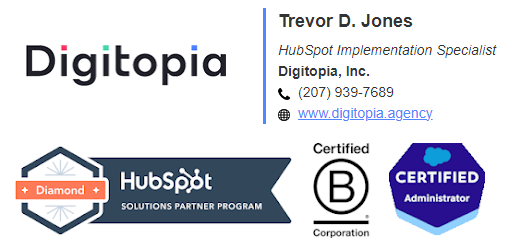- HubSpot Community
- Marketing & Content
- Social Tools
- How to change Change Image for Website linked in linkedin post
Social Tools
- Subscribe to RSS Feed
- Mark Topic as New
- Mark Topic as Read
- Float this Topic for Current User
- Bookmark
- Subscribe
- Mute
- Printer Friendly Page
Dec 5, 2017 1:06 PM
How to change Change Image for Website linked in linkedin post
SOLVEHello,
If i include a url in my linkedin post how do i edit/add an image to go with it? In the Linkedin platform i can select the top left camera icon on the image to change the image. I want to make sure when the user selects the image it goes straight to the url and does not just open an image.
Solved! Go to Solution.
- Mark as New
- Bookmark
- Subscribe
- Mute
- Subscribe to RSS Feed
- Permalink
- Report Inappropriate Content
Dec 11, 2017 3:24 PM
How to change Change Image for Website linked in linkedin post
SOLVEHover over the image on your link preview. It should give you scroll buttons so you can choose between all of the images on the page. If none of those work, there is a replace button as well. These only appear when you hover over the image.
- Mark as New
- Bookmark
- Subscribe
- Mute
- Subscribe to RSS Feed
- Permalink
- Report Inappropriate Content
Feb 15, 2022 10:47 PM
How to change Change Image for Website linked in linkedin post
SOLVECan the same be done for Twitter posts? TY!
- Mark as New
- Bookmark
- Subscribe
- Mute
- Subscribe to RSS Feed
- Permalink
- Report Inappropriate Content
Feb 16, 2022 11:44 AM
How to change Change Image for Website linked in linkedin post
SOLVE@s011221 Since I first responded to this post a few years ago some of the funtionality has changed. Currently the only platform that I am aware of that you can change a link preview image on is LinkedIN. On that platform, hover over your image and click replace image. Neither Facebook nor Twitter allows this. In those situations you may do better to convert your post type from a link post to a image post (with a link in the text). Again, you can do that by hovering over the image and clicking "change to photo post."
Depending upon the platform, You may find image posts get more engagement and more views anyway. It's certainly worth testing to see how the two options perform.
- Mark as New
- Bookmark
- Subscribe
- Mute
- Subscribe to RSS Feed
- Permalink
- Report Inappropriate Content
Dec 11, 2017 3:24 PM
How to change Change Image for Website linked in linkedin post
SOLVEHover over the image on your link preview. It should give you scroll buttons so you can choose between all of the images on the page. If none of those work, there is a replace button as well. These only appear when you hover over the image.
- Mark as New
- Bookmark
- Subscribe
- Mute
- Subscribe to RSS Feed
- Permalink
- Report Inappropriate Content
May 30, 2018 11:15 AM
How to change Change Image for Website linked in linkedin post
SOLVEThis solution only adresses choosing an image.
Another part of the question is:
'I want to make sure when the user selects the image it goes straight to the url and does not just open an image'
I have the same problem and I am looking for a solution. I am sure it will help a lot in creating traffic to our site.
Dan
- Mark as New
- Bookmark
- Subscribe
- Mute
- Subscribe to RSS Feed
- Permalink
- Report Inappropriate Content