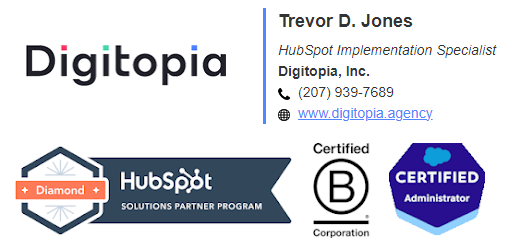- HubSpot Community
- CRM & Sales Hub
- Sales Integrations
- Re: Keeping Salesforce and HubSpot data aligned
Sales Integrations
- Subscribe to RSS Feed
- Mark Topic as New
- Mark Topic as Read
- Float this Topic for Current User
- Bookmark
- Subscribe
- Mute
- Printer Friendly Page
Nov 17, 2020 8:16 AM
Keeping Salesforce and HubSpot data aligned
SOLVEWe have the HubSpot/Salesforce integration and I'm trying to see if the databases are still algined. Bascially the current set up is for all Contacts with emails in SF should be in HubSpot and using a sync list to only send through MQLS and onwards from HubSpot to Salesforce.
Checking what is in Salesforce from HubSpot is easy enough, you can just filter on Salesforce Lead and Contact IDs. What's the best way to do it the other way around, and see how many Salesforce Contacts do not currently have a sync with HubSpot?
Any guidance on this would be greatly appreciated
Solved! Go to Solution.
- Mark as New
- Bookmark
- Subscribe
- Mute
- Subscribe to RSS Feed
- Permalink
- Report Inappropriate Content
Nov 19, 2020 8:49 AM - edited Nov 19, 2020 8:54 AM
Keeping Salesforce and HubSpot data aligned
SOLVEIn the current version of the Salesforce Connector, HubSpot intelligence is incorprated as a VisualForce window (an iFrame, essentially) and as such the HSI data is not actually synced with any Salesforce Field. With that said, any existing HubSpot field can be synced to Salesforce, so it's a matter of choosing the property that works best for you, creating a counterpart in Salesforce, and configuring the sync in your integration settings in HubSpot.
I think the custom field you mentioned would do the trick for you. Of course, you would have to create it in both systems and set up the sync rules for it in your Integrations Settings in HubSpot.
With regard to the field, I am not sure that it would need to be static. If you have professional or above you could very likely create a Workflow in HubSpot that would update the field with a "1" whenever a subscriber joins the Salesforce Sync list. Whenever a contact is added to the sync list, this property will be updated and synced to salesforce, and then you'll be able to filter reports on it in Salesforce based upon the Lead (or Contact) Property.
You could also create a second workflow to set the property to "0" whenever a contact is not on the Salesforce Sync list, but keep in mind that removal from the sync list would not actually mean that the Salesforce contact would be removed, only that it would stop syncing. Depending upon the order of operations, this could mean that your contact has a "0" in HubSpot and a "1" in Salesforce. This would mean that the contact used to be a MQL, and now they are not. On the other hand, it would give you the means to do some manual database Hygiene in Salesforce by comparing the two lists.
Glad we seem to be headed in the right direction!
- Mark as New
- Bookmark
- Subscribe
- Mute
- Subscribe to RSS Feed
- Permalink
- Report Inappropriate Content
Jun 23, 2021 1:14 PM
Keeping Salesforce and HubSpot data aligned
SOLVE@JPullan When I integrate Salesforce + HubSpot I create a field on the Contact & Lead objects in Salesforce called "HubSpot ID" and sync it with the Contact ID field in HubSpot. This is an easy way to filter if they exist in HubSpot or not.
Also, in HubSpot, you can create a smart list to collect contacts where the Salesforce sync time is unknown. I create this list for clients & set up a workflow to notify a designated user if a contact is created >1 day ago and isn't syncing to Salesforce so they can resolve the issue that's preventing the sync.
- Mark as New
- Bookmark
- Subscribe
- Mute
- Subscribe to RSS Feed
- Permalink
- Report Inappropriate Content
Nov 17, 2020 12:37 PM - edited Nov 17, 2020 12:38 PM
Keeping Salesforce and HubSpot data aligned
SOLVEHi @JPullan,
Great question. I'm not aware of a method for reporting in salesforce that would allow you to filter a list of contacts or leads based upon the fact they were created by the HubSpot integration. Perhaps @bradmin has some ideas on how to do that.
One thing you could do is create a custom field in salesforce that would be synced with a HubSpot property and could only come from the HubSpot intergation: A property like First Conversion or Recent Conversion, for example, which your sales team would not be populating on their own. Once that field is created and synced for all contacts you can create a report in Salesforce with a filter on that field. In this case, if you are using the conversion event, you're looking for any non-blank value in your report.
You should also be able to check the health of your integration by clicking the marketplace icon in HubSpot, then click connected apps, then click Salesforce and review the sync health tab. If there are problems with the integration they should show up here.
Hope this helps!
- Mark as New
- Bookmark
- Subscribe
- Mute
- Subscribe to RSS Feed
- Permalink
- Report Inappropriate Content
Nov 19, 2020 5:04 AM
Keeping Salesforce and HubSpot data aligned
SOLVEThanks @trevordjones , appreciate you taking the time to help me out.
THose particular fields woudln't do the job for me but I think the idea would. Would HubSpot Intelligence have any added fields to Salesforce that would only be edited if the Contact is in HubSpot as well?
If I can't find a field then I can always create one (like is in HubSpot - add a 1 if yes) and then sync that to Salesforce. It would be static. so if I wanted to check again I'd have to update all the Contacts in HS again, but that might work?
- Mark as New
- Bookmark
- Subscribe
- Mute
- Subscribe to RSS Feed
- Permalink
- Report Inappropriate Content
Nov 19, 2020 8:49 AM - edited Nov 19, 2020 8:54 AM
Keeping Salesforce and HubSpot data aligned
SOLVEIn the current version of the Salesforce Connector, HubSpot intelligence is incorprated as a VisualForce window (an iFrame, essentially) and as such the HSI data is not actually synced with any Salesforce Field. With that said, any existing HubSpot field can be synced to Salesforce, so it's a matter of choosing the property that works best for you, creating a counterpart in Salesforce, and configuring the sync in your integration settings in HubSpot.
I think the custom field you mentioned would do the trick for you. Of course, you would have to create it in both systems and set up the sync rules for it in your Integrations Settings in HubSpot.
With regard to the field, I am not sure that it would need to be static. If you have professional or above you could very likely create a Workflow in HubSpot that would update the field with a "1" whenever a subscriber joins the Salesforce Sync list. Whenever a contact is added to the sync list, this property will be updated and synced to salesforce, and then you'll be able to filter reports on it in Salesforce based upon the Lead (or Contact) Property.
You could also create a second workflow to set the property to "0" whenever a contact is not on the Salesforce Sync list, but keep in mind that removal from the sync list would not actually mean that the Salesforce contact would be removed, only that it would stop syncing. Depending upon the order of operations, this could mean that your contact has a "0" in HubSpot and a "1" in Salesforce. This would mean that the contact used to be a MQL, and now they are not. On the other hand, it would give you the means to do some manual database Hygiene in Salesforce by comparing the two lists.
Glad we seem to be headed in the right direction!
- Mark as New
- Bookmark
- Subscribe
- Mute
- Subscribe to RSS Feed
- Permalink
- Report Inappropriate Content