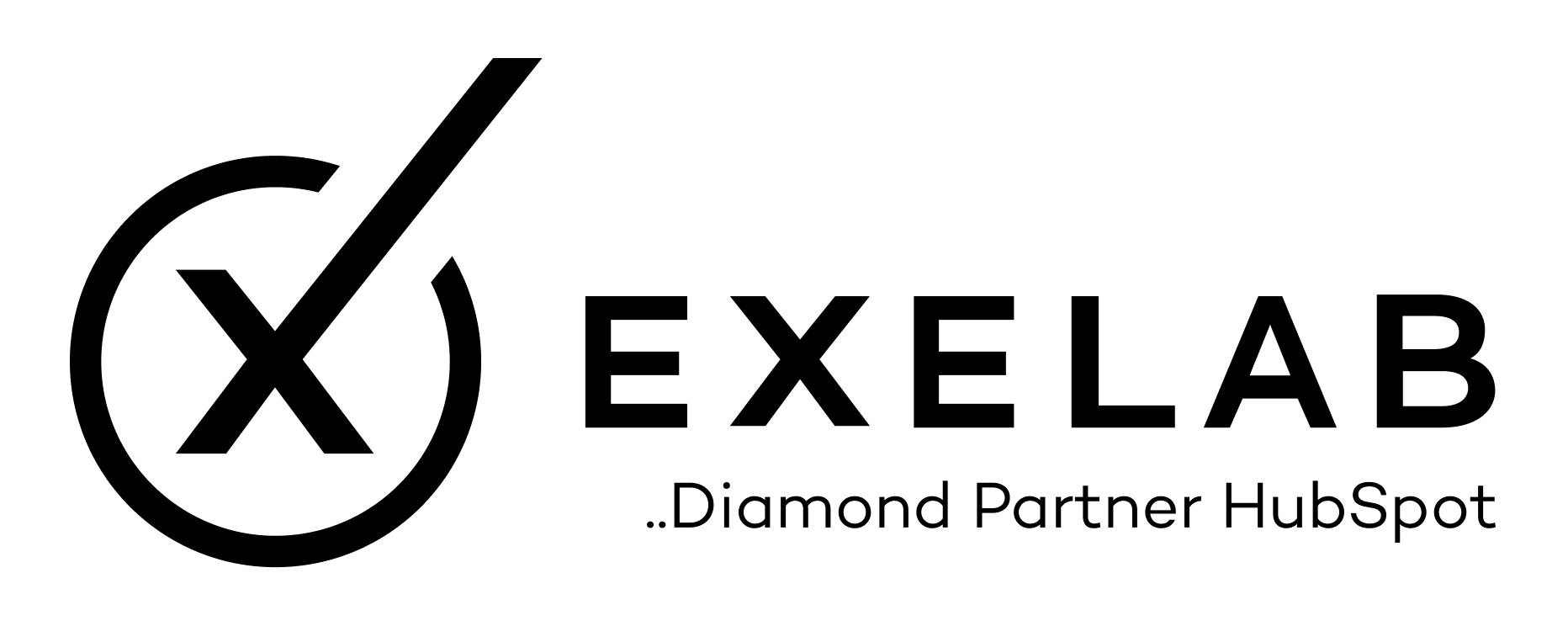- HubSpot Community
- CRM & Sales Hub
- Sales Hub Tools
- calculate a date in a workflow
Sales Hub Tools
- Subscribe to RSS Feed
- Mark Topic as New
- Mark Topic as Read
- Float this Topic for Current User
- Bookmark
- Subscribe
- Mute
- Printer Friendly Page
Aug 16, 2021 3:06 AM
calculate a date in a workflow
SOLVEhi,
So when my deal reaches closed won, i have a property "start date" and a property "end date" that i need filled.
Start date is date of step so it's easy to fill with workflow.
End date is 60 days after start date. But in the workflow i can only select a static date or date of step.
Is there any way to automatically fill end date or i have to put a task to do it?
Many thanks
David
Solved! Go to Solution.
- Mark as New
- Bookmark
- Subscribe
- Mute
- Subscribe to RSS Feed
- Permalink
- Report Inappropriate Content
Aug 16, 2021 3:17 AM
calculate a date in a workflow
SOLVEHi @dmattauch,
There are a few ways to approach this. Out of the box, it's not possible to set a date property to 60 days in the future.
The first option would be to add a delay in the workflow and then set the property to the step of the date after this delay. Usually this doesn't work because you need the date property to have a value before that.
The second option would be custom code actions in workflows which allow you to calculate the date right in the moment, alternatively the new date formatting options. This would require HubSpot Operations Hub Professional, a recently introduced product. There is short LinkedIn video by @KyleJepson which demonstrates this: https://www.linkedin.com/posts/kyleanthonyjepson_hubspottipsandtricks-hubspot-automation-activity-68...
The third option would be a third-party solution, e.g. Zapier. With Zapier you could do the calculation outside of HubSpot and sync back the date information into HubSpot.
Hope this helps!
Karsten Köhler |
Did my post help answer your query? Help the community by marking it as a solution. |
- Mark as New
- Bookmark
- Subscribe
- Mute
- Subscribe to RSS Feed
- Permalink
- Report Inappropriate Content
Feb 26, 2024 4:41 AM
calculate a date in a workflow
SOLVEHi @dmattauch,
Since my first reply, HubSpot expanded on the functionalities of calculation properties: https://knowledge.hubspot.com/properties/create-calculation-properties
This can now be easily achieved with such a property, see this example that calculates a date 30 days after the record create date:
The number of days is the first number in brackets. The rest of the numbers are there to calculate the amount of milliseconds as that's the unit HubSpot uses here.
If you want to calculate a date before, simply switch the + for a - sign.
Best regards!
Karsten Köhler |
Did my post help answer your query? Help the community by marking it as a solution. |
- Mark as New
- Bookmark
- Subscribe
- Mute
- Subscribe to RSS Feed
- Permalink
- Report Inappropriate Content
Feb 26, 2024 5:03 AM
calculate a date in a workflow
SOLVEThis answer was right on time! Amazing how simple time calculation was now. 👍
- Mark as New
- Bookmark
- Subscribe
- Mute
- Subscribe to RSS Feed
- Permalink
- Report Inappropriate Content
Nov 9, 2023 2:58 AM
calculate a date in a workflow
SOLVEHello 🙋🏼
If you have ever struggled with calculating future or past dates, say hello to the Workflow Date Calculator app we have released!
Key Features:
- Set Missing Days: Choose your start date, select your target property, and enter the desired number of days/weeks/months.
- Compatibility: Works seamlessly with HubSpot's standard objects—contacts, companies, tickets, and deals.
Install the App: Head to the HubSpot Marketplace, install the Workflow Date Calculator, and get started for free.
Say goodbye to manual date calculations and hello to efficiency.
Try the Workflow Date Calculator today and elevate your HubSpot workflow game!
| ||||||||||||
| ||||||||||||
|
- Mark as New
- Bookmark
- Subscribe
- Mute
- Subscribe to RSS Feed
- Permalink
- Report Inappropriate Content
Dec 19, 2023 3:43 AM
calculate a date in a workflow
SOLVEYour solution works perfectly, thanks!
- Mark as New
- Bookmark
- Subscribe
- Mute
- Subscribe to RSS Feed
- Permalink
- Report Inappropriate Content
Sep 6, 2023
11:52 AM
- last edited on
Sep 7, 2023
10:16 AM
by
BérangèreL
![]()
calculate a date in a workflow
SOLVEsince we had the common need to find a solution to this problem, we have published in the HubSpot marketplace "Future Date Calculator" app.
The app adds a new deal-based workflow action that enables you to dynamically include a line item in an already existing deal.
The Future Date Calculator app automatically populates a property with a future date based on another chosen date property.
Furthermore, it calculates the number of days until the specified date, so all you need to do is enter the desired number of days.
Try it and send us a feedback!
We're constantly working on new features for this app, every feedback would be very helpful.
https://ecosystem.hubspot.com/marketplace/apps/productivity/workflow-automation/future-date-calculat...
Best,
|
- Mark as New
- Bookmark
- Subscribe
- Mute
- Subscribe to RSS Feed
- Permalink
- Report Inappropriate Content
Feb 1, 2023 4:18 PM
calculate a date in a workflow
SOLVEHello All,
If anyone is still searching for a workflow action to set a future date and/or specific date X days from Y, please upvote the following thread: https://community.hubspot.com/t5/HubSpot-Ideas/More-workflow-options-for-date-properties/idc-p/75030...
Thank you!
- Mark as New
- Bookmark
- Subscribe
- Mute
- Subscribe to RSS Feed
- Permalink
- Report Inappropriate Content
Aug 16, 2021 3:17 AM
calculate a date in a workflow
SOLVEHi @dmattauch,
There are a few ways to approach this. Out of the box, it's not possible to set a date property to 60 days in the future.
The first option would be to add a delay in the workflow and then set the property to the step of the date after this delay. Usually this doesn't work because you need the date property to have a value before that.
The second option would be custom code actions in workflows which allow you to calculate the date right in the moment, alternatively the new date formatting options. This would require HubSpot Operations Hub Professional, a recently introduced product. There is short LinkedIn video by @KyleJepson which demonstrates this: https://www.linkedin.com/posts/kyleanthonyjepson_hubspottipsandtricks-hubspot-automation-activity-68...
The third option would be a third-party solution, e.g. Zapier. With Zapier you could do the calculation outside of HubSpot and sync back the date information into HubSpot.
Hope this helps!
Karsten Köhler |
Did my post help answer your query? Help the community by marking it as a solution. |
- Mark as New
- Bookmark
- Subscribe
- Mute
- Subscribe to RSS Feed
- Permalink
- Report Inappropriate Content
Aug 16, 2021 3:19 AM
calculate a date in a workflow
SOLVEPerfect thanks Karsten
- Mark as New
- Bookmark
- Subscribe
- Mute
- Subscribe to RSS Feed
- Permalink
- Report Inappropriate Content