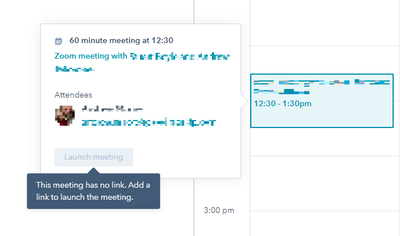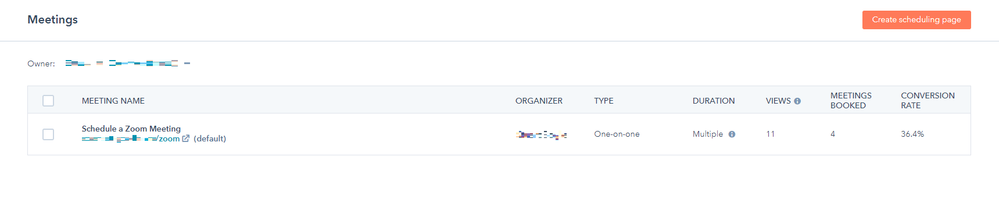- HubSpot Community
- CRM & Sales Hub
- Sales Hub Tools
- Zoom meeting launching issue
Sales Hub Tools
- RSS-Feed abonnieren
- Thema als neu kennzeichnen
- Thema als gelesen kennzeichnen
- Diesen Thema für aktuellen Benutzer floaten
- Lesezeichen
- Abonnieren
- Stummschalten
- Drucker-Anzeigeseite
Sep 21, 2021 8:42 AM - bearbeitet Sep 21, 2021 8:44 AM
Zoom meeting launching issue
Hi all,
I'm a Sys Admin for my company and we're just starting to get to grips with HubSpot.
I've set up a Zoom meeting with our MD just as a test of the fucntionality. I created a scheduling page under Sales > Meetings, sent him the link and he booked himself a test meeting. We can both see the meeting in our calendars, so no issue there.
When I go to Sales > Tasks > Schedule, I can see the meeting, but when I hover over it, the 'Launch meeting' option is disabled, with a tooltip that says the meeting has no link and I need to add one.
Problem is, it does have one, otherwise we'd never have got this far surely?
Can anyone please direct me to what I'm missing here, it's driving me crazy. How am I supposed to launch the meeting from within HubSpot if not here? Or how would I appease the HubSpot gremlins' demands by adding a link so I can launch it from my Schedule?
If it's relevant, we're all on HubSpot Enterprise. Have checked the Knowledgebase and elsewhere online, but nothing points to my exact issue.
TIA for any assistance offered.
- Als neu kennzeichnen
- Lesezeichen
- Abonnieren
- Stummschalten
- RSS-Feed abonnieren
- Kennzeichnen
- Anstößigen Inhalt melden
Sep 21, 2021 6:24 PM
Zoom meeting launching issue
Hello, @EndOfAnError Just want to ensure if you checked this knowledge base here?
Where contains more information about it:
- Your HubSpot user email address must match your Zoom user email address to add a Zoom videoconference link to your meeting links.
- Your Zoom meeting link will be sent in your Zoom account’s language.
- If you enable password protection in Zoom, users will be required to enter a password before viewing a recording.
I would recommend connecting with HubSpot Technical Support, as Support is included in your subscription and they will be able to provide real time assistance for this matter, including hopping on a screenshare if necessary.
Thank you,
Pam
 | Você sabia que a Comunidade está disponível em outros idiomas? Participe de conversas regionais, alterando suas configurações de idioma ! Did you know that the Community is available in other languages? Join regional conversations by changing your language settings ! |
- Als neu kennzeichnen
- Lesezeichen
- Abonnieren
- Stummschalten
- RSS-Feed abonnieren
- Kennzeichnen
- Anstößigen Inhalt melden
Sep 22, 2021 4:17 AM - bearbeitet Sep 22, 2021 5:14 AM
Zoom meeting launching issue
Hi @PamCotton ,
Thanks for replying.
There definitely is a link, because it shows up in the Outlook calendar entry and we can launch it from there. For whatever reason though we just can't launch it through hubspot.
We need to be able to launch the meeting in HubSpot so that it is logged and transcripted. Is there something I'm missing or is this a HubSpot issue?
Also, I checked your link but the steps don't seem to reflect what options I have under Sales > Meetings. I don't have "Create a meeting", I have "Create sheduling page" which is what I did, and selected Zoom as the option for video conferencing in there. Screenshot for reference:
Many thanks
- Als neu kennzeichnen
- Lesezeichen
- Abonnieren
- Stummschalten
- RSS-Feed abonnieren
- Kennzeichnen
- Anstößigen Inhalt melden