- HubSpot Community
- CRM & Sales Hub
- Sales Hub Tools
- Re: Integrating Meeting Calendar with Google Calendar
Sales Hub Tools
- Subscribe to RSS Feed
- Mark Topic as New
- Mark Topic as Read
- Float this Topic for Current User
- Bookmark
- Subscribe
- Mute
- Printer Friendly Page
Oct 17, 2018 5:01 PM
Integrating Meeting Calendar with Google Calendar
SOLVEHello,
I have a Google calendar that is now synced with the meetings calendar, but it will only show the current day and not the complete week. Is this because I am on the free version?
Solved! Go to Solution.
- Mark as New
- Bookmark
- Subscribe
- Mute
- Subscribe to RSS Feed
- Permalink
- Report Inappropriate Content
Oct 23, 2018 5:33 AM
Integrating Meeting Calendar with Google Calendar
SOLVEHello @hhvaughan your meetings tool will automatically prevent clients from booking meetings during any events that are set to Show as Busy on your integrated calendars.
Do you have any All Day events scheduled that are marked as 'Show as Busy' in your Google calendar?
During setup of a Meetings Link you're also able to set/block out availability:
You can hover over a time and click the duplicate Copy icon to select what days of the week you want the available time to apply to, or click the delete trash can icon to delete it.
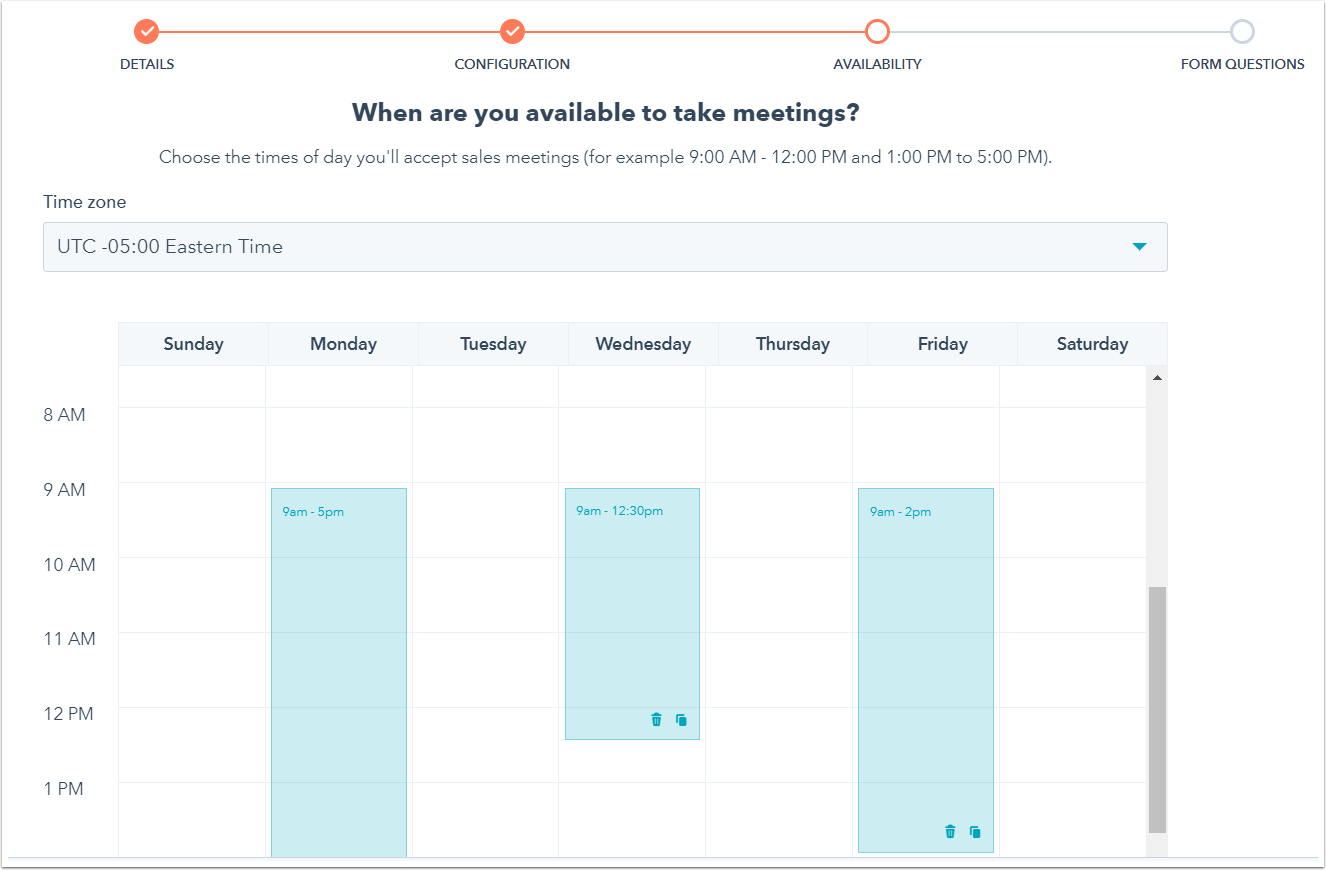
Find out more here: Use meetings
- Mark as New
- Bookmark
- Subscribe
- Mute
- Subscribe to RSS Feed
- Permalink
- Report Inappropriate Content
Oct 22, 2018 6:17 AM
Integrating Meeting Calendar with Google Calendar
SOLVEHey @hhvaughan could you please share a screenshot to clarify further?
- Mark as New
- Bookmark
- Subscribe
- Mute
- Subscribe to RSS Feed
- Permalink
- Report Inappropriate Content
Oct 22, 2018 12:14 PM
Integrating Meeting Calendar with Google Calendar
SOLVEHello,
Thank you for the response, and below is the URL to the calendar. Now it appears to show one day in the next week, but still no more than one day per week. My google calendar is new so there are no dates scheduled that would cause to block out the other days on the HubSpot calendar.
https://meetings.hubspot.com/sales599
Thank you,
Heather
- Mark as New
- Bookmark
- Subscribe
- Mute
- Subscribe to RSS Feed
- Permalink
- Report Inappropriate Content
Oct 23, 2018 5:33 AM
Integrating Meeting Calendar with Google Calendar
SOLVEHello @hhvaughan your meetings tool will automatically prevent clients from booking meetings during any events that are set to Show as Busy on your integrated calendars.
Do you have any All Day events scheduled that are marked as 'Show as Busy' in your Google calendar?
During setup of a Meetings Link you're also able to set/block out availability:
You can hover over a time and click the duplicate Copy icon to select what days of the week you want the available time to apply to, or click the delete trash can icon to delete it.
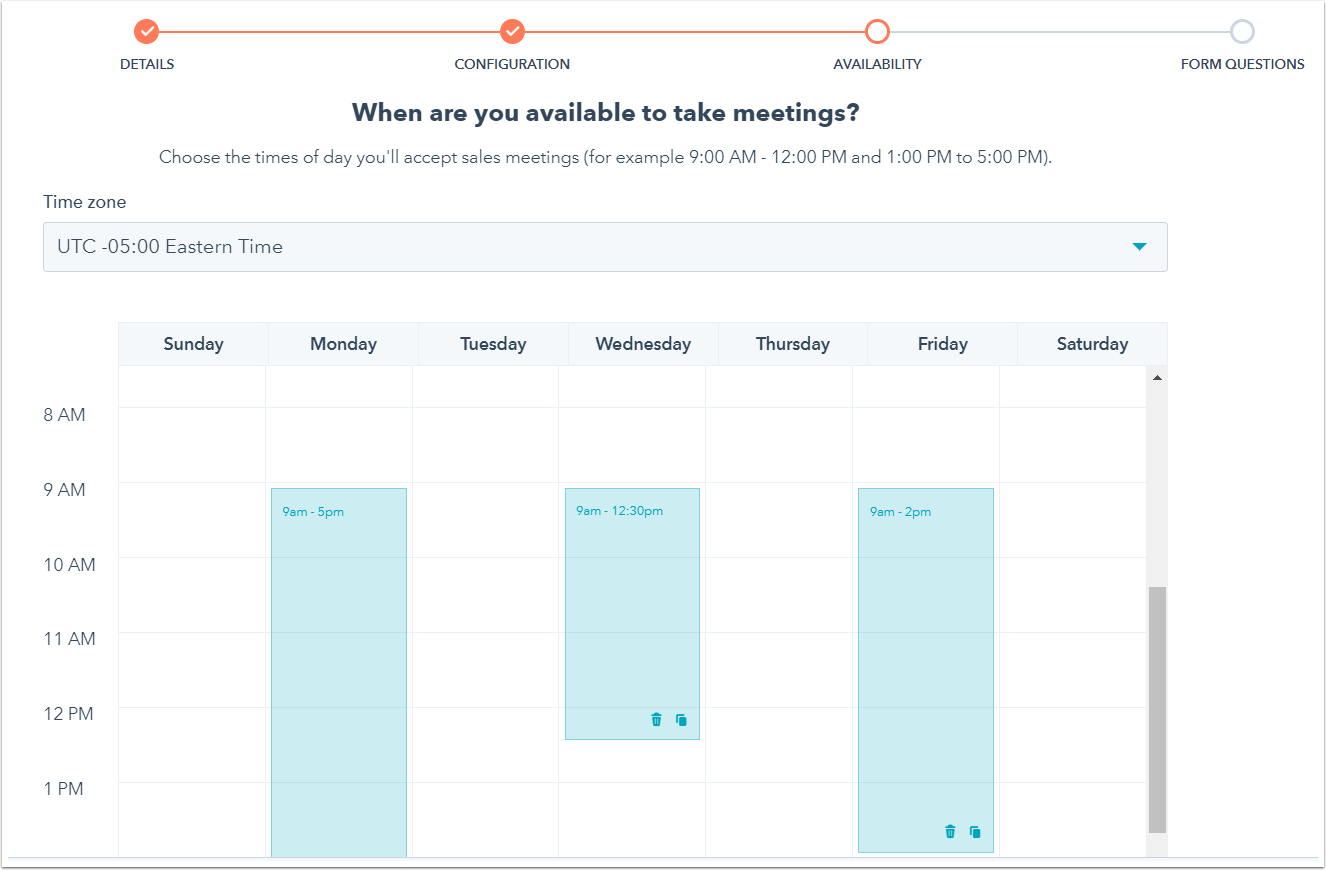
Find out more here: Use meetings
- Mark as New
- Bookmark
- Subscribe
- Mute
- Subscribe to RSS Feed
- Permalink
- Report Inappropriate Content
Oct 23, 2018 1:01 PM
Integrating Meeting Calendar with Google Calendar
SOLVEHello,
I found the issue as I had not assigned my availability on the Hubspot meeting link.
Thank you for your help!
- Mark as New
- Bookmark
- Subscribe
- Mute
- Subscribe to RSS Feed
- Permalink
- Report Inappropriate Content