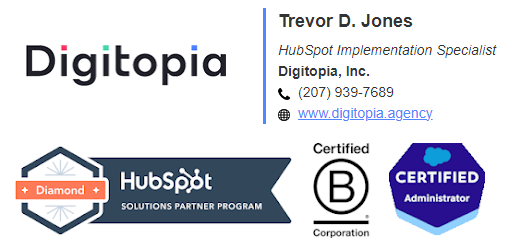- Communauté HubSpot
- Marketing & Content
- Reporting & Analytics
- Re: Tracking Code not detected on my wordpress site
Reporting & Analytics
- S'abonner au fil RSS
- Marquer le sujet comme nouveau
- Marquer le sujet comme lu
- Placer ce Sujet en tête de liste pour l'utilisateur actuel
- Marquer
- S'abonner
- Sourdine
- Page imprimable
nov. 28, 2018 6:40 AM
Tracking Code not detected on my wordpress site
RésolueHi,
I've tried implementing the tracking code manually above the </body> tag in the footer.php file. Yet HubSpot dashboard told me HubSpot was not installed on my web site. Even though I clearly see the code in the source code on my site.
I also tried installing the HubSpot leadin plugin and connected it to my account. Only with the same results.
Any ideas to what I can do to make the analytic tools working on my site?
Thanks!
Résolu ! Accéder à la solution.
- Marquer comme nouveau
- Marquer
- S'abonner
- Sourdine
- S'abonner au fil RSS
- Surligner
- Imprimer
- Signaler un contenu inapproprié
nov. 28, 2018 9:00 AM
Tracking Code not detected on my wordpress site
RésolueHi @digitalassist,
There is some delay (not more than a couple of hours) in analytics processing, so you may just need to leave it where it is and try back in an hour or so.
If it's still not showing up, I would check with your website host and make sure the server you are on is not blocking javascript in any way. Some hosts block it by default.
If neither of these works, you might try using Google Tag Manager to install your tracking codes. It's my preferred method for all of my tracking script and pixels.
Hope this helps!
- Trevor
- Marquer comme nouveau
- Marquer
- S'abonner
- Sourdine
- S'abonner au fil RSS
- Surligner
- Imprimer
- Signaler un contenu inapproprié
nov. 28, 2018 9:00 AM
Tracking Code not detected on my wordpress site
RésolueHi @digitalassist,
There is some delay (not more than a couple of hours) in analytics processing, so you may just need to leave it where it is and try back in an hour or so.
If it's still not showing up, I would check with your website host and make sure the server you are on is not blocking javascript in any way. Some hosts block it by default.
If neither of these works, you might try using Google Tag Manager to install your tracking codes. It's my preferred method for all of my tracking script and pixels.
Hope this helps!
- Trevor
- Marquer comme nouveau
- Marquer
- S'abonner
- Sourdine
- S'abonner au fil RSS
- Surligner
- Imprimer
- Signaler un contenu inapproprié