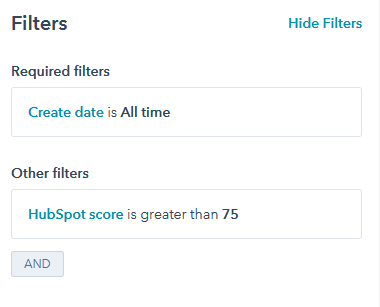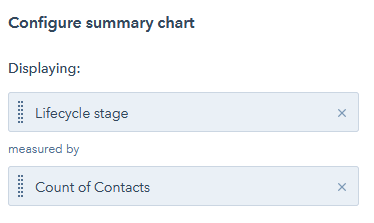- HubSpot Community
- Marketing & Content
- Reporting & Analytics
- HubSpot Scoring Report
Reporting & Analytics
- RSS-Feed abonnieren
- Thema als neu kennzeichnen
- Thema als gelesen kennzeichnen
- Diesen Thema für aktuellen Benutzer floaten
- Lesezeichen
- Abonnieren
- Stummschalten
- Drucker-Anzeigeseite
Apr 13, 2021 2:16 PM
HubSpot Scoring Report
lösungIs there a way to create a custom report in HubSpot that will tell me:
1. The percentage of contacts that fall between a certain score, i.e. "% of contacts that fall between 50 and 100?"
2. Total number of contacts that have a score greater than 75?
Appreciate anyone's help here and need feedback ASAP to create a report for our board of directors.
Thanks,
Greg
Gelöst! Gehe zu Lösung.
- Als neu kennzeichnen
- Lesezeichen
- Abonnieren
- Stummschalten
- RSS-Feed abonnieren
- Kennzeichnen
- Anstößigen Inhalt melden
Apr 13, 2021 2:46 PM - bearbeitet Apr 13, 2021 2:57 PM
HubSpot Scoring Report
lösungHi @GCaldwell,
Yes, this is possible. Navigate to Menu > Reports > Reports > Create custom report > Single object > Contacts.
The editor will open and the first thing you want to do is click Filters on the upper left of the screen, change Create date to your desired time frame and click Add filter to add the HubSpot score property (or your own custom score property). This is where you can select "is greater than or equal to 75". It should look like this:
Next, click Visualization in the middle of the screen. I'd suggest a bar chart visualization of contacts with this score by Create date. Make sure to adjust the Frequency on the upper right of the screen to weekly or monthly.
Alternatively, you could display this by any other characteristic (Lifecycle stage, Lead status or Original source drilldown for example).
Regarding the percentage of contacts within a certain range of the lead score: This is easier done with a filtered contact view under Menu > Contacts > Contacts. Click More filters in the middle of the screen, find HubSpot score and define what score you're interested in. You would have to write down these numbers.
If you're really just interested in the raw numbers, a filtered contact view is the fastest and easiest solution:
(For a report on the percentage of contacts that fall in a certain range, you would have to create a custom property with predefined options, e.g. "0-24.99", "25-49.99", "50-74.99" and "75-100". This property could be called HubSpot score range. You would then use a workflow to enroll contacts when HubSpot score is known. What follows is an if/then branch. If HubSpot score is between 0 and 24.99, assign the value "0-24.99" for property HubSpot score range. Do this for each score range. Once the workflow is live, you can go back to the report builder and create a pie or bar chart based on the this new HubSpot score range property and see which percentage of your contacts falls into each range. Let me know if you need more detail on this report.)
Best regards!
Karsten Köhler |
Did my post help answer your query? Help the community by marking it as a solution. |
- Als neu kennzeichnen
- Lesezeichen
- Abonnieren
- Stummschalten
- RSS-Feed abonnieren
- Kennzeichnen
- Anstößigen Inhalt melden
Apr 13, 2021 2:46 PM - bearbeitet Apr 13, 2021 2:57 PM
HubSpot Scoring Report
lösungHi @GCaldwell,
Yes, this is possible. Navigate to Menu > Reports > Reports > Create custom report > Single object > Contacts.
The editor will open and the first thing you want to do is click Filters on the upper left of the screen, change Create date to your desired time frame and click Add filter to add the HubSpot score property (or your own custom score property). This is where you can select "is greater than or equal to 75". It should look like this:
Next, click Visualization in the middle of the screen. I'd suggest a bar chart visualization of contacts with this score by Create date. Make sure to adjust the Frequency on the upper right of the screen to weekly or monthly.
Alternatively, you could display this by any other characteristic (Lifecycle stage, Lead status or Original source drilldown for example).
Regarding the percentage of contacts within a certain range of the lead score: This is easier done with a filtered contact view under Menu > Contacts > Contacts. Click More filters in the middle of the screen, find HubSpot score and define what score you're interested in. You would have to write down these numbers.
If you're really just interested in the raw numbers, a filtered contact view is the fastest and easiest solution:
(For a report on the percentage of contacts that fall in a certain range, you would have to create a custom property with predefined options, e.g. "0-24.99", "25-49.99", "50-74.99" and "75-100". This property could be called HubSpot score range. You would then use a workflow to enroll contacts when HubSpot score is known. What follows is an if/then branch. If HubSpot score is between 0 and 24.99, assign the value "0-24.99" for property HubSpot score range. Do this for each score range. Once the workflow is live, you can go back to the report builder and create a pie or bar chart based on the this new HubSpot score range property and see which percentage of your contacts falls into each range. Let me know if you need more detail on this report.)
Best regards!
Karsten Köhler |
Did my post help answer your query? Help the community by marking it as a solution. |
- Als neu kennzeichnen
- Lesezeichen
- Abonnieren
- Stummschalten
- RSS-Feed abonnieren
- Kennzeichnen
- Anstößigen Inhalt melden