- Communauté HubSpot
- Marketing & Content
- Reporting & Analytics
- Re: Creating a company activity report
Reporting & Analytics
- S'abonner au fil RSS
- Marquer le sujet comme nouveau
- Marquer le sujet comme lu
- Placer ce Sujet en tête de liste pour l'utilisateur actuel
- Marquer
- S'abonner
- Sourdine
- Page imprimable
déc. 8, 2020 6:59 PM
Creating a company activity report
RésolueHi,
I'm trying to create a report that would help me see all the marketing activities of a given company. I want to see all the activities (email, website visits, content downloads) contacts within this company had for a specific period of time.
For context, I'm want to understand what content helped closed recent deals and when in the journey did they helped.
Thanks for your help!
Thomas
Résolu ! Accéder à la solution.
- Marquer comme nouveau
- Marquer
- S'abonner
- Sourdine
- S'abonner au fil RSS
- Surligner
- Imprimer
- Signaler un contenu inapproprié
déc. 9, 2020 1:46 AM
Creating a company activity report
RésolueHello @ThomasF,
Great question! Since you're talking about three objects (contacts, companies, deals) we need to narrow down the issue. It has too many dimensions to display (three types of interactions, company names, deal amounts).
As a starting point for your exploration I'd suggest the following: Create a custom object report across contacts and companies and set the filters and properties as below.
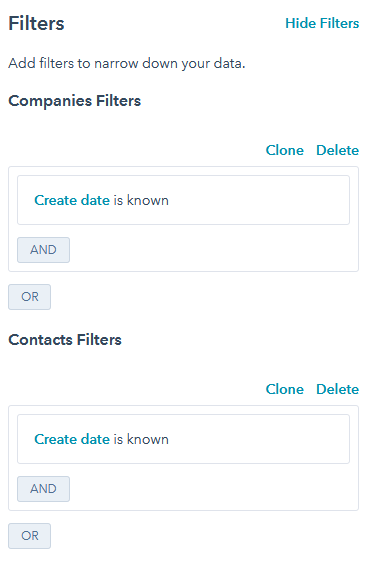
Of course, you could also create a custom report across contacts and deals and display Deal name instead of Company name – which might make it easier to find the learnings you're looking for.
You'll immediately notice that you need to add additional filters for the visualization to be useful. Even with only 20 companies on the x-axis, the chart becomes almost undecipherable. You can set an additional filter, for example by Company name; list key accounts that you're interested in.
The reports above would not include sales activity. To visualize sales activity, you'd have to create a custom cross-object report on companies and activitities, display Name (Company) and Activity type (Activity) and measure by Count of Activities. Again, it's also a good idea to set a filter for this report to only show key accounts.
Hope this helps!
Karsten Köhler |
Did my post help answer your query? Help the community by marking it as a solution. |
- Marquer comme nouveau
- Marquer
- S'abonner
- Sourdine
- S'abonner au fil RSS
- Surligner
- Imprimer
- Signaler un contenu inapproprié
déc. 16, 2020 5:32 PM
Creating a company activity report
Résolue@ThomasF If you are unable to get the reporting you need using @karstenkoehler's approach, you may need to use more advanced software for the necessary analytics.
Microsoft Power BI is a good solution for what you want to accomplish. Power BI Free is included with Office365 and can be licensed separately. You will also need the HubSpot Connector for Power BI, which is available in the HubSpot App Marketplace. By using the connector, you will be able to create an automated data refresh schedule so that each time you open Power BI, the most recent HubSpot data is used to update your report.
There are a free and a $9.99 per month version of Power BI. Here is a high level comparison:

| Did this post help solve your problem? If so, please mark it as a solution. |
John Elmer, CEO
Bayard Bradford
Advanced CRM Implementation | HubSpot Custom Integration Services | Datawarehouse.io Apps for HubSpot
Elite HubSpot Solutions Partner
> Follow me on LinkedIn
- Marquer comme nouveau
- Marquer
- S'abonner
- Sourdine
- S'abonner au fil RSS
- Surligner
- Imprimer
- Signaler un contenu inapproprié
déc. 9, 2020 1:46 AM
Creating a company activity report
RésolueHello @ThomasF,
Great question! Since you're talking about three objects (contacts, companies, deals) we need to narrow down the issue. It has too many dimensions to display (three types of interactions, company names, deal amounts).
As a starting point for your exploration I'd suggest the following: Create a custom object report across contacts and companies and set the filters and properties as below.
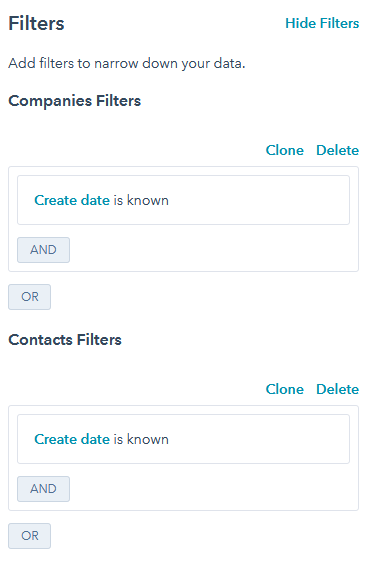
Of course, you could also create a custom report across contacts and deals and display Deal name instead of Company name – which might make it easier to find the learnings you're looking for.
You'll immediately notice that you need to add additional filters for the visualization to be useful. Even with only 20 companies on the x-axis, the chart becomes almost undecipherable. You can set an additional filter, for example by Company name; list key accounts that you're interested in.
The reports above would not include sales activity. To visualize sales activity, you'd have to create a custom cross-object report on companies and activitities, display Name (Company) and Activity type (Activity) and measure by Count of Activities. Again, it's also a good idea to set a filter for this report to only show key accounts.
Hope this helps!
Karsten Köhler |
Did my post help answer your query? Help the community by marking it as a solution. |
- Marquer comme nouveau
- Marquer
- S'abonner
- Sourdine
- S'abonner au fil RSS
- Surligner
- Imprimer
- Signaler un contenu inapproprié
déc. 10, 2020 12:00 PM
Creating a company activity report
RésolueHi Karsten,
Thanks for this detailed answer! This will definitely help me start the analysis. I'll be able to narrow down to companies that had significant activities.
What I'm looking to achieve is kind of what we have on a contact record in terms of activity but summarized for all contacts at the account level.
- Marquer comme nouveau
- Marquer
- S'abonner
- Sourdine
- S'abonner au fil RSS
- Surligner
- Imprimer
- Signaler un contenu inapproprié

