- HubSpot Community JP
- Resources
- Releases and Updates
- Two Updates to Permissions that Give Admins More Control
Releases and Updates
- RSS フィードを購読する
- 新着としてマーク
- 既読としてマーク
- ブックマーク
- 購読
- 印刷用ページ
- 不適切なコンテンツを報告
Two Updates to Permissions that Give Admins More Control
What is it?
Now live are two updates to permissions in HubSpot CRM:
- Custom “HubSpot User” properties in HubSpot now respect the user permissions to “View”, “Edit” and “Communicate”
- As an admin, you can now set “View” and “Edit” permissions for deals and tickets in the sales and service tabs
Why is it important?
User permissions are an important piece to managing a team in HubSpot. Last year you received the ability to add special “HubSpot User” type properties for contacts, companies, deals and tickets to denote additional owners of those records. For example, a contact record may have a sales rep owner, and account manager owner, and a dedicated support rep owner. Each of these users needs access to the contact record, which wasn’t possible unless each of those users had access to view everything.
In addition, the permission to view or edit all types of records in HubSpot were lumped together - you couldn’t set contact and company permissions separately to ticket or deal permissions. With this update, you can.
How does it work?
For all properties that are type “HubSpot User”, the View, Edit and Communicate permissions will now take the values of the HubSpot User property into account.
NOTE: the “Unassigned” permission option will continue to look only at the default HubSpot Owner property.
In user settings, admins can set the “View” and “Edit” permissions to specify “Everything”, “Team Only”, “Owned Only” or “None” (edit only) for deals and tickets under the Sales and Service tabs respectfully.
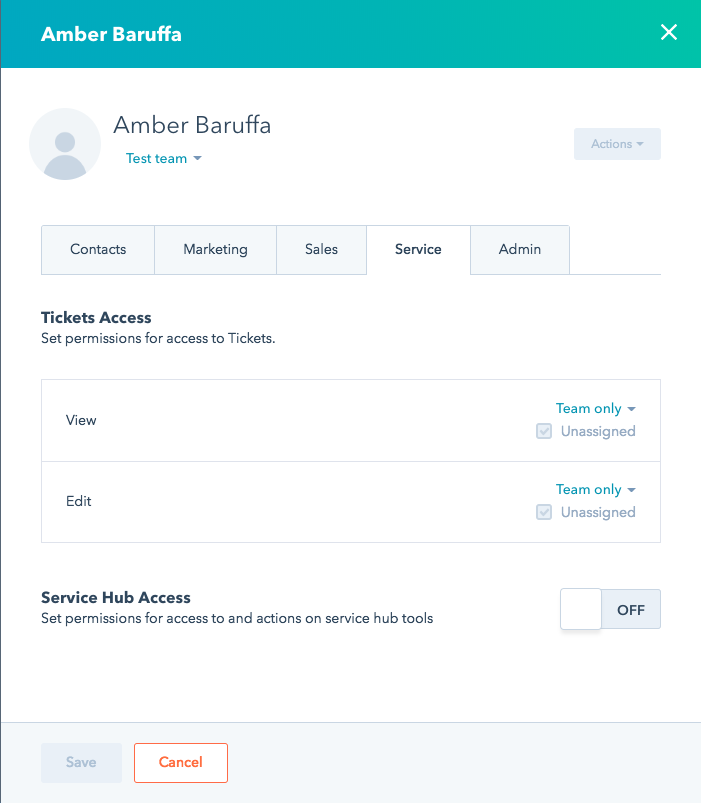
Who gets it?
This update is now live to all HubSpot users.
What language is it in?
Available in all languages supported by HubSpot.
- Updated in the App Marketplace: Essential Apps for Marketers
- New in the App Marketplace: Essential Apps for Customer Service
- reCAPTCHA opt-out for Commerce Hub Checkout
- [Live] Try invoices without enrolling in Commerce Hub
- [Live] Collect payments locally through PADs (Canada) in Commerce Hub
- [Live] Collect payments through BACs (UK) on Commerce Hub
- March 2024 Release Notes
- [Live] Accept Partial Payments on Invoices
- [Live] Display Multiple Tax IDs on Invoices
- [Live] Commerce Hub Subscription Timeline Card
ここにコメントを追加するには、ご登録いただく必要があります。 ご登録済みの場合は、ログインしてください。 ご登録がまだの場合は、ご登録後にログインしてください。