- HubSpot Community
- Resources
- Releases and Updates
- Two Factor Authentication Now Available in HubSpot
Releases and Updates
- Subscribe to RSS Feed
- Mark as New
- Mark as Read
- Bookmark
- Subscribe
- Printer Friendly Page
- Report Inappropriate Content
- Subscribe to RSS Feed
- Mark as New
- Mark as Read
- Bookmark
- Subscribe
- Printer Friendly Page
- Report Inappropriate Content
Two Factor Authentication Now Available in HubSpot
Two-factor Authentication makes it easy to add an extra layer of security on top of your username and password when logging into HubSpot by requiring verification of the login through a second linked device like an SMS message or through Google Authenticator.
Why is two-factor authentication important?
While usernames and passwords have long been the standard method of securing accounts online, the added layer of security offered by two-factor authentication is becoming more and more common. Because two-factor authentication requires that someone logging into an account has access to a physical object known to belong to the owner (e.g., your mobile phone), the risk of a potential intruder gaining access to an account is much lower.
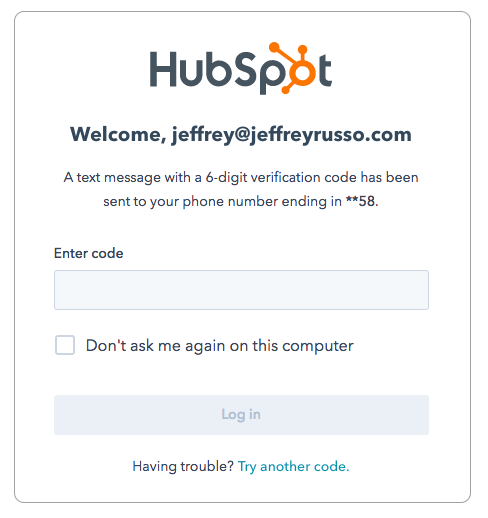 How it works
How it works
Setting up two-factor authentication in HubSpot is very straightforward.
- First, keep in mind that HubSpot’s two-factor authentication is only enforced for logins using your HubSpot username & password (not for folks who use Google to sign in.)
- To set it up, login to HubSpot, and click the face menu in the upper right corner of the navigation, then click “Profile & Preferences”.
- Click “Security”.
- In the two-factor authentication section, follow the steps to set it up. The process is straightforward and only takes a couple of minutes. You’ll need access to the device you intend to use as your other factor (e.g., your mobile phone with SMS, or the Google Authenticator app.)
Once two-factor authentication is set up, on login the user will be prompted to enter a code that is delivered to the other device. You can learn more about two-factor authentication here.
- reCAPTCHA opt-out for Commerce Hub Checkout
- [Live] Try invoices without enrolling in Commerce Hub
- [Live] Collect payments locally through PADs (Canada) in Commerce Hub
- [Live] Collect payments through BACs (UK) on Commerce Hub
- March 2024 Release Notes
- [Live] Accept Partial Payments on Invoices
- [Live] Display Multiple Tax IDs on Invoices
- [Live] Commerce Hub Subscription Timeline Card
- [Live] Japanese Yen now available in Commerce Hub
- [Live] Commerce in the Global top-level navigation
You must be a registered user to add a comment. If you've already registered, sign in. Otherwise, register and sign in.