- HubSpot Community
- Resources
- Releases and Updates
- Three More updates for a Cleaner Timeline
Releases and Updates
- Subscribe to RSS Feed
- Mark as New
- Mark as Read
- Bookmark
- Subscribe
- Printer Friendly Page
- Report Inappropriate Content
- Subscribe to RSS Feed
- Mark as New
- Mark as Read
- Bookmark
- Subscribe
- Printer Friendly Page
- Report Inappropriate Content
Three More updates for a Cleaner Timeline
Timelines in HubSpot are where you track every interaction an individual (or company/deal) has with your business. That’s right: every interaction. Page views, sales emails, list memberships, and over a dozen other things. That amount of info is incredibly powerful.
But, in truth, it can make the timeline incredibly overwhelming as well. For contacts with a ton of interactions, sorting through the timeline to find individual engagements is like trying to track down one specific kid at DisneyWorld. There’s plenty of awesome stuff, but it’s nearly impossible to find the thing you’re actually looking for.
With that in mind, in the last few months, we’ve made several changes aimed at making it easier to find what you’re looking for in HubSpot records. First, it was a rollup of all the pageviews in a specific session. Then, it was a new section for upcoming engagements, cordoned off from the rest of the timeline.
Today, we’ve got three more for you.
- Tabs to make tracking engagements down a breeze. Filter for Notes, emails, calls, and tasks with just one click.
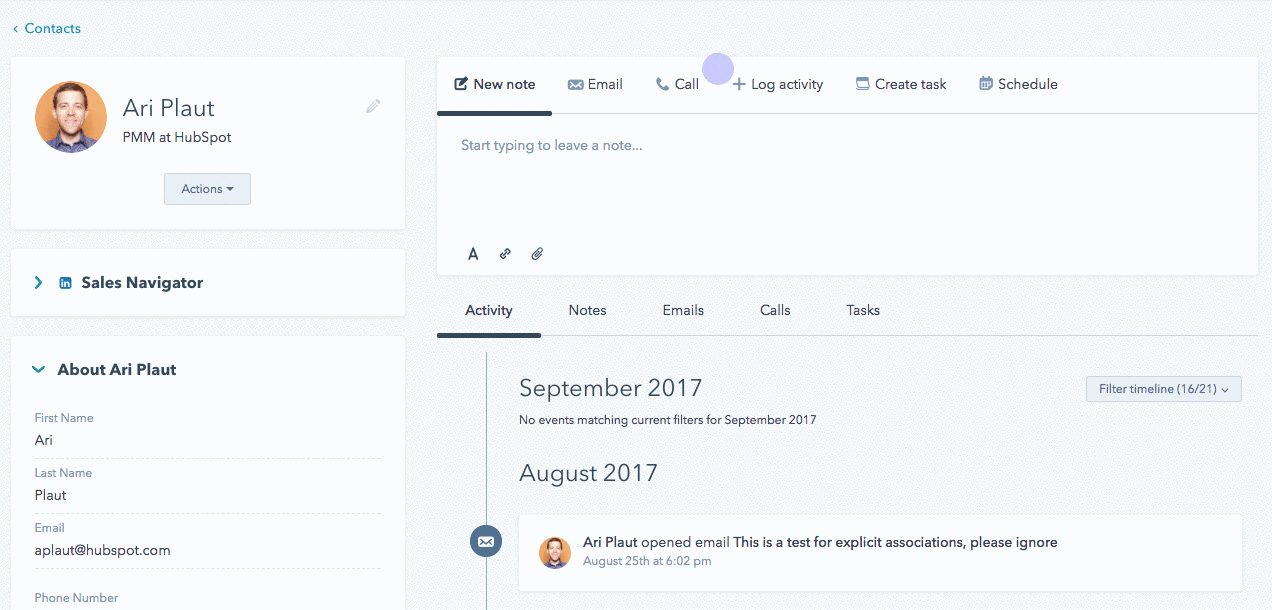
- The ability to select all the activity types in a certain category from within the filters. Previously, you could only select all activities, or choose them individually --- no category-level “select-all.”
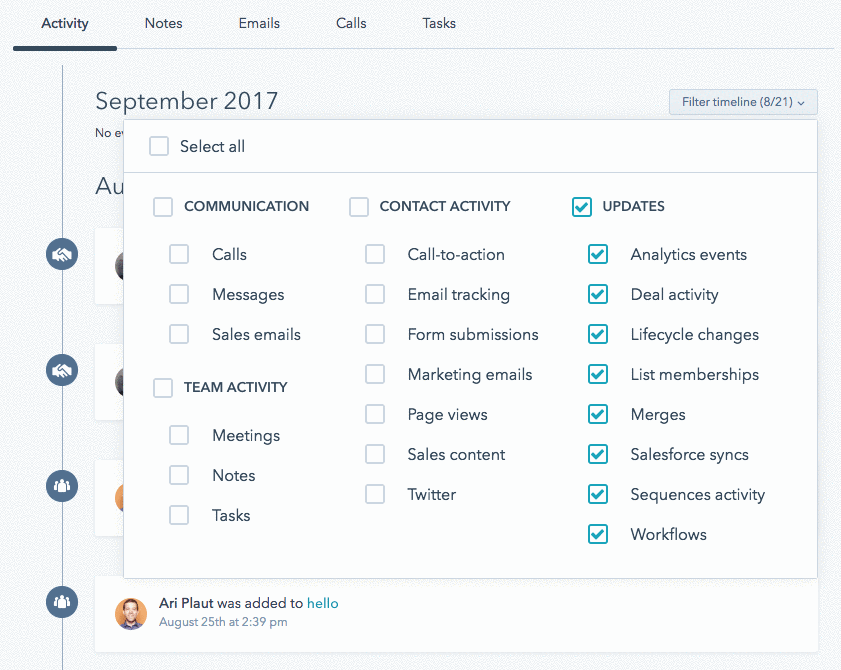
- New filtering categories that more closely align with the way you think about activities.
Before: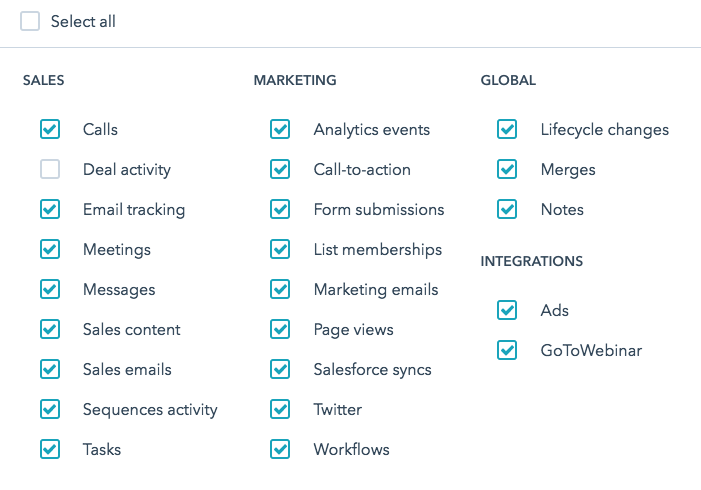
After: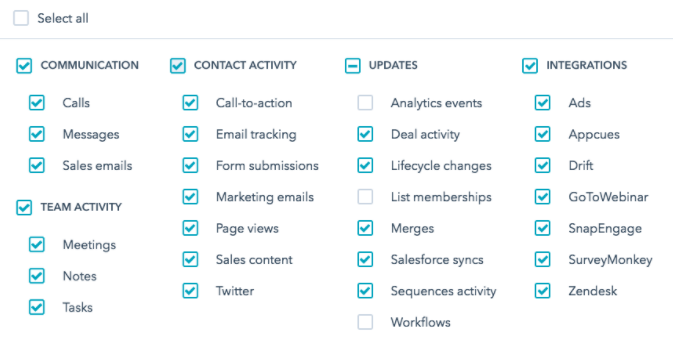
These three changes are now live in all HubSpot CRM portals.
- reCAPTCHA opt-out for Commerce Hub Checkout
- [Live] Try invoices without enrolling in Commerce Hub
- [Live] Collect payments locally through PADs (Canada) in Commerce Hub
- [Live] Collect payments through BACs (UK) on Commerce Hub
- March 2024 Release Notes
- [Live] Accept Partial Payments on Invoices
- [Live] Display Multiple Tax IDs on Invoices
- [Live] Commerce Hub Subscription Timeline Card
- [Live] Japanese Yen now available in Commerce Hub
- [Live] Commerce in the Global top-level navigation
You must be a registered user to add a comment. If you've already registered, sign in. Otherwise, register and sign in.