- Communauté HubSpot
- Resources
- Releases and Updates
- Support forms are now available in the Conversations Inbox
Releases and Updates
- S'abonner au fil RSS
- Marquer comme nouveau
- Marquer comme lu
- Marquer
- S'abonner
- Page imprimable
- Signaler un contenu inapproprié
- S'abonner au fil RSS
- Marquer comme nouveau
- Marquer comme lu
- Marquer
- S'abonner
- Page imprimable
- Signaler un contenu inapproprié
Support forms are now available in the Conversations Inbox
Support forms are now available as a new channel in the conversations inbox for all new customers.
Note: Today, this is live for all new portals, we’ll be migrating existing customers to this new support form experience over the coming months.
With support forms in the inbox you can now create multiple support forms and respond to form submissions right from Conversations.
Now, with forms in the Inbox, you’re one step closer to having all customer conversations in one place. When a customer request comes in via a support form on your website, you can now create and assign conversations and tickets in the same way you can connect and respond to email as a channel in the Inbox.
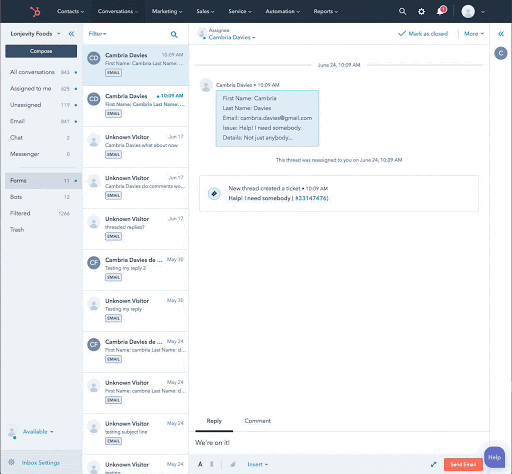
How it works:
You can find this new functionality as a view in your conversations inbox:
Choose the "Forms" option in the left sidebar of your inbox.
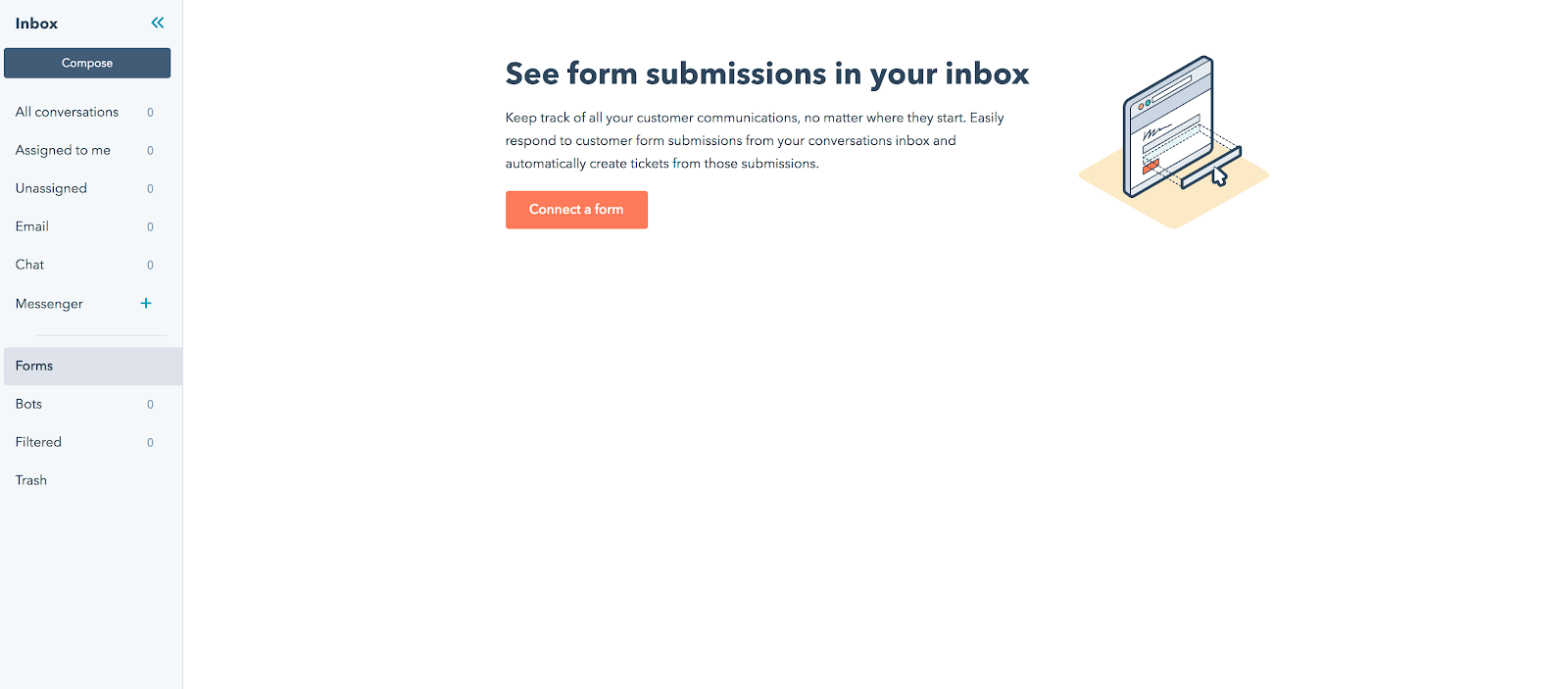
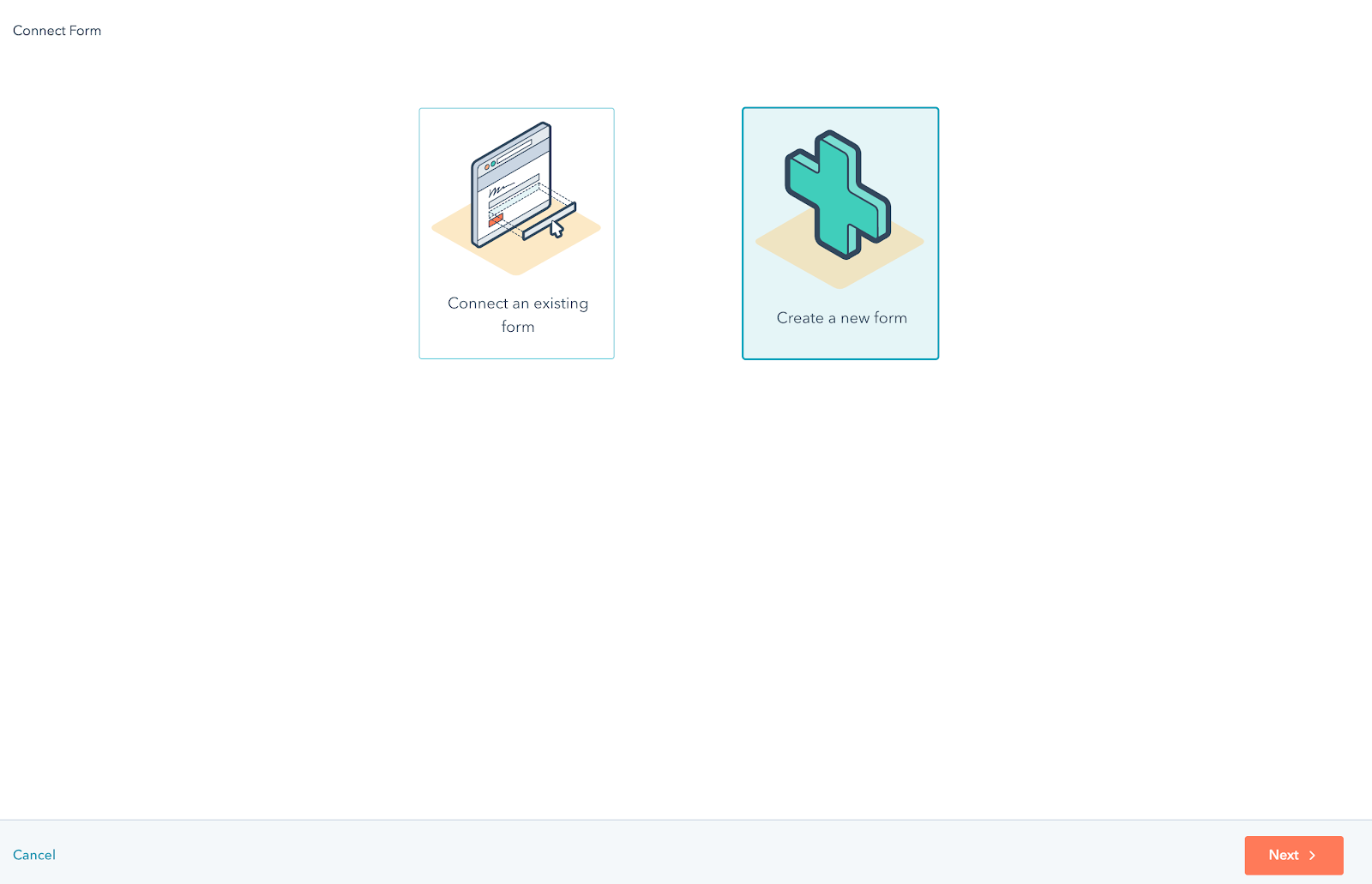
Click “Connect form” and then choose whether you’d like to connect an existing form or create a new form. To create a new form, simply click “create a new form.”
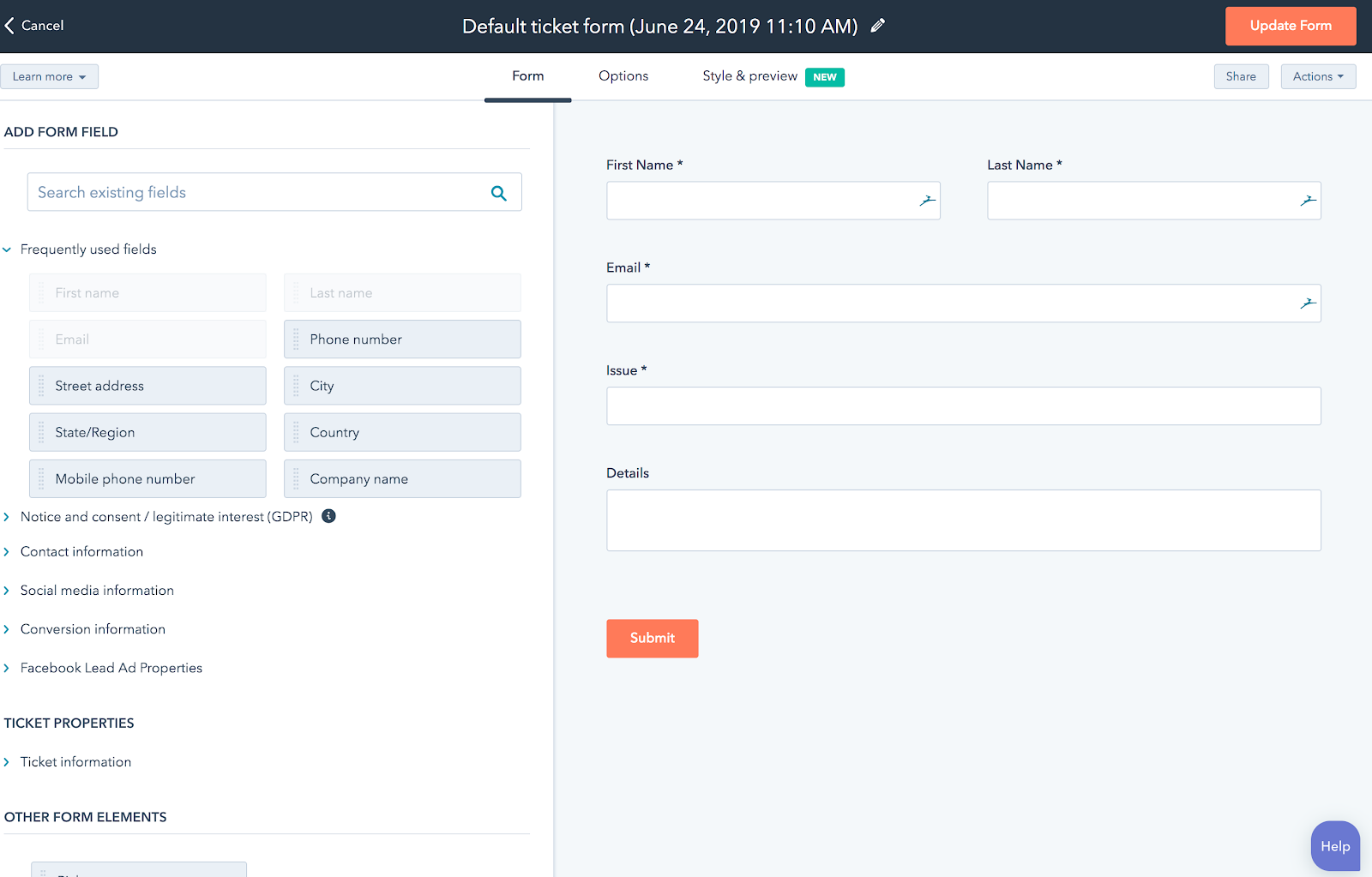
Then, you can edit or adjust your form accordingly. Once you’re done, hit “update form,” and you'll start receiving submissions in your Inbox. Simple as that!
Who gets it:
This is now live to all new portals. We’ll be migrating existing customers using the support form within the next month, in addition to supporting non-support forms.
What languages is this available in:
All languages supported by HubSpot.
- reCAPTCHA opt-out for Commerce Hub Checkout
- [Live] Try invoices without enrolling in Commerce Hub
- [Live] Collect payments locally through PADs (Canada) in Commerce Hub
- [Live] Collect payments through BACs (UK) on Commerce Hub
- March 2024 Release Notes
- [Live] Accept Partial Payments on Invoices
- [Live] Display Multiple Tax IDs on Invoices
- [Live] Commerce Hub Subscription Timeline Card
- [Live] Japanese Yen now available in Commerce Hub
- [Live] Commerce in the Global top-level navigation
Pour ajouter un commentaire ici, vous devez être inscrit. Si vous êtes déjà inscrit, connectez-vous. Dans le cas contraire, inscrivez-vous puis connectez-vous.