- Comunidad de HubSpot
- Resources
- Releases and Updates
- See Which Authors Are Driving Conversions
Releases and Updates
Buscar soluciones en
Releases and Updates
Activar sugerencias
La sugerencia automática le ayuda a obtener, de forma rápida, resultados precisos de su búsqueda al sugerirle posibles coincidencias mientras escribe.
Mostrando los resultados de
Opciones de temas
- Suscribirse a un feed RSS
- Marcar como nuevo
- Marcar como leída
- Favorito
- Suscribir
- Página de impresión sencilla
- Informe de contenido inapropiado
- Suscribirse a un feed RSS
- Marcar como nuevo
- Marcar como leída
- Favorito
- Suscribir
- Página de impresión sencilla
- Informe de contenido inapropiado
sep 27, 2016
10:55 AM
See Which Authors Are Driving Conversions
Have you ever wondered which authors on your blog are driving the most conversions, and creating new contacts? If so, we're happy to introduce an updated 'Analyze' tab of the blog, which includes the ability to see which of your authors are driving new contacts. Let's dive-in to the updates.
- Blog Detail Pages - When clicking to see how an individual post has performed, you'll notice the detail page has been updated to show more information about performance over time. Graphs have been updated on this page so differentiate traffic sources from one another.
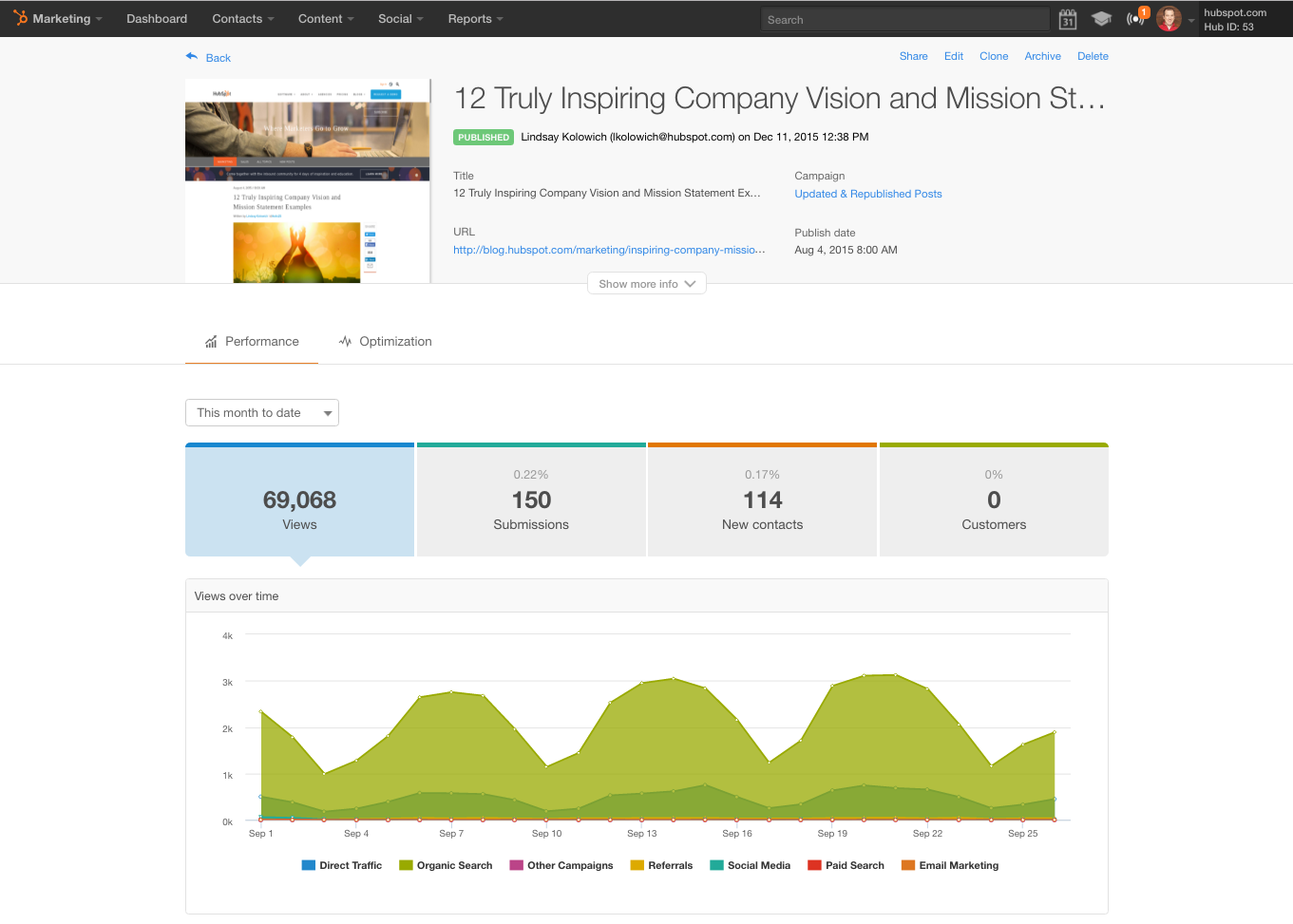
- Author Analytics - From the 'Analyze' tab of the Blog dashboard, scroll down to the Top Posts by Conversions report. After clicking-in to that report you will be able to switch the filter to Authors and see which authors are primarily driving conversions from blog posts, and even which posts specifically have driven the most new contacts.
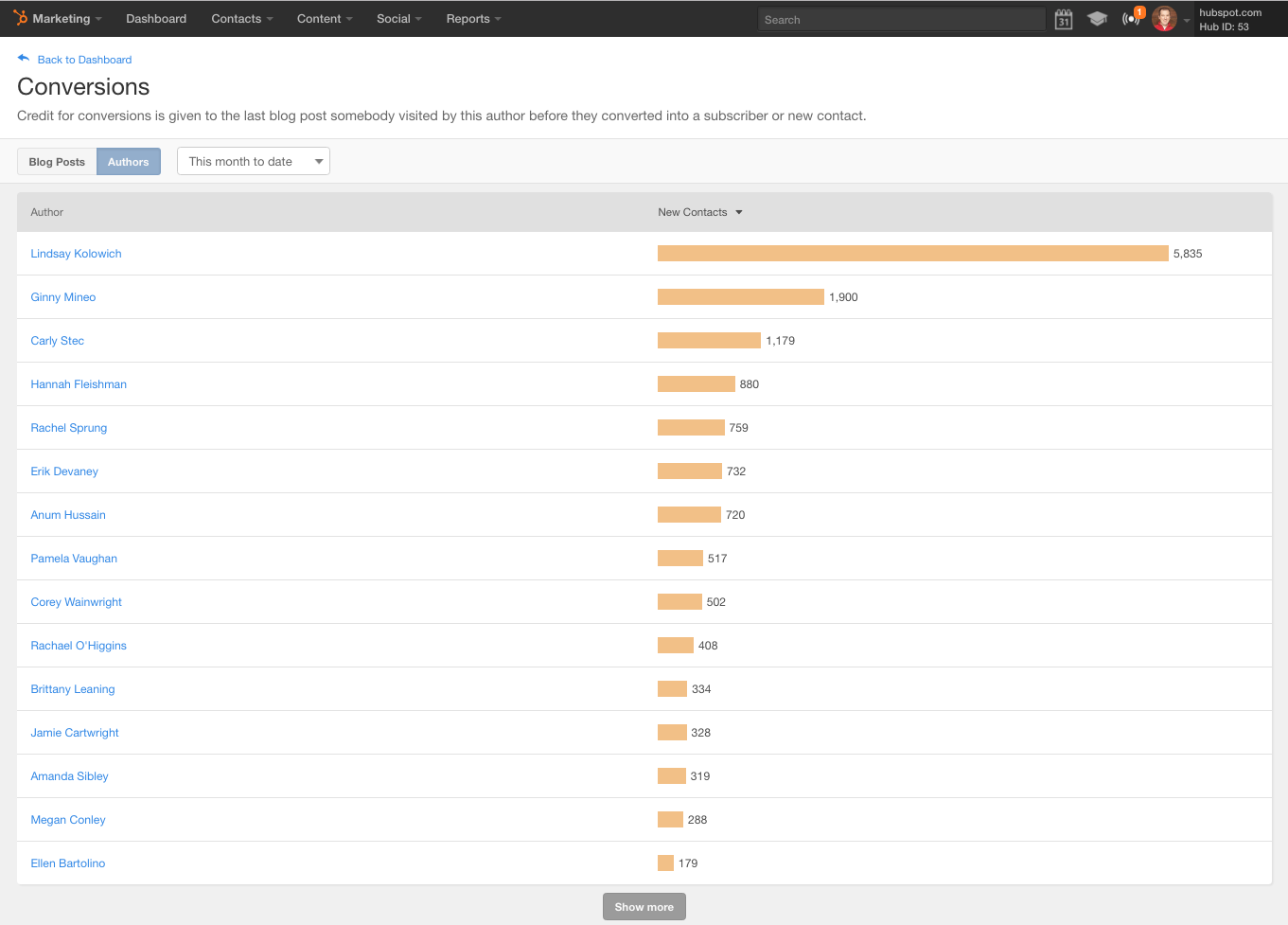
For more information about these updates take a look at the articles, how to analyze your blog post performance, or, get a quick tour of the Blog tool.
Artículos más recientes
- reCAPTCHA opt-out for Commerce Hub Checkout
- [Live] Try invoices without enrolling in Commerce Hub
- [Live] Collect payments locally through PADs (Canada) in Commerce Hub
- [Live] Collect payments through BACs (UK) on Commerce Hub
- March 2024 Release Notes
- [Live] Accept Partial Payments on Invoices
- [Live] Display Multiple Tax IDs on Invoices
- [Live] Commerce Hub Subscription Timeline Card
- [Live] Japanese Yen now available in Commerce Hub
- [Live] Commerce in the Global top-level navigation
Debe ser un usuario registrado para añadir un comentario aquí. Si ya está registrado, inicie sesión. Si todavía no está registrado, hágalo e inicie sesión.