- Comunidade da HubSpot
- Resources
- Releases and Updates
- Saved Sections for Pages
Releases and Updates
- Inscrever-se no RSS Feed
- Marcar como novo
- Marcar como lido
- Favorito
- Inscrever-se
- Página amigável para impressora
- Relatar conteúdo como inapropriado
- Inscrever-se no RSS Feed
- Marcar como novo
- Marcar como lido
- Favorito
- Inscrever-se
- Página amigável para impressora
- Relatar conteúdo como inapropriado
Saved Sections for Pages
Marketers can now save and reuse their own sections in the Page editor.
Marketers often need to reuse large chunks of content on various pages across their website. The saved sections feature makes it so that marketers can put together a section they love on one page, then save it and reuse it across many pages. Having reusable content means that marketers save a lot of time, and have a big head start as they build out other pages.
Here's how it works.
Drag and drop modules on your page to build out the section you want. Then, hover over the section toolbar, click the dropdown menu, then hit “save section”.

When you click to save, a panel will slide out from the right where you’ll give your section a name and description.

To add a saved section to your page, click on the + sign between sections on your page.
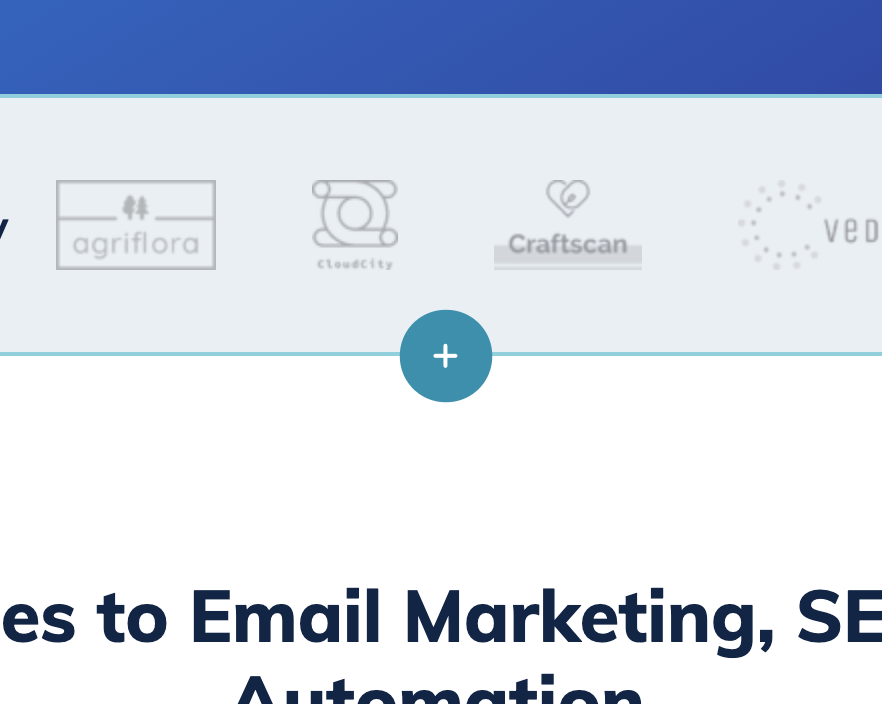
A panel will slide in from the right that shows you your “saved sections” along with any “theme sections” your developer has custom coded for you.

Note: There is currently a limit of 25 marketer-saved sections per theme.
- Updated in the App Marketplace: Essential Apps for Marketers
- New in the App Marketplace: Essential Apps for Customer Service
- reCAPTCHA opt-out for Commerce Hub Checkout
- [Live] Try invoices without enrolling in Commerce Hub
- [Live] Collect payments locally through PADs (Canada) in Commerce Hub
- [Live] Collect payments through BACs (UK) on Commerce Hub
- March 2024 Release Notes
- [Live] Accept Partial Payments on Invoices
- [Live] Display Multiple Tax IDs on Invoices
- [Live] Commerce Hub Subscription Timeline Card
Você deve ser um usuário registrado para adicionar um comentário aqui. Se você já estiver registrado, faça logon. Se você ainda não estiver registrado, registre-se e faça logon.