- HubSpot Community
- Resources
- Releases and Updates
- Report More Accurately on your Contacts by Editing their Original Source Property
Releases and Updates
- Subscribe to RSS Feed
- Mark as New
- Mark as Read
- Bookmark
- Subscribe
- Printer Friendly Page
- Report Inappropriate Content
- Subscribe to RSS Feed
- Mark as New
- Mark as Read
- Bookmark
- Subscribe
- Printer Friendly Page
- Report Inappropriate Content
Report More Accurately on your Contacts by Editing their Original Source Property
A contact’s original source type gives you insight into how a contact first interacted with your website. They could have first come into contact with you through paid search or social, organic search, direct traffic, and a number of other sources. One of these “other” sources is offline sources. One of the most common reasons why a contact would get tagged as originating from offline sources is if they were imported into HubSpot.
That’s fine if you’re importing a list of people you met at a trade show, but what if you’re switching from a different CRM to the HubSpot CRM, and you need to import your entire contact database? Or, what if you accidentally set an inaccurate UTM parameter within a tracking URL, and contacts that clicked on that link were incorrectly tagged. The original source property has always been a “read only” property within HubSpot, and without the ability to edit this property, situations like these meant your reporting was not 100% accurate within HubSpot.
With this in mind, we're making the original source property editable. By letting you edit this property to a correct source type, you'll now have more control over your data, and more accurate reporting within HubSpot.
How does it work?
When looking up properties on a contact record, you’ll now be able to edit the original source property as you see fit. You can also do this in bulk from the contacts dashboard, or through a workflow.
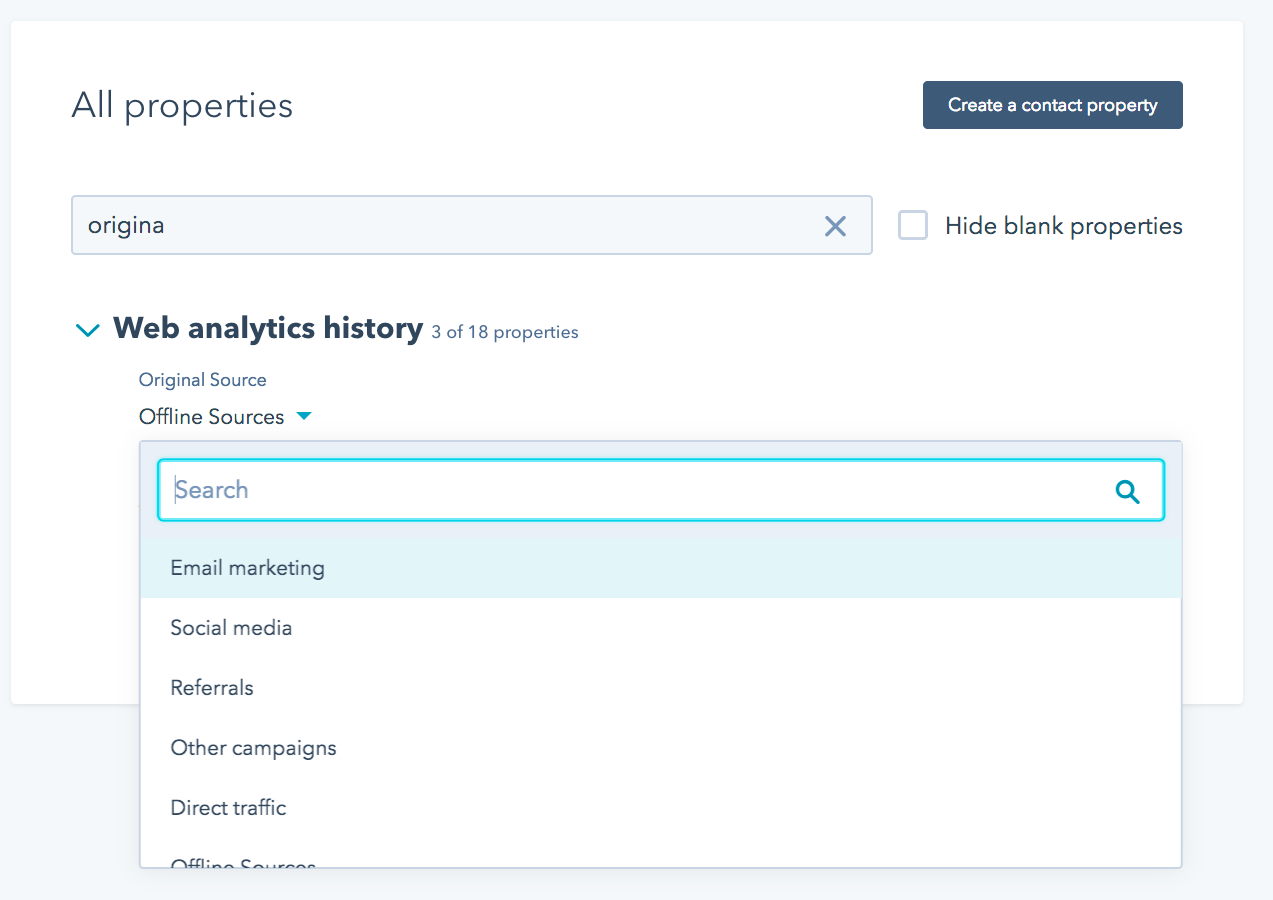
In addition, you can also import contacts and include original source information, updating new contacts in bulk as you add them to the HubSpot CRM.
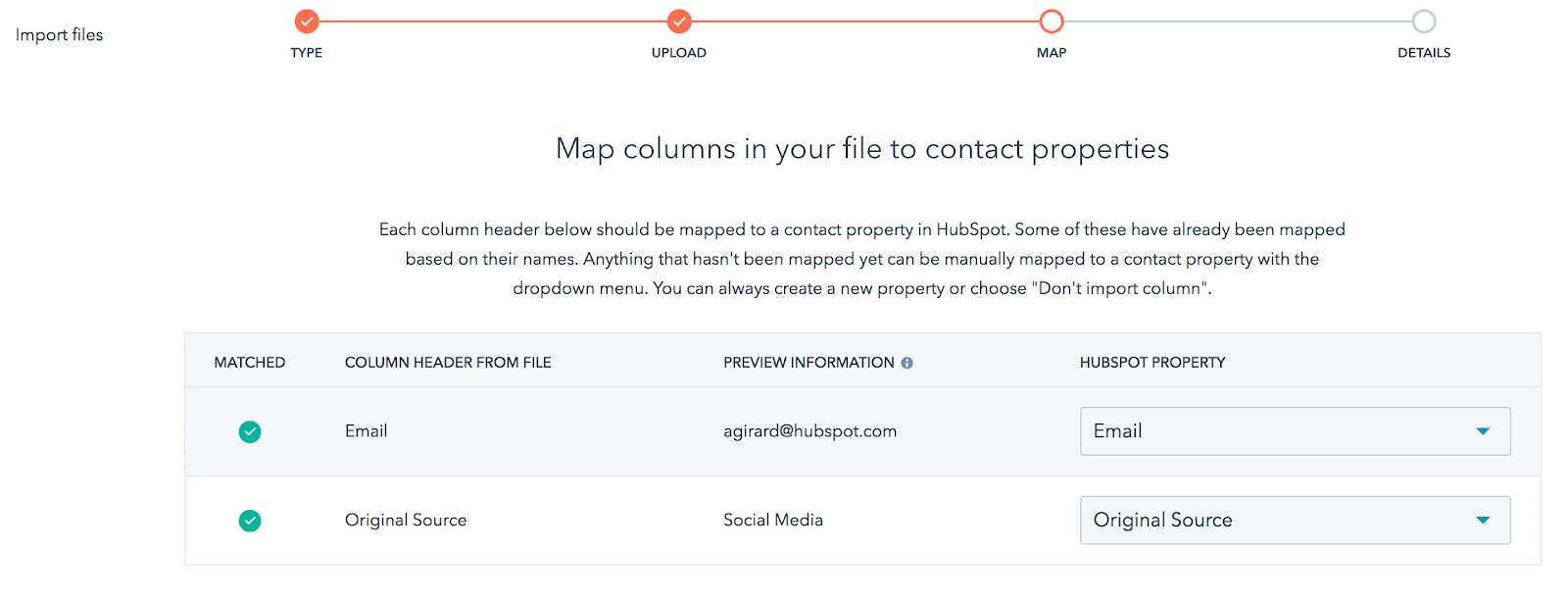
Note: At this time, this does not extend to the original source drill down properties. However, if you do update the original source of a contact, it will clear the original source drill down properties from their original values.
This is now available to all users of the HubSpot CRM that have permissions to edit contact properties.
- reCAPTCHA opt-out for Commerce Hub Checkout
- [Live] Try invoices without enrolling in Commerce Hub
- [Live] Collect payments locally through PADs (Canada) in Commerce Hub
- [Live] Collect payments through BACs (UK) on Commerce Hub
- March 2024 Release Notes
- [Live] Accept Partial Payments on Invoices
- [Live] Display Multiple Tax IDs on Invoices
- [Live] Commerce Hub Subscription Timeline Card
- [Live] Japanese Yen now available in Commerce Hub
- [Live] Commerce in the Global top-level navigation
You must be a registered user to add a comment. If you've already registered, sign in. Otherwise, register and sign in.