- HubSpot Community
- Resources
- Releases and Updates
- Reorder and Minimize Cards on Contact, Company, and Deal Records
Releases and Updates
- Subscribe to RSS Feed
- Mark as New
- Mark as Read
- Bookmark
- Subscribe
- Printer Friendly Page
- Report Inappropriate Content
- Subscribe to RSS Feed
- Mark as New
- Mark as Read
- Bookmark
- Subscribe
- Printer Friendly Page
- Report Inappropriate Content
Reorder and Minimize Cards on Contact, Company, and Deal Records
Information is important. But not all information is equally important to every member of your team. Your sales reps might spend their energy working deals, while your marketing team might focus more closely on basic contact and company demographics. The better your HubSpot records reflect your priorities, the less scrolling you’ll have to do and the quicker you’ll be able to do your job.
Now, you have the ability to reorder and minimize cards on contact, company, and deal records. Today's update enables you to bring the most relevant information front and center and minimize what’s less important.
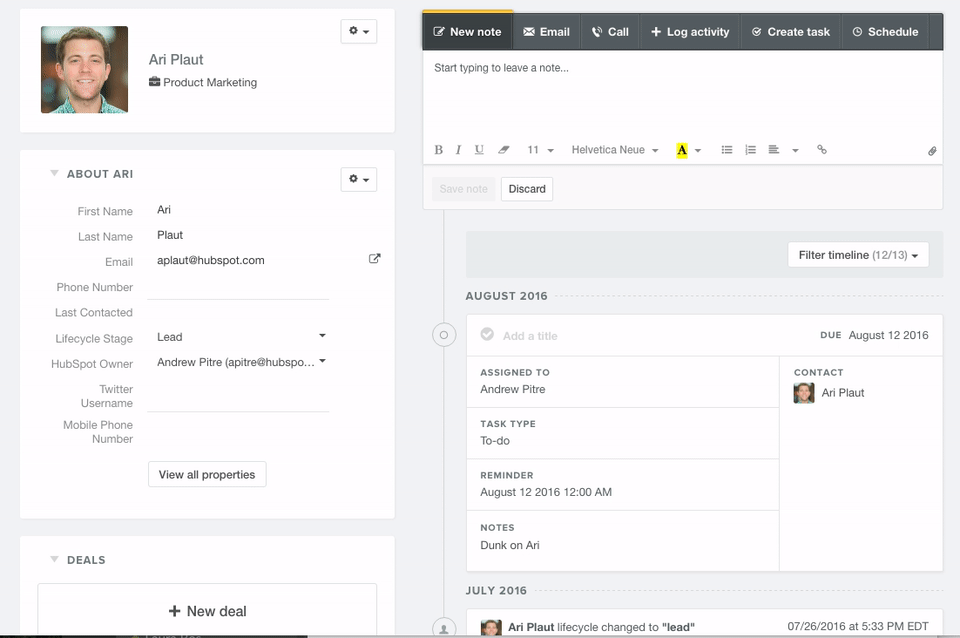
How it works?
In any contact, company, or deal record, the left-hand side includes cards like About, Companies, Deals, List Memberships, and Attachments. Navigate to any record in HubSpot, and drag and drop these cards into your desired order. Use the arrow on the left-hand side to minimize cards that aren’t relevant to you.
Note: The changes you make will carry over to all the records you view moving forward. They won’t affect any of the other users in your HubSpot portal.
The update is now live to all HubSpot Marketing and Sales portals.
Ready to get your hands dirty? Head over to your Contacts database now.
- Updated in the App Marketplace: Essential Apps for Marketers
- New in the App Marketplace: Essential Apps for Customer Service
- reCAPTCHA opt-out for Commerce Hub Checkout
- [Live] Try invoices without enrolling in Commerce Hub
- [Live] Collect payments locally through PADs (Canada) in Commerce Hub
- [Live] Collect payments through BACs (UK) on Commerce Hub
- March 2024 Release Notes
- [Live] Accept Partial Payments on Invoices
- [Live] Display Multiple Tax IDs on Invoices
- [Live] Commerce Hub Subscription Timeline Card
You must be a registered user to add a comment. If you've already registered, sign in. Otherwise, register and sign in.