- HubSpot Community JP
- Resources
- Releases and Updates
- [Public Beta] Embedded attribution reporting within Campaigns
Releases and Updates
Releases and Updates
- RSS フィードを購読する
- 新着としてマーク
- 既読としてマーク
- ブックマーク
- 購読
- 印刷用ページ
- 不適切なコンテンツを報告
12 8, 2021
8:00 AM
[Public Beta] Embedded attribution reporting within Campaigns
What is it?
A whole new suite of Contact Create Attribution, Deal Create Attribution and Revenue Attribution reports built directly into the Campaigns tool.
Why does it matter?
Attribution reporting is a holistic way to see which of your efforts actually helped you reach your goal. Campaigns are one of the most powerful ways to align your team around specific, goal-driven initiatives. Bringing attribution reporting into the campaigns app itself enables you to get the credit for the impact a campaign has had. Moreover, you get an incredibly detailed breakdown of the part each individual asset/interaction played, whether that's generating new contacts, creating new deals, or driving revenue for the business.
How does it work?
When you visit the details page for a campaign, you'll see the "Attribution" tab within the Campaigns tool, labeled [New]:
Before diving into this new tab, you'll first see that Campaigns now matches the rest of Marketing Hub and includes the default "Revenue Attribution" reporting card available in other apps like Forms, Marketing Email and CTAs. This new card provides you not only with Attributed Revenue, but also includes the "Deals with Attributed Revenue" and "Contacts with Attributed Revenue" reports:

Navigating to the Attribution tab itself next, you'll find a few options presented to you:

First you'll see a toggle at the top allowing you to choose between Contact create, Deal create and Revenue attribution reports, modify the date ranges reported on (defaulting to the "Start date" of the campaign), and add/modify the attribution models you're reporting on. From here you have several embedded reports at your fingertips including:
Contact create:
-
Asset type by contacts created
-
Assets by contact created
-
Interaction source by contacts created
-
Interaction type by contacts created
Deal create:
-
Asset type by deals created
-
Assets by deals created
-
Interaction source by deals created
-
Interaction type by deals created
-
Deal stage by deals created
-
Deal by deals created
Revenue:
-
Asset type by revenue
-
Asset by revenue
-
Interaction source by revenue
-
Interaction type by revenue
-
Deal by revenue
You can view the embedded reports, and stack attribution models to gain a broad overview of the impact your campaign has had on your business, including the ability to drill into specific data points:

Under the "Actions" menu for each report you can also save that chart to a new/existing dashboard, open this report in the report builder as a jumping off point, or export the data behind the report to CSV/XLS/XLSX format:

Who gets it?
This feature is currently available for Marketing Hub Enterprise customers.
最新の記事
- reCAPTCHA opt-out for Commerce Hub Checkout
- [Live] Try invoices without enrolling in Commerce Hub
- [Live] Collect payments locally through PADs (Canada) in Commerce Hub
- [Live] Collect payments through BACs (UK) on Commerce Hub
- March 2024 Release Notes
- [Live] Accept Partial Payments on Invoices
- [Live] Display Multiple Tax IDs on Invoices
- [Live] Commerce Hub Subscription Timeline Card
- [Live] Japanese Yen now available in Commerce Hub
- [Live] Commerce in the Global top-level navigation
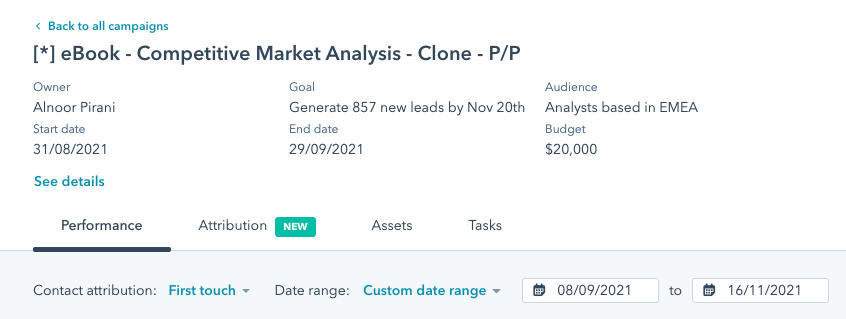
ここにコメントを追加するには、ご登録いただく必要があります。 ご登録済みの場合は、ログインしてください。 ご登録がまだの場合は、ご登録後にログインしてください。