- HubSpot Community JP
- Resources
- Releases and Updates
- Personalization Tokens in Automated Marketing Emails Now Support Custom Objects
Releases and Updates
- RSS フィードを購読する
- 新着としてマーク
- 既読としてマーク
- ブックマーク
- 購読
- 印刷用ページ
- 不適切なコンテンツを報告
Personalization Tokens in Automated Marketing Emails Now Support Custom Objects
Personalization tokens have always been a crucial part of sending relevant communications to your audience. However, personalization goes beyond just the audience's contact and company information. Truly personalized messaging involves the data that makes that customer’s interactions with your business unique, like their membership data, an event they signed up for, or a product they’re interested in--all things you can get with custom objects.
That's why we've added support for custom objects to the personalization tokens found within your automated marketing emails.
To get started, head over to the email tool.
- Create an email for automation.
- Click on the “personalize” link in your rich text toolbar to insert a personalization token into your email message.
- From the personalization token insert menu, you’ll see the option to choose properties from all of your custom objects.
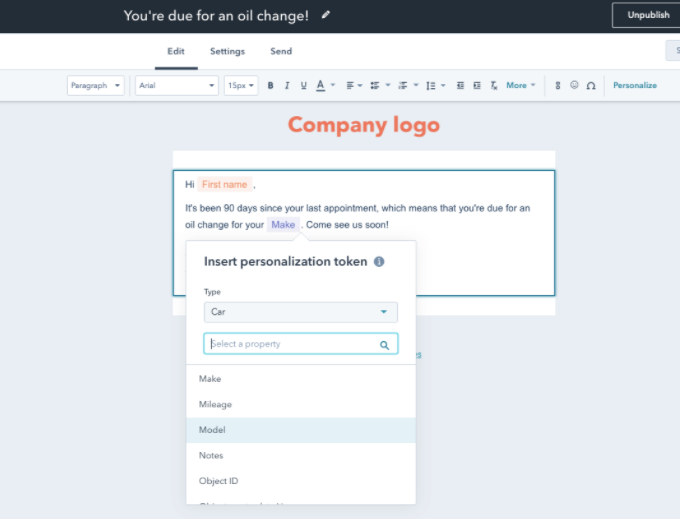
NOTE: At this moment, only automated marketing emails support custom object personalization tokens.
This is now available for all Marketing Hub Enterprise customers.
{{cta('9e8773a1-5089-4be2-9e22-c639bf0753c0','justifycenter')}}
- reCAPTCHA opt-out for Commerce Hub Checkout
- [Live] Try invoices without enrolling in Commerce Hub
- [Live] Collect payments locally through PADs (Canada) in Commerce Hub
- [Live] Collect payments through BACs (UK) on Commerce Hub
- March 2024 Release Notes
- [Live] Accept Partial Payments on Invoices
- [Live] Display Multiple Tax IDs on Invoices
- [Live] Commerce Hub Subscription Timeline Card
- [Live] Japanese Yen now available in Commerce Hub
- [Live] Commerce in the Global top-level navigation
ここにコメントを追加するには、ご登録いただく必要があります。 ご登録済みの場合は、ログインしてください。 ご登録がまだの場合は、ご登録後にログインしてください。