- HubSpot Community JP
- Resources
- Releases and Updates
- Opt a Domain Out of Auto-Creation
Releases and Updates
- RSS フィードを購読する
- 新着としてマーク
- 既読としてマーク
- ブックマーク
- 購読
- 印刷用ページ
- 不適切なコンテンツを報告
Opt a Domain Out of Auto-Creation
In HubSpot CRM, you can enable the auto-creation of companies.
If this setting is enabled, when a contact is created, HubSpot looks at its email address, checks to see whether a company already exists for that domain, and creates a new one (and associates the two records) if it doesn’t find one. For example, if you add a contact with the email address sophie@hubspot.com, HubSpot will search your database for companies with the domain "hubspot.com.” If one exists, Sophie’s contact will be automatically associated with it. If one does not exist, a new company will be created. This is a powerful feature and a huge time-saver: just by creating a single contact, the company record is automatically created and enriched, and associated to the contact.
But, even if this setting is enabled, you don’t necessarily want a company to be auto-created for every contact you create. If you were to add andy@gmail.com or marc@comcast.net to your database, chances are that you don’t need Gmail and Comcast created as companies. With that in mind, behind the scenes, HubSpot keeps a list of companies that we do not auto-create companies for. This saves you the hassle of cleaning up unwanted companies from your database.
While the HubSpot list goes a long way towards keeping your company list neat and tidy, we want to give you, our users, even more power over the cleanliness of your database. With today’s change, you can now opt company domains out of automatic creation and association to ensure they don’t get created each and every time a new contact from their domain is added to your database.
How it worksIn HubSpot CRM, navigate to Settings > Companies. Find the setting for “Automatically create and associate companies with contacts.” If it’s checked, read on. If not, read through this help doc to decide if the setting is a fit for your team’s process.
If the setting is enabled, you’ll see a brand new link below: “Opt a domain out of automatic associations:”
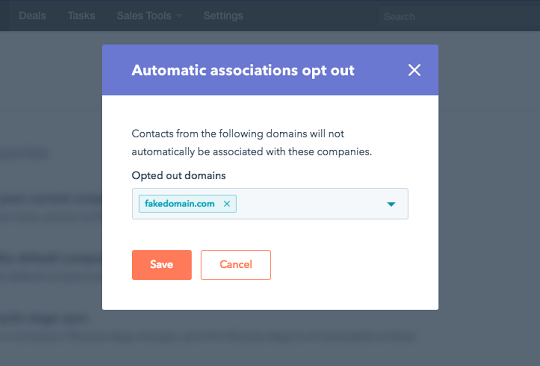
Add your domain, and click “Save.”
Have a domain you'd like to opt out of auto-creation? Add it to your CRM Settings now.- reCAPTCHA opt-out for Commerce Hub Checkout
- [Live] Try invoices without enrolling in Commerce Hub
- [Live] Collect payments locally through PADs (Canada) in Commerce Hub
- [Live] Collect payments through BACs (UK) on Commerce Hub
- March 2024 Release Notes
- [Live] Accept Partial Payments on Invoices
- [Live] Display Multiple Tax IDs on Invoices
- [Live] Commerce Hub Subscription Timeline Card
- [Live] Japanese Yen now available in Commerce Hub
- [Live] Commerce in the Global top-level navigation
ここにコメントを追加するには、ご登録いただく必要があります。 ご登録済みの場合は、ログインしてください。 ご登録がまだの場合は、ご登録後にログインしてください。