- HubSpot Community
- Resources
- Releases and Updates
- [Now Live at Starter]: Share Invites With a Link
Releases and Updates
Search
Releases and Updates
Turn on suggestions
Auto-suggest helps you quickly narrow down your search results by suggesting possible matches as you type.
Showing results for
Options
- Subscribe to RSS Feed
- Mark as New
- Mark as Read
- Bookmark
- Subscribe
- Printer Friendly Page
- Report Inappropriate Content
- Subscribe to RSS Feed
- Mark as New
- Mark as Read
- Bookmark
- Subscribe
- Printer Friendly Page
- Report Inappropriate Content
Dec 17, 2021
5:00 AM
[Now Live at Starter]: Share Invites With a Link
What is it?
When you invite your team member to join your HubSpot account, you will now have the option to simply copy and share the invite via any channel of communication you prefer!
Why does it matter?
It's easy for email invites to the different applications your team uses to get lost. We want to give you a much easier way to invite your team to join you on HubSpot! What's more, you get to pick how you invite your peers: Sally from Sales doesn't check her email as much and you're worried she might miss the invite? Oh no problem, invite her via Slack so she doesn't miss it! Or via any other messaging platform she's on.
How does it work?
Under "Users and Teams" (located in your settings), click to create new users and enter the email address. After adding your team member to your account, and sending them the email invite, you'll see an option to "Copy Link Invite". You can copy and share this link across any messaging channel for your team member to join your HubSpot portal!
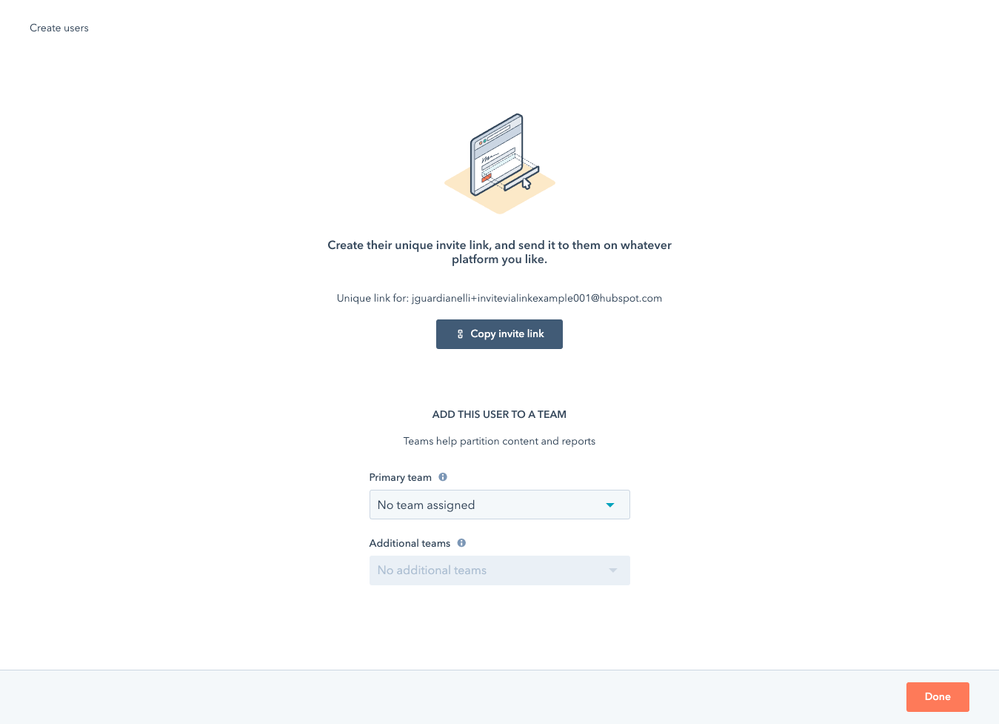
Who gets it?
This is now live to all portals, at the Starter tier, only.
Latest blog posts
- reCAPTCHA opt-out for Commerce Hub Checkout
- [Live] Try invoices without enrolling in Commerce Hub
- [Live] Collect payments locally through PADs (Canada) in Commerce Hub
- [Live] Collect payments through BACs (UK) on Commerce Hub
- March 2024 Release Notes
- [Live] Accept Partial Payments on Invoices
- [Live] Display Multiple Tax IDs on Invoices
- [Live] Commerce Hub Subscription Timeline Card
- [Live] Japanese Yen now available in Commerce Hub
- [Live] Commerce in the Global top-level navigation
You must be a registered user to add a comment. If you've already registered, sign in. Otherwise, register and sign in.