- HubSpot Community JP
- Resources
- Releases and Updates
- [Now Live] Visual Refresh of the Lists Tool and Activity Filters
Releases and Updates
- RSS フィードを購読する
- 新着としてマーク
- 既読としてマーク
- ブックマーク
- 購読
- 印刷用ページ
- 不適切なコンテンツを報告
[Now Live] Visual Refresh of the Lists Tool and Activity Filters
What is it?
The Lists tool has been visually refreshed, and also includes the ability to segment contact lists based on meetings, live chats, tasks, notes, one-to-one emails, and phone calls.
Why is it important?
The key value of using a CRM is having all the context about a customer available at your fingertips when communicating with them. In HubSpot, we store all that communication in activities on the contact timeline. With the new activity filter in HubSpot Lists, you can more effectively tailor your sales and marketing outreach to account for the conversations your team is already having with the contact. This means more customized and relevant touch points without any extra time spent.
Plus, following the visual refresh of other tools such as Landing Pages, Emails, and Forms, the Lists tool will now have a similar look and feel.
How does it work?
From your Lists dashboard, hit the “Create List” button, then under the filters options, select the “Activity” option. From the dropdown, select your desired activity and proceed building your list as you typically would.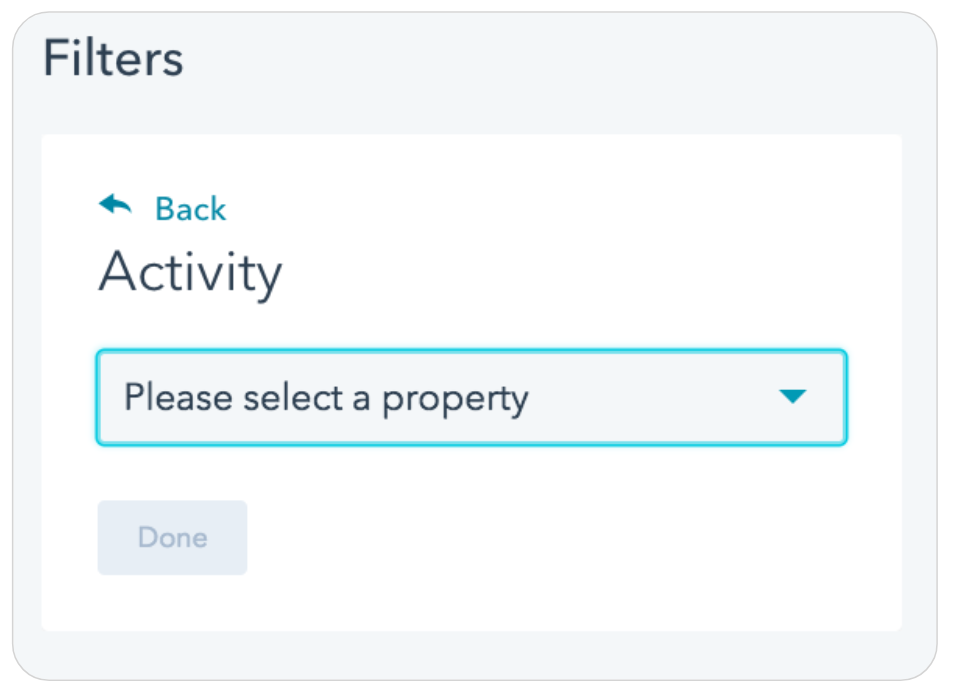
Who gets it?
The new Lists tool is available to Opt-in for all Marketing Basic, Professional, and Enterprise customers. Customers will have the ability to switch between the new and the old editor for the next 30 days, at which time this will become the default Lists tool.
What language is it in?
All languages supported by HubSpot.
- reCAPTCHA opt-out for Commerce Hub Checkout
- [Live] Try invoices without enrolling in Commerce Hub
- [Live] Collect payments locally through PADs (Canada) in Commerce Hub
- [Live] Collect payments through BACs (UK) on Commerce Hub
- March 2024 Release Notes
- [Live] Accept Partial Payments on Invoices
- [Live] Display Multiple Tax IDs on Invoices
- [Live] Commerce Hub Subscription Timeline Card
- [Live] Japanese Yen now available in Commerce Hub
- [Live] Commerce in the Global top-level navigation
ここにコメントを追加するには、ご登録いただく必要があります。 ご登録済みの場合は、ログインしてください。 ご登録がまだの場合は、ご登録後にログインしてください。