- Communauté HubSpot
- Resources
- Releases and Updates
- [Now Live] Tickets Personalization Tokens in Templates and Snippets
Releases and Updates
- S'abonner au fil RSS
- Marquer comme nouveau
- Marquer comme lu
- Marquer
- S'abonner
- Page imprimable
- Signaler un contenu inapproprié
- S'abonner au fil RSS
- Marquer comme nouveau
- Marquer comme lu
- Marquer
- S'abonner
- Page imprimable
- Signaler un contenu inapproprié
[Now Live] Tickets Personalization Tokens in Templates and Snippets
What is it?
Now live is the ability to use ticket personalization tokens in email templates and snippets.
Why is it important?
Personalization tokens are a great way to make your emails feel more, well, personal. That personal touch is what helps you build a meaningful relationship with your customers. Previously, you were only able to use contact, company, and deal personalization tokens in sales email templates and snippets. But what about a ticket?
With ticket personalization tokens, you can easily bring fuller context to your emails with all of your favorite tickets properties in your email templates and snippets. No more manual searching. Let ticket personalization tokens do the hard work for you -- saving you time while still building those meaningful relationships.
How does it work?
When editing an email template, hit “Token” and select “Ticket” in the dropdown: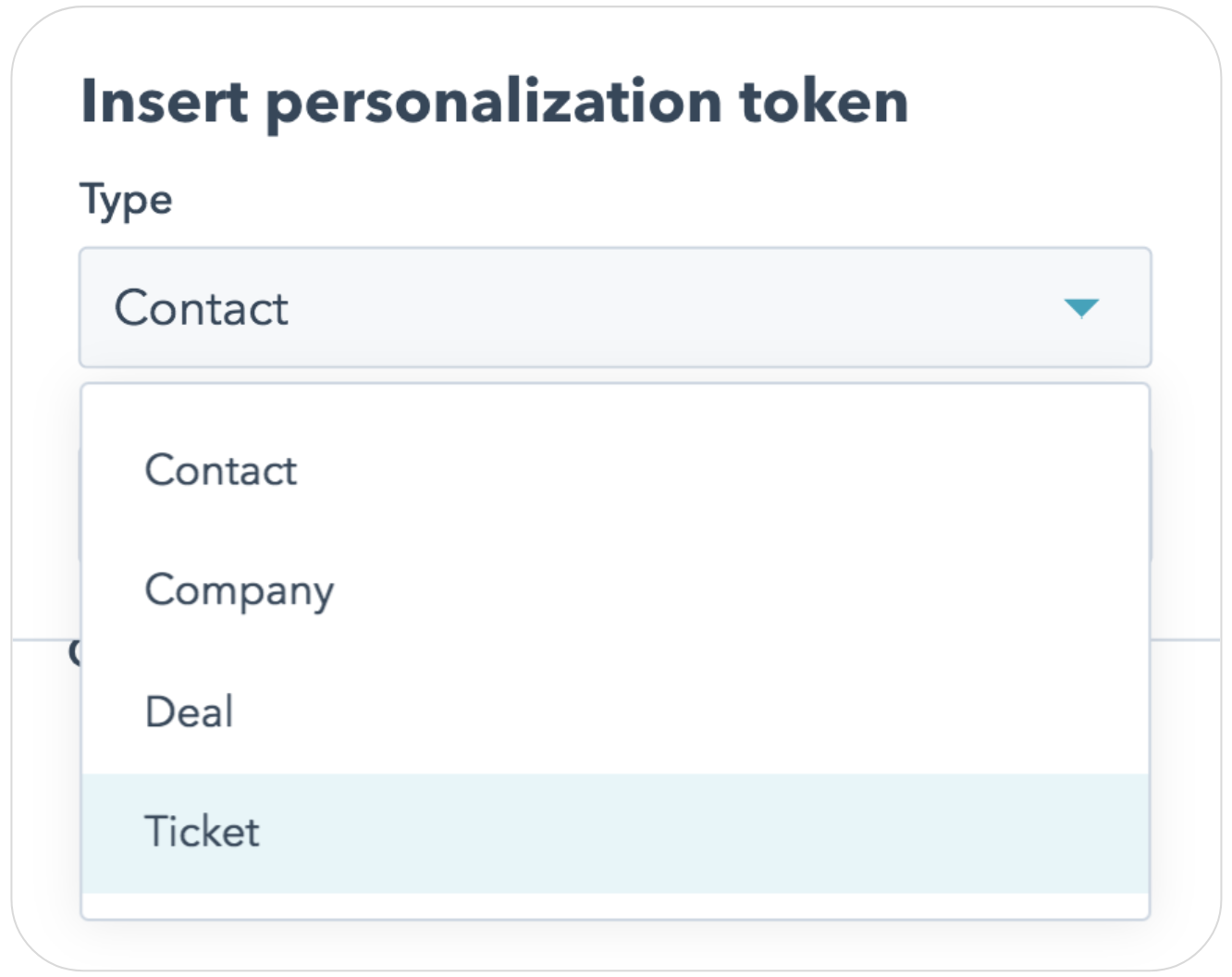
Choose the ticket properties you want to reference in your email:
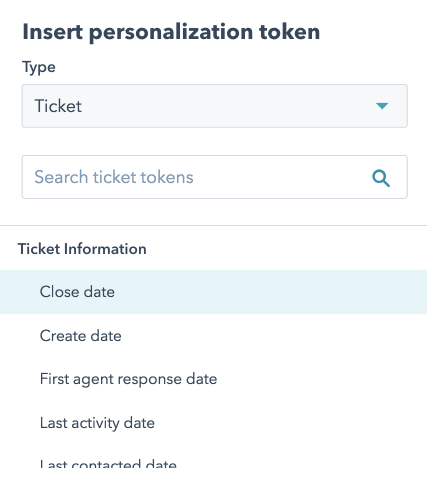
Note: In order for ticket tokens to populate, the contact you are emailing must have an associated ticket in HubSpot. If there are multiple tickets associated with the contact in question, HubSpot will populate information from the most recently created ticket.
Who gets it?
This update is now live and available to all Service Hub Professional users.
What language is it in?
Available in all languages supported by HubSpot.
- reCAPTCHA opt-out for Commerce Hub Checkout
- [Live] Try invoices without enrolling in Commerce Hub
- [Live] Collect payments locally through PADs (Canada) in Commerce Hub
- [Live] Collect payments through BACs (UK) on Commerce Hub
- March 2024 Release Notes
- [Live] Accept Partial Payments on Invoices
- [Live] Display Multiple Tax IDs on Invoices
- [Live] Commerce Hub Subscription Timeline Card
- [Live] Japanese Yen now available in Commerce Hub
- [Live] Commerce in the Global top-level navigation
Pour ajouter un commentaire ici, vous devez être inscrit. Si vous êtes déjà inscrit, connectez-vous. Dans le cas contraire, inscrivez-vous puis connectez-vous.