- Comunidade da HubSpot
- Resources
- Releases and Updates
- [Now Live] Take Control of Your Log and Track Email Settings
Releases and Updates
- Inscrever-se no RSS Feed
- Marcar como novo
- Marcar como lido
- Favorito
- Inscrever-se
- Página amigável para impressora
- Relatar conteúdo como inapropriado
- Inscrever-se no RSS Feed
- Marcar como novo
- Marcar como lido
- Favorito
- Inscrever-se
- Página amigável para impressora
- Relatar conteúdo como inapropriado
[Now Live] Take Control of Your Log and Track Email Settings
As a sales rep, the ability to automatically log and track emails in your HubSpot CRM brings valuable context to your contact records. This context is what empowers you to provide a more personal experience for your leads without spending any extra time or effort with manual work.
Today’s updates will empower you to customize and take control of your email log and track settings.
1. Default Log and Track Settings for Email
With today’s update, you can set default log and track settings. That means a smooth automatic log and track process for you. Plus, no more anxiety over valuable context for your contact records falling through the cracks.
How does it work?
Go to your inbox email extension settings and to select your preferences:
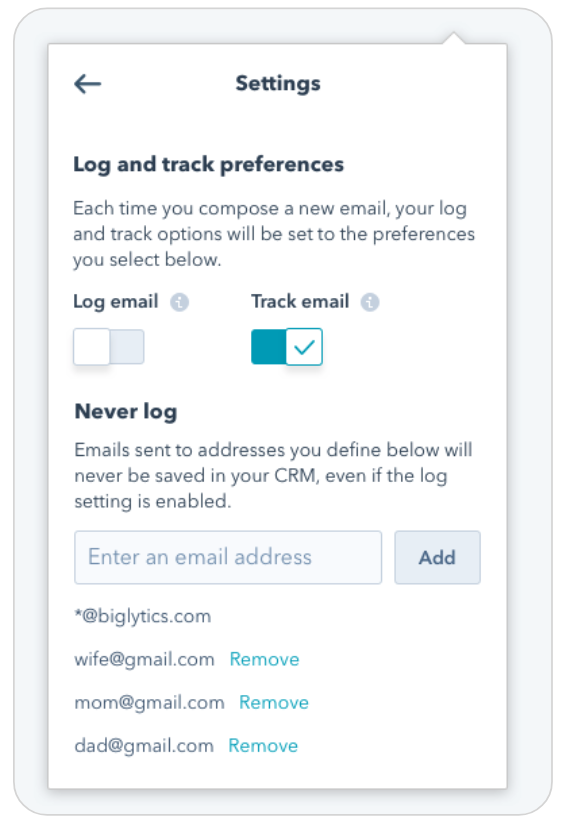
Who gets it?
This update is available to all HubSpot users with HubSpot Gmail or VSTO extensions.
2. Choose to Never Log Emails from Specific Email Addresses or Domains
Automatic logging is great, but there are some emails you simply don't want logged. For example, you might send a quick email to your spouse about what you plan to cook for dinner, or maybe you subscribe to a work-related blog that emails you daily recommended posts.
With this update, you now have the ability to never log emails from specific email addresses or domains. That means you can trust your default log and track settings and not worry about having unnecessary emails clogging up your HubSpot CRM.
How does this work?- Go to your CRM settings and click “Add Contact”:
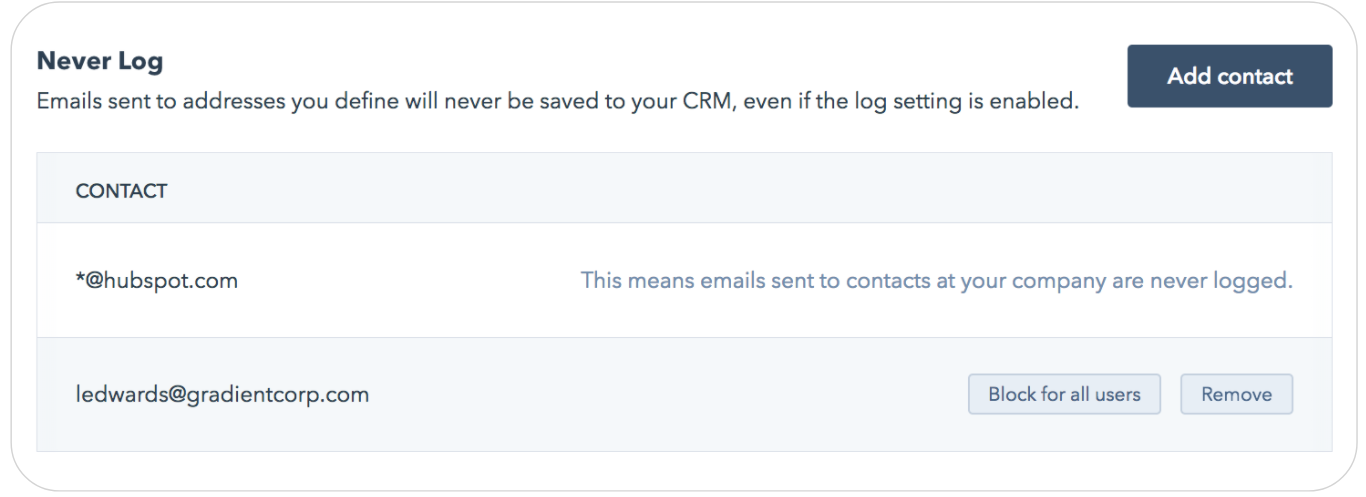
- To add a domain, click “Add Contact” and type an asterisk (*) followed by the domain (Note: your email address domain is automatically blocked so that your emails with colleagues will not log in your CRM)
- If you use the HubSpot Gmail, O365, or VSTO extensions, you can also adjust your settings from directly within your inbox:
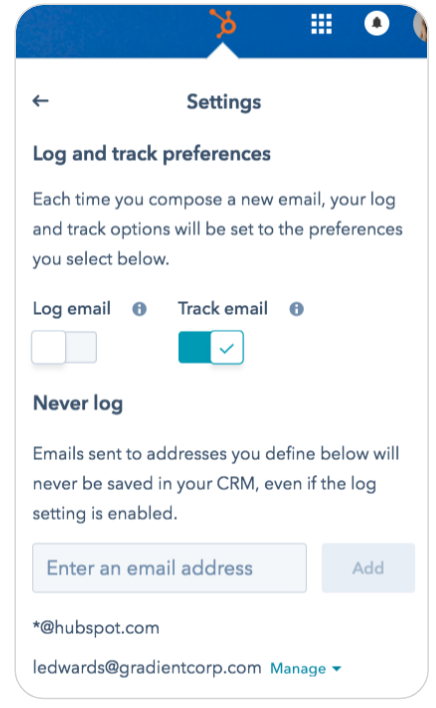
Who gets it?
Available to all HubSpot users. This update is also available in HubSpot Gmail, O365, and VSTO extensions.
All of the above updates are available in all languages supported by HubSpot.
- reCAPTCHA opt-out for Commerce Hub Checkout
- [Live] Try invoices without enrolling in Commerce Hub
- [Live] Collect payments locally through PADs (Canada) in Commerce Hub
- [Live] Collect payments through BACs (UK) on Commerce Hub
- March 2024 Release Notes
- [Live] Accept Partial Payments on Invoices
- [Live] Display Multiple Tax IDs on Invoices
- [Live] Commerce Hub Subscription Timeline Card
- [Live] Japanese Yen now available in Commerce Hub
- [Live] Commerce in the Global top-level navigation
Você deve ser um usuário registrado para adicionar um comentário aqui. Se você já estiver registrado, faça logon. Se você ainda não estiver registrado, registre-se e faça logon.