- HubSpot Community
- Resources
- Releases and Updates
- [Now Live] Support for Multiple Users & Multiple Facebook Ads Accounts within the Ads Add-on
Releases and Updates
- Subscribe to RSS Feed
- Mark as New
- Mark as Read
- Bookmark
- Subscribe
- Printer Friendly Page
- Report Inappropriate Content
- Subscribe to RSS Feed
- Mark as New
- Mark as Read
- Bookmark
- Subscribe
- Printer Friendly Page
- Report Inappropriate Content
[Now Live] Support for Multiple Users & Multiple Facebook Ads Accounts within the Ads Add-on
Ads add-on users can now connect multiple Facebook Ads accounts within HubSpot. As an extension of this update, multiple users, not just one, can connect Facebook Ads accounts as well.
Why does it matter?
If you have separate business units, operate in different languages or verticals, or are just an avid advertiser, chances are you operate multiple ads accounts --- and for good reason. Using multiple ads accounts lets you separate out your campaigns and audiences, and target exactly who you want with specific ads. Prior to this update, HubSpot only allowed you to connect one Facebook ads account, forcing you to choose one account. With multiple accounts and users supported, ads add-on users can more fully lean into their advertising strategy in HubSpot by comparing performance across accounts, creating audiences for specific accounts, and utilizing the pixel of each account to track website visitors.
How does it work?
When in ads settings, ads add-on users will now be able to connect multiple Facebook ads accounts to their portal. With support for multiple users, different users will be able to connect accounts, and manage lead syncing for the pages on which they have appropriate permissions.
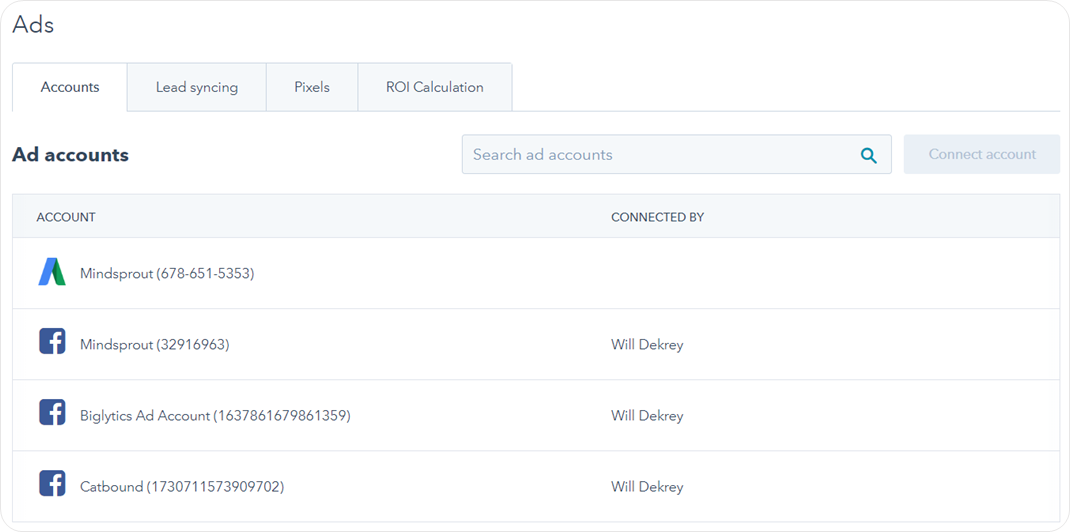
Once connected, you’ll be able to track multiple Facebook ads accounts within HubSpot. This includes comparing campaign performance of two accounts at once.
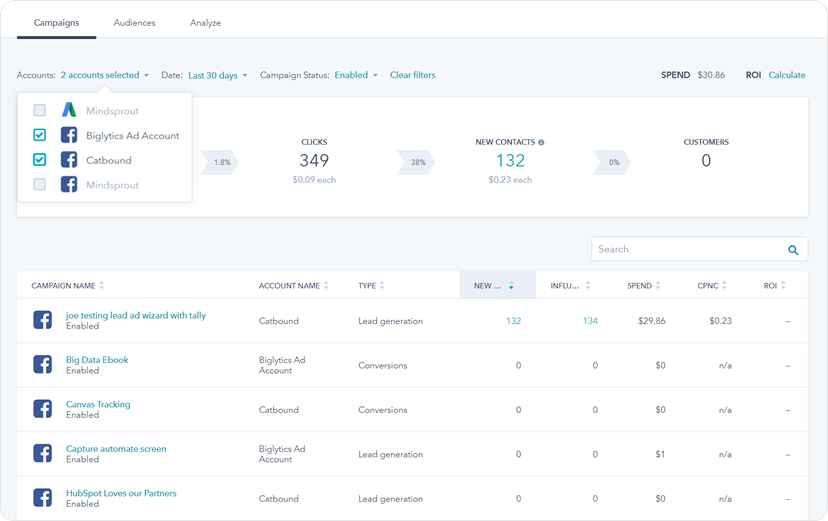
You can also create Facebook Audiences within HubSpot and select multiple accounts to associate that audience with at once.
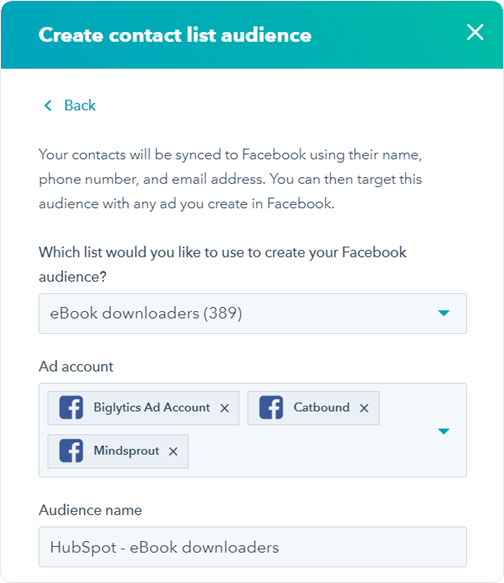
Finally, manage all your connected accounts’ pixels right within HubSpot.
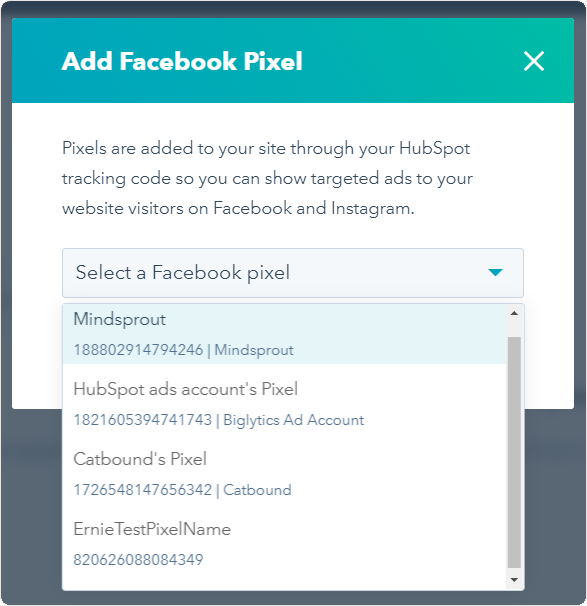
Who gets it?
This is now live to all ads add-on users.
What language is it in?
All languages supported by HubSpot.
- reCAPTCHA opt-out for Commerce Hub Checkout
- [Live] Try invoices without enrolling in Commerce Hub
- [Live] Collect payments locally through PADs (Canada) in Commerce Hub
- [Live] Collect payments through BACs (UK) on Commerce Hub
- March 2024 Release Notes
- [Live] Accept Partial Payments on Invoices
- [Live] Display Multiple Tax IDs on Invoices
- [Live] Commerce Hub Subscription Timeline Card
- [Live] Japanese Yen now available in Commerce Hub
- [Live] Commerce in the Global top-level navigation
You must be a registered user to add a comment. If you've already registered, sign in. Otherwise, register and sign in.