- HubSpot Community
- Resources
- Releases and Updates
- [Now Live] - New In-App Integration Listings Page
Releases and Updates
- Subscribe to RSS Feed
- Mark as New
- Mark as Read
- Bookmark
- Subscribe
- Printer Friendly Page
- Report Inappropriate Content
- Subscribe to RSS Feed
- Mark as New
- Mark as Read
- Bookmark
- Subscribe
- Printer Friendly Page
- Report Inappropriate Content
[Now Live] - New In-App Integration Listings Page
What is it:
We’ve updated the in-app integration listings page in HubSpot. This change brings our new visual redesign, an enhanced UI, and a simple way for you to see what you have integrated (what apps have access to your data) and make changes as desired. You can find the in-app integration page in the right hand drop down next to Hub ID in your portal.
Click here to view your integrations.
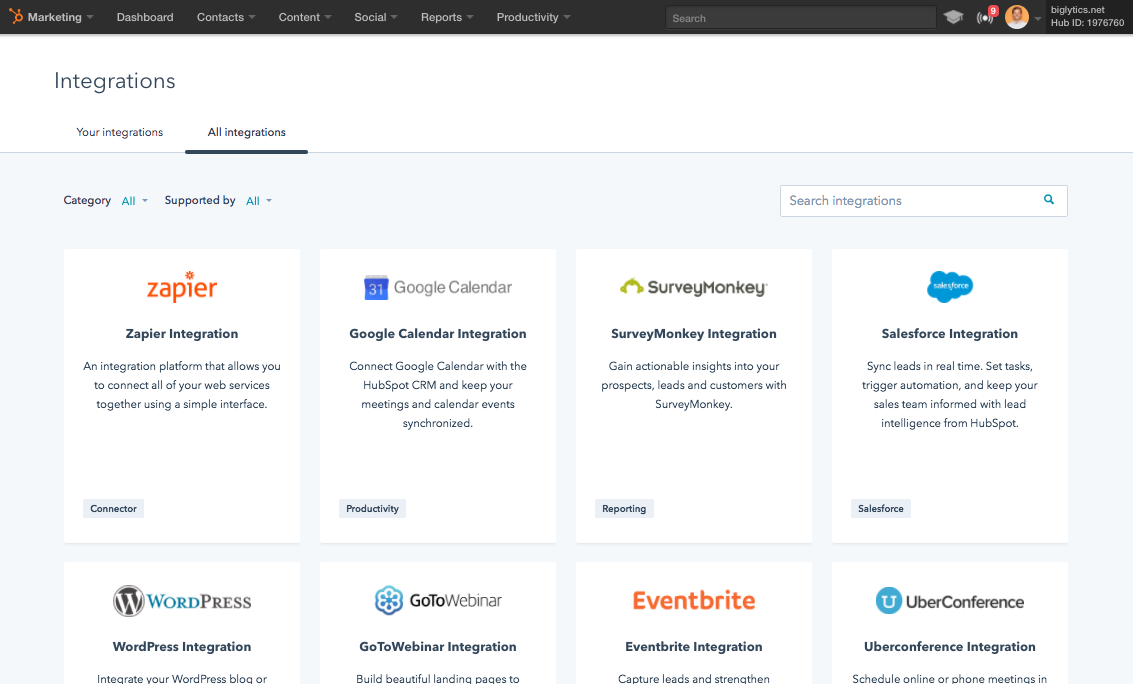
The new page includes a searchable, categorized list of all available integrations and a new tab called Your Integrations. This tab provides a view of all installed integrations, status where available, and the ability to uninstall each integration. 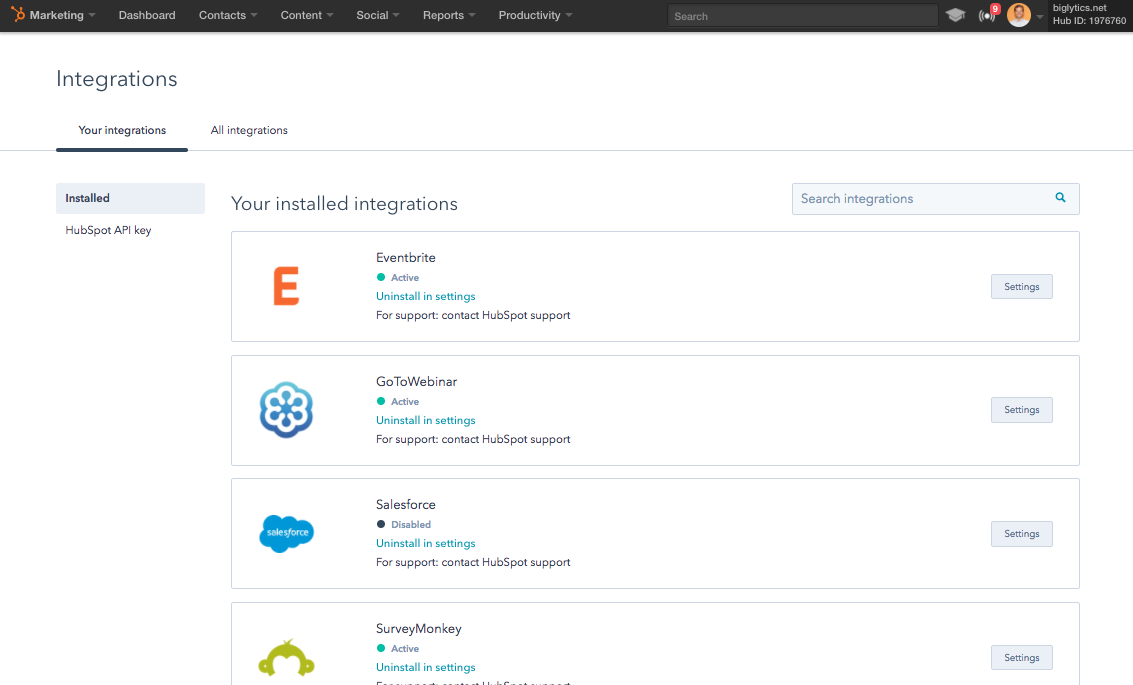
Now live for all customers - 2/6/17
This update shows you which connected applications are authorized to access your HubSpot data, and disconnect any applications that are no longer needed.
Who gets it:
All Marketing and Sales Customers
How it works:
Within HubSpot, open the upper right menu and click on Integrations to view the new listing page. Tabs at the top allow you to select My Integrations to view and manage currently installed applications or All Integrations to find and select new applications.
- reCAPTCHA opt-out for Commerce Hub Checkout
- [Live] Try invoices without enrolling in Commerce Hub
- [Live] Collect payments locally through PADs (Canada) in Commerce Hub
- [Live] Collect payments through BACs (UK) on Commerce Hub
- March 2024 Release Notes
- [Live] Accept Partial Payments on Invoices
- [Live] Display Multiple Tax IDs on Invoices
- [Live] Commerce Hub Subscription Timeline Card
- [Live] Japanese Yen now available in Commerce Hub
- [Live] Commerce in the Global top-level navigation
You must be a registered user to add a comment. If you've already registered, sign in. Otherwise, register and sign in.