- Communauté HubSpot
- Resources
- Releases and Updates
- [Now Live] Native Forms Tool now part of HubSpot CRM Free
Releases and Updates
- S'abonner au fil RSS
- Marquer comme nouveau
- Marquer comme lu
- Marquer
- S'abonner
- Page imprimable
- Signaler un contenu inapproprié
- S'abonner au fil RSS
- Marquer comme nouveau
- Marquer comme lu
- Marquer
- S'abonner
- Page imprimable
- Signaler un contenu inapproprié
[Now Live] Native Forms Tool now part of HubSpot CRM Free
What is it?
HubSpot’s native forms tool is now available in HubSpot CRM Free.
Why is it important?
If you’re a marketer, forms remain one of the most effective ways to generate leads from your website. With most forms tools, your submissions are scattered. Receiving form submissions one-by-one in your email is painful, and you can’t see the full context surrounding that conversion. What pages on your site has that lead visited? Has your sales team been in touch with this contact in the past?
With forms in HubSpot CRM Free, a lead’s conversion history is captured and logged right on their contact record, giving you the full context of this contact’s journey with your brand. Combined with lead flows and collected forms, you now have even more easy ways to convert leads on your website.
Plus, just like the rest of HubSpot CRM, our native forms tool is 100% free. What are you waiting for?
How does it work?
In HubSpot CRM Free, you will now see “Forms” in the Lead Capture dropdown.
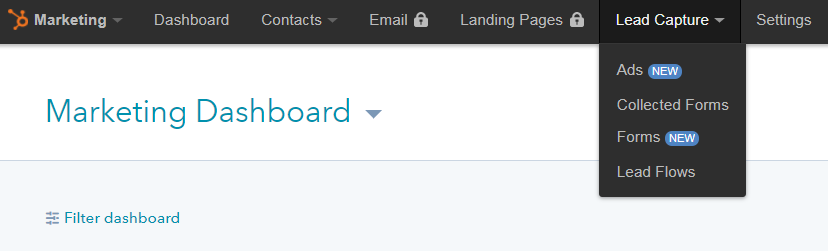
You can use any contact property from your CRM as a form field. Want to make a form field required, hide a field, or auto-populate fields for returning visitors? You can easily do that too.
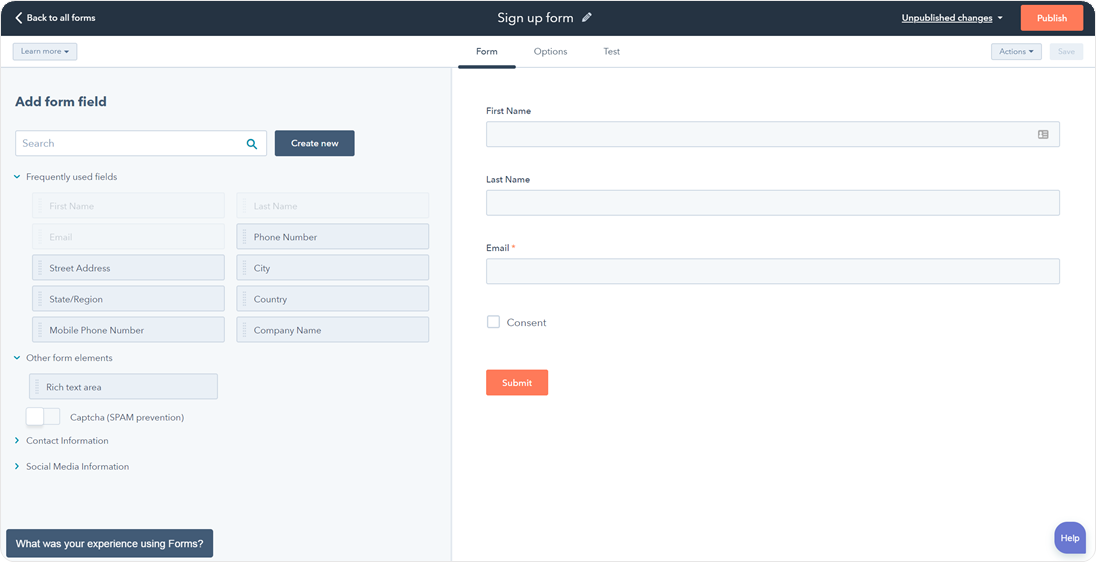
Note: The version of forms in HubSpot CRM Free includes HubSpot branding. Upgrade to HubSpot Marketing Starter to remove it.
For a full rundown of what is possible using the forms tool, check out our forms user guide.
Who gets it?
All users of HubSpot CRM Free
What language is it in?
All languages supported by HubSpot
{{cta('a05ca052-fbfb-471b-b2c6-e4c59a6f474d')}}
- reCAPTCHA opt-out for Commerce Hub Checkout
- [Live] Try invoices without enrolling in Commerce Hub
- [Live] Collect payments locally through PADs (Canada) in Commerce Hub
- [Live] Collect payments through BACs (UK) on Commerce Hub
- March 2024 Release Notes
- [Live] Accept Partial Payments on Invoices
- [Live] Display Multiple Tax IDs on Invoices
- [Live] Commerce Hub Subscription Timeline Card
- [Live] Japanese Yen now available in Commerce Hub
- [Live] Commerce in the Global top-level navigation
Pour ajouter un commentaire ici, vous devez être inscrit. Si vous êtes déjà inscrit, connectez-vous. Dans le cas contraire, inscrivez-vous puis connectez-vous.