- HubSpot Community
- Resources
- Releases and Updates
- [Now Live] Monitor and Respond to Instagram Comments within the Social Monitoring Tool
Releases and Updates
- Subscribe to RSS Feed
- Mark as New
- Mark as Read
- Bookmark
- Subscribe
- Printer Friendly Page
- Report Inappropriate Content
- Subscribe to RSS Feed
- Mark as New
- Mark as Read
- Bookmark
- Subscribe
- Printer Friendly Page
- Report Inappropriate Content
[Now Live] Monitor and Respond to Instagram Comments within the Social Monitoring Tool
What is it?
Within the social monitoring tool, you now have the ability to monitor, and reply to comments on your Instagram posts.
Why does it matter?
In February, we announced a native integration with Instagram that allowed you to publish photos to Instagram, directly from within HubSpot - but publishing to Instagram is only the first step. Like any other social platform, Instagram uses an algorithm to determine which posts are floated to the top of your feed. One of the most important factors in this algorithm is your relationship with the poster --- whether or not you interact often with the person or company who is posting a photo to Instagram. Today’s update makes it easy to create these relationships with your Instagram followers, directly within HubSpot.
How does it work?
Navigating over to the social monitoring tool in HubSpot, you’ll now see the option to comment on your Instagram posts, or reply directly to individuals who have already commented there. You’ll also see how many likes your post got. If you reply to a comment on your post from within HubSpot, it will trigger a notification to the person you are replying to, letting them know that you have responded.
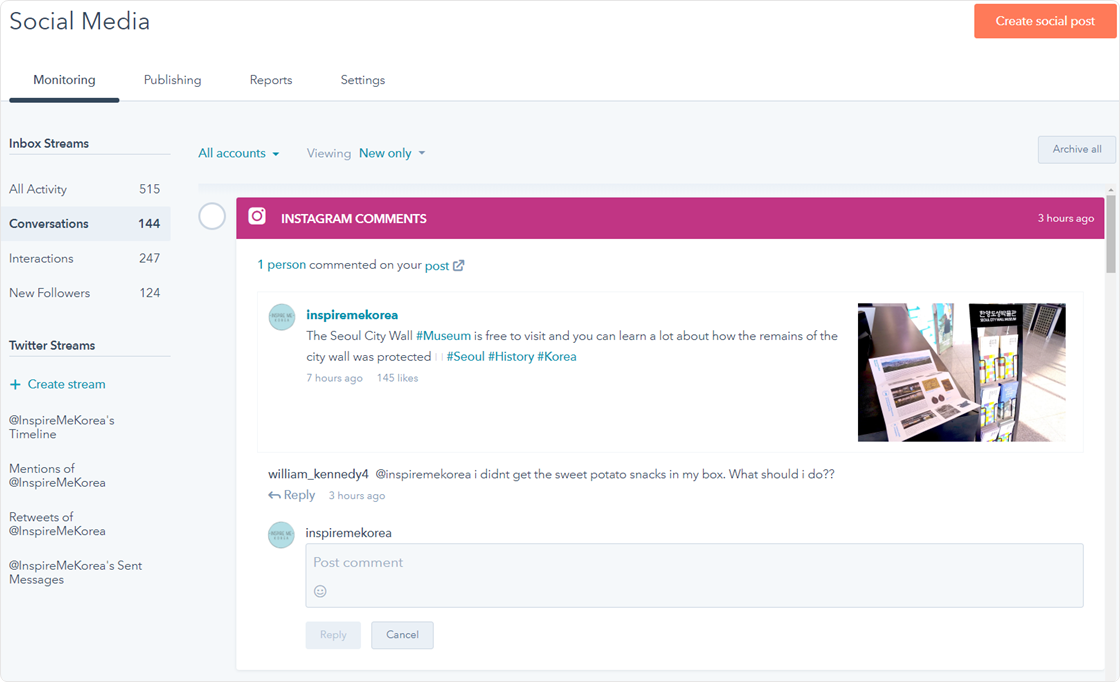
You can also view the comments and likes of your posts when clicking into individual published posts from the details page.
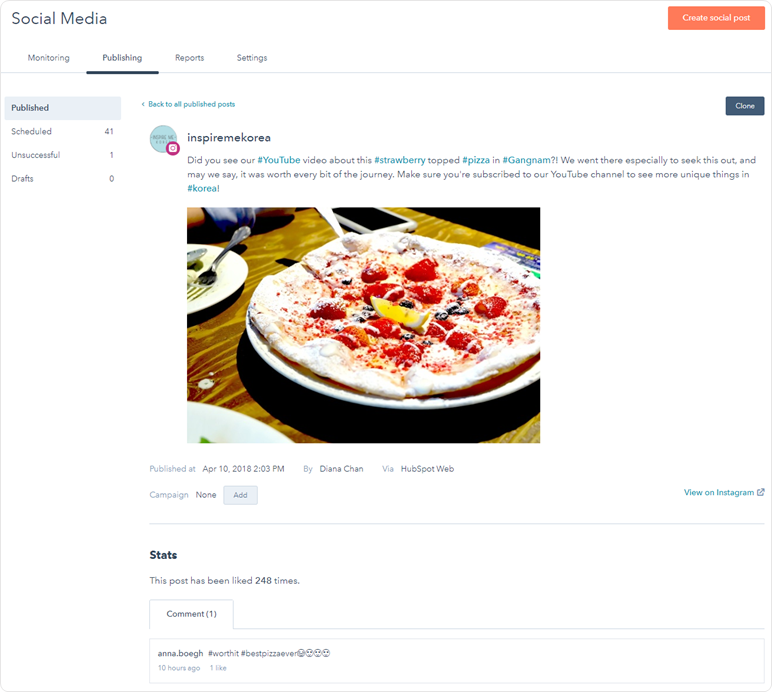
Who gets it?
This is now available to all users of HubSpot’s social tools.
What language is it in?
All languages supported by HubSpot
- Updated in the App Marketplace: Essential Apps for Marketers
- New in the App Marketplace: Essential Apps for Customer Service
- reCAPTCHA opt-out for Commerce Hub Checkout
- [Live] Try invoices without enrolling in Commerce Hub
- [Live] Collect payments locally through PADs (Canada) in Commerce Hub
- [Live] Collect payments through BACs (UK) on Commerce Hub
- March 2024 Release Notes
- [Live] Accept Partial Payments on Invoices
- [Live] Display Multiple Tax IDs on Invoices
- [Live] Commerce Hub Subscription Timeline Card
You must be a registered user to add a comment. If you've already registered, sign in. Otherwise, register and sign in.