- HubSpot Community
- Resources
- Releases and Updates
- [Now Live] Manage Salesforce Suspension Notifications
Releases and Updates
- Subscribe to RSS Feed
- Mark as New
- Mark as Read
- Bookmark
- Subscribe
- Printer Friendly Page
- Report Inappropriate Content
- Subscribe to RSS Feed
- Mark as New
- Mark as Read
- Bookmark
- Subscribe
- Printer Friendly Page
- Report Inappropriate Content
[Now Live] Manage Salesforce Suspension Notifications
What is it?
The ability to manage Salesforce Suspension Notification Emails from within the Notifications Center.
Why it matters?
There are several reasons why the sync between HubSpot and Salesforce might be paused. For example you could reach an API Limit, or you might need to update your credentials. The important thing, is that you take action in a timely manner to re-enable the flow of data between the two systems. This update allows you to manage who is notified when this happens so the appropriate action can be taken to resume the sync.
How it works?
Navigate to Profile & Preferences > Notifications > Status. From here, you'll be able to select whether or not you want to receive an email notification if your Salesforce Integration is suspended.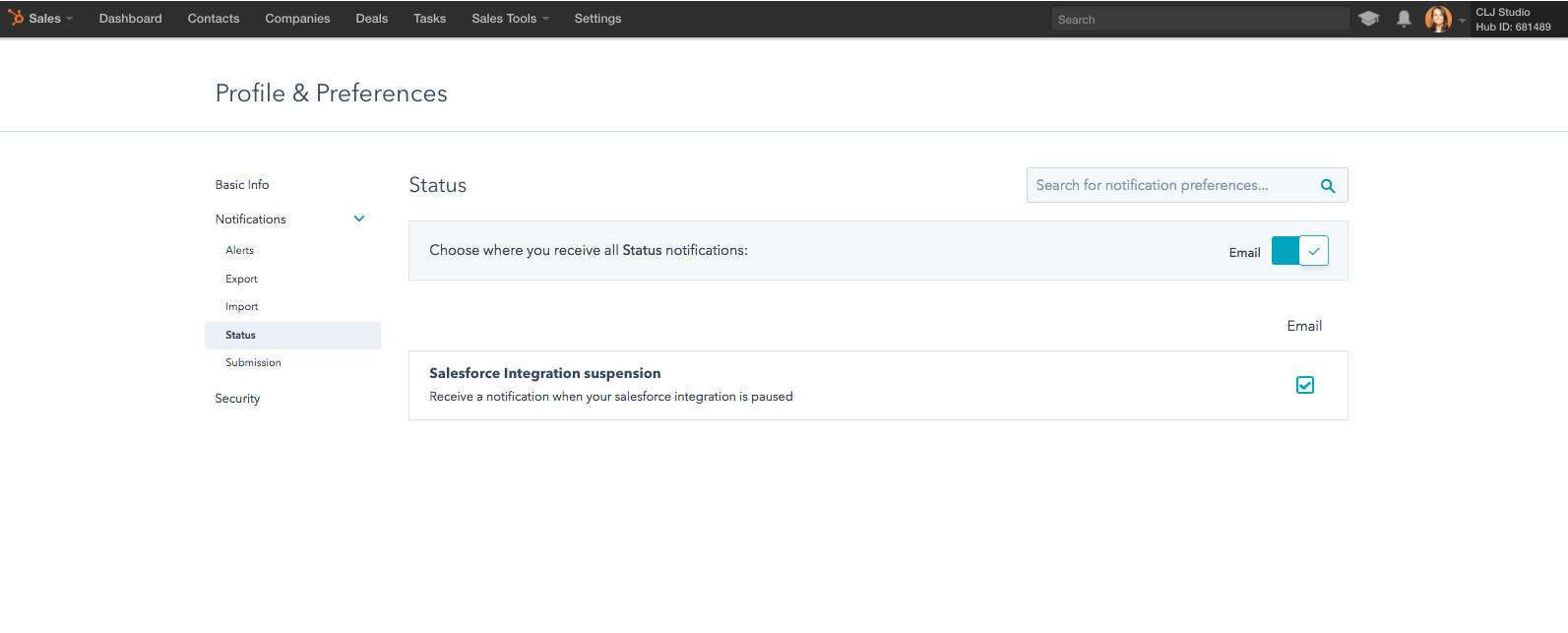
A few important things to take note of:
- Super Admins within the portal will have this setting turned on automatically. They can disable this setting by following the same instructions above.
- Most suspensions take care of themselves quickly and without any intervention. For this reason, we’ll only send this email notification if the suspension is persistent, and requires intervention on your part to resolve.
- When toggled on, you will receive an email notification similar to the one below if your sync is paused.
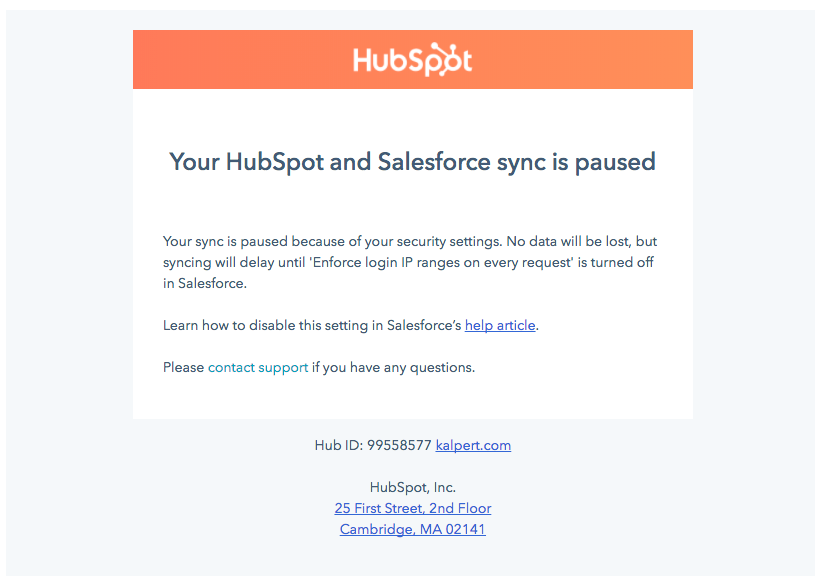
Who gets it?
This is now live to all Salesforce-integrated portals.
What language is this in?
All languages supported by HubSpot
- reCAPTCHA opt-out for Commerce Hub Checkout
- [Live] Try invoices without enrolling in Commerce Hub
- [Live] Collect payments locally through PADs (Canada) in Commerce Hub
- [Live] Collect payments through BACs (UK) on Commerce Hub
- March 2024 Release Notes
- [Live] Accept Partial Payments on Invoices
- [Live] Display Multiple Tax IDs on Invoices
- [Live] Commerce Hub Subscription Timeline Card
- [Live] Japanese Yen now available in Commerce Hub
- [Live] Commerce in the Global top-level navigation
You must be a registered user to add a comment. If you've already registered, sign in. Otherwise, register and sign in.