- HubSpot Community
- Resources
- Releases and Updates
- [Now Live] Google Ads Audiences in HubSpot
Releases and Updates
- Subscribe to RSS Feed
- Mark as New
- Mark as Read
- Bookmark
- Subscribe
- Printer Friendly Page
- Report Inappropriate Content
- Subscribe to RSS Feed
- Mark as New
- Mark as Read
- Bookmark
- Subscribe
- Printer Friendly Page
- Report Inappropriate Content
[Now Live] Google Ads Audiences in HubSpot
What is it?
All users of the Ads add-on can now create and use Google Audiences within HubSpot. Users can create both website-based (a.k.a., RLSAs / “Remarketing Lists for Search Advertising”) and list-based (a.k.a., “customer match”) audiences.
Why does it matter?
Being targeted with your ads is the hallmark of any good ads strategy. It’s the difference between your content being viewed as intrusive, or truly relevant and helpful within the buyer’s journey.
You know more about your relationship with your contacts than Google does — for example, only you know which people who have interacted with your company multiple times, downloaded your content, and/or opened all your emails.
Using audience targeting, you can make sure that the people who matter to you see your pages at the top of their search. That’s why search ads that use audiences see a 2-3x conversion rate.
We’ve allowed you to create Facebook audiences within HubSpot for quite some time now. As many advertisers know, ads on social usually lead to an increase in search traffic. If you see a lead ad that catches your eye on Facebook, you might not convert on it immediately, but you might search for the offer later on. Using Facebook audiences in tandem with a Google Audience can go a long way in ensuring a seamless experience for your customers across networks, propelling them through their buyer’s journey.
How does it work?
Feel free to refer to this knowledge doc for detailed instruction on how to create Facebook and Google Ads audiences.
Navigate to your ads dashboard and click create audience. The following side panel will appear that gives you three audience creation options. You can create a Google Ads audience off your website visitors, or a contact list in HubSpot.

Clicking ‘website visitors,’ you’ll be given the option to create an audience off your site traffic using your Google Site Tag.
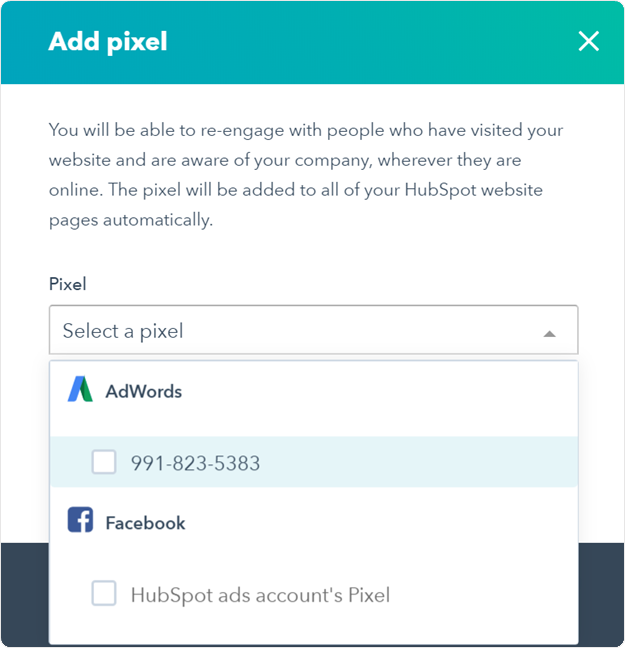
Clicking ‘Contact List,’ you’ll be able to create a custom audience based on any HubSpot list.
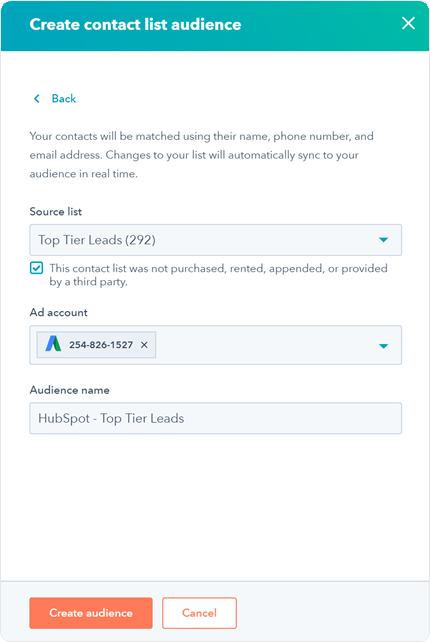
Note: Google Ads automatically creates ‘similar’ audiences for you when they meet the required criteria, so you do not need to worry about manually creating these. These audiences are akin to Facebook’s ‘lookalike’ audiences.
Google Ads audiences can be used for a number of different functions. You can use these audiences to…
- Target specific people --- use an audience to tell Google to only show your ads to a specific group of people
- Exclude specific people --- Don’t waste money advertising to your employees, or your current customers! Create an audience and exclude these groups from your campaign.
- Modify your bids - If you have a group of contacts that you know will be particularly interested in your content offer, use an audience to modify your bid for that group, making it more likely that they’ll see your ad.
Who gets it?
This is now live to all users of HubSpot’s Ads add-on
What language is it in?
All languages supported by HubSpot.
- reCAPTCHA opt-out for Commerce Hub Checkout
- [Live] Try invoices without enrolling in Commerce Hub
- [Live] Collect payments locally through PADs (Canada) in Commerce Hub
- [Live] Collect payments through BACs (UK) on Commerce Hub
- March 2024 Release Notes
- [Live] Accept Partial Payments on Invoices
- [Live] Display Multiple Tax IDs on Invoices
- [Live] Commerce Hub Subscription Timeline Card
- [Live] Japanese Yen now available in Commerce Hub
- [Live] Commerce in the Global top-level navigation
You must be a registered user to add a comment. If you've already registered, sign in. Otherwise, register and sign in.