- HubSpot Community
- Resources
- Releases and Updates
- [Now Live] Follow Records Within HubSpot
Releases and Updates
- Subscribe to RSS Feed
- Mark as New
- Mark as Read
- Bookmark
- Subscribe
- Printer Friendly Page
- Report Inappropriate Content
- Subscribe to RSS Feed
- Mark as New
- Mark as Read
- Bookmark
- Subscribe
- Printer Friendly Page
- Report Inappropriate Content
[Now Live] Follow Records Within HubSpot
What is it?
The ability to follow a contact, company, or deal record in HubSpot CRM.
Why is it important?
As your company grows, it’s likely that your customers will be in touch with individuals on various teams in your organization - a sales rep, a customer success manager, an account manager, a technician etc. A primary aim of any CRM is to make sure that those interactions happen seamlessly, and that each internal stakeholder has every bit of context they need in order to make the next interaction even better for the customer.
This idea of team collaboration is a central tenet of HubSpot CRM, and it's why we've built things like timelines and @-mentions. Today's update brings team collaboration in HubSpot CRM to a whole new level.
Sample use cases:
- A sales manager follows a deal, so he or she can track stage changes, and ensure that reps are keeping up with their outreach.
- A customer success manager or account rep can track a company, and be notified anytime a support rep leaves a note on the company's timeline (or a ticket, in the future world).
How does it work?
First, navigate to Profile & Preferences > Notifications > Follow. Here, you’ll be given the option to be notified when a deal you are following changes stage, when a record you are following is associated with another record, or when there is a new activity on a record you are following.
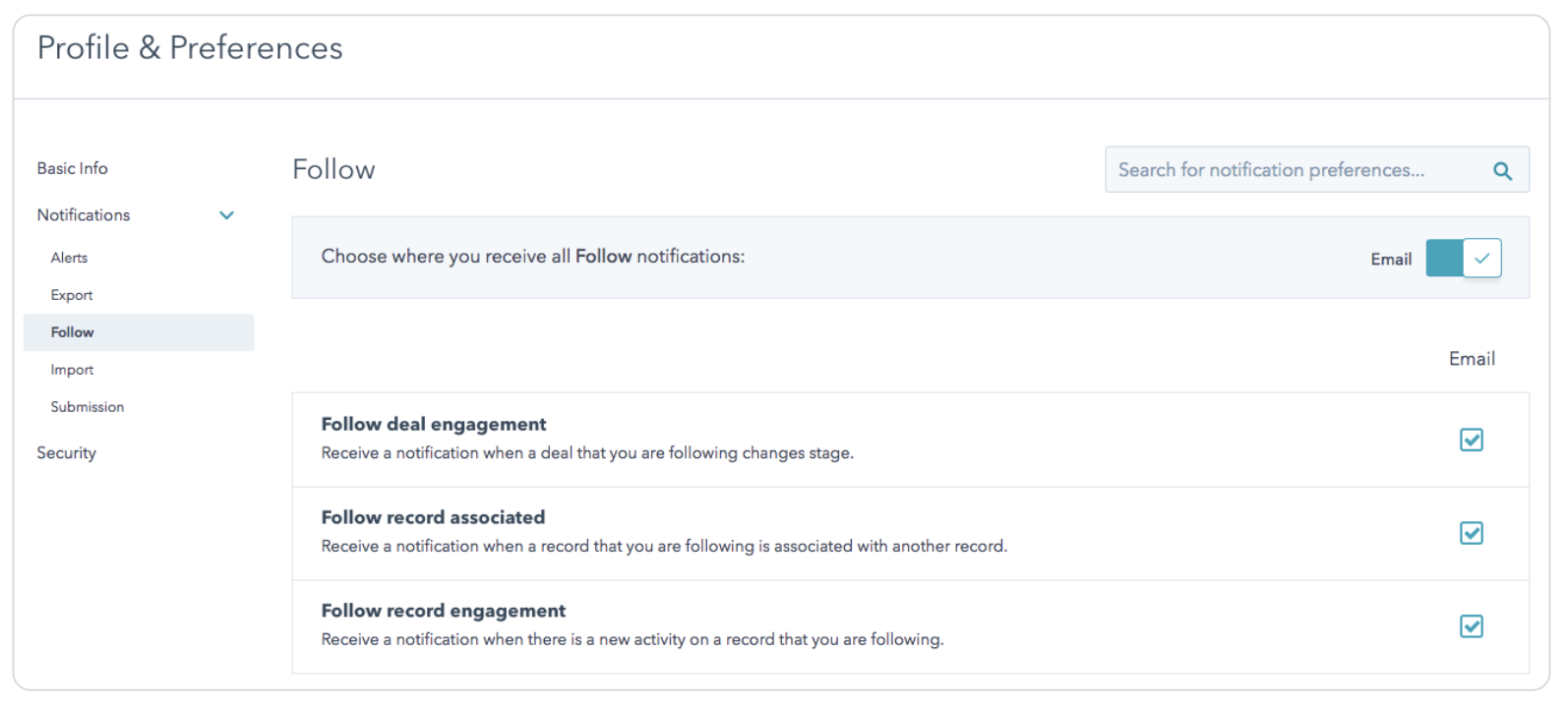
Once you have your notifications preferences set, simply click “Actions” on the top left hand corner of any record, and select “Follow.”
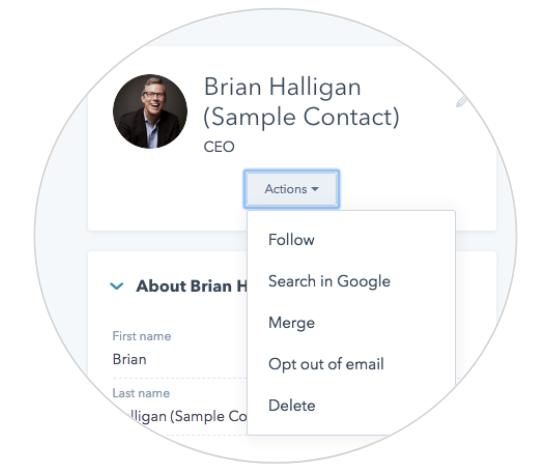
Note: If you are set as the HubSpot Owner of a record, you’ll be set to automatically follow the records you own.
Who gets it?
This feature is available to all HubSpot users.
What language is it in?
All languages supported by HubSpot.
- reCAPTCHA opt-out for Commerce Hub Checkout
- [Live] Try invoices without enrolling in Commerce Hub
- [Live] Collect payments locally through PADs (Canada) in Commerce Hub
- [Live] Collect payments through BACs (UK) on Commerce Hub
- March 2024 Release Notes
- [Live] Accept Partial Payments on Invoices
- [Live] Display Multiple Tax IDs on Invoices
- [Live] Commerce Hub Subscription Timeline Card
- [Live] Japanese Yen now available in Commerce Hub
- [Live] Commerce in the Global top-level navigation
You must be a registered user to add a comment. If you've already registered, sign in. Otherwise, register and sign in.