- HubSpot Community
- Resources
- Releases and Updates
- [Now Live] Floating Notifications
Releases and Updates
Search
Releases and Updates
Turn on suggestions
Auto-suggest helps you quickly narrow down your search results by suggesting possible matches as you type.
Showing results for
Options
- Subscribe to RSS Feed
- Mark as New
- Mark as Read
- Bookmark
- Subscribe
- Printer Friendly Page
- Report Inappropriate Content
- Subscribe to RSS Feed
- Mark as New
- Mark as Read
- Bookmark
- Subscribe
- Printer Friendly Page
- Report Inappropriate Content
Apr 12, 2018
12:19 PM
[Now Live] Floating Notifications
What is it?
In HubSpot, you’ll now see a floating notification in real time at the top right of your screen when one of your teammates mentions you in an activity on a HubSpot CRM record.
Why does it matter?
We’re passionate about driving success for you and your team. With today’s update, it’s easier for you to collaborate with your team in HubSpot by presenting you with real time updates directly where you work.
How does it work?
The floating notification will contain a short preview of the activity text and display for 8 seconds:
- Click on the floating notification to go to the relevant contact record and see the full context of the activity where you were mentioned.
- If you miss the notification, don’t worry --- you can see the notification detail by clicking on the notification bell icon in the HubSpot navigation bar.
- If you have email notifications turned on for mentions, you will still get the notification via email too.
- To turn off floating notifications, hover over the floating notification, click the ellipsis, then click ‘Don’t show me these again’. These are also configurable in your notification preferences.
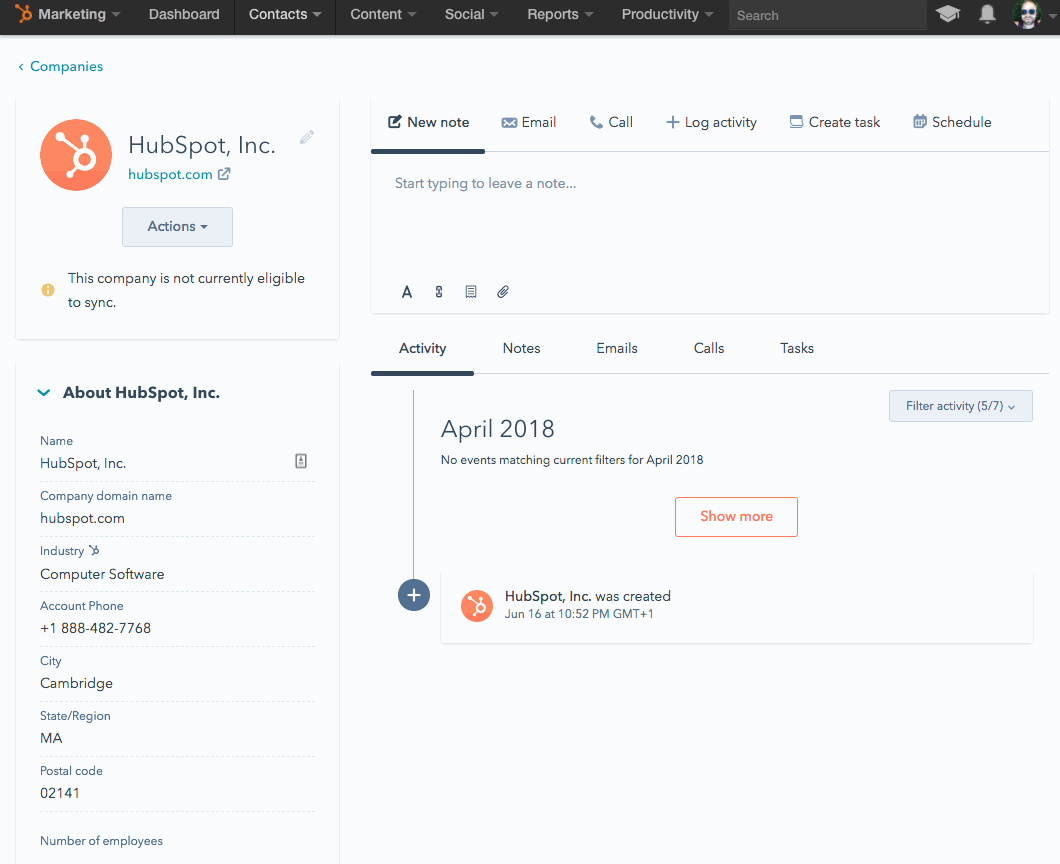
Who gets it?
Available to all HubSpot users.
Languages?
Available in all languages supported by HubSpot.
Latest blog posts
- reCAPTCHA opt-out for Commerce Hub Checkout
- [Live] Try invoices without enrolling in Commerce Hub
- [Live] Collect payments locally through PADs (Canada) in Commerce Hub
- [Live] Collect payments through BACs (UK) on Commerce Hub
- March 2024 Release Notes
- [Live] Accept Partial Payments on Invoices
- [Live] Display Multiple Tax IDs on Invoices
- [Live] Commerce Hub Subscription Timeline Card
- [Live] Japanese Yen now available in Commerce Hub
- [Live] Commerce in the Global top-level navigation
You must be a registered user to add a comment. If you've already registered, sign in. Otherwise, register and sign in.