- HubSpot Community
- Resources
- Releases and Updates
- [Now Live] Email Threading in HubSpot CRM
Releases and Updates
- Subscribe to RSS Feed
- Mark as New
- Mark as Read
- Bookmark
- Subscribe
- Printer Friendly Page
- Report Inappropriate Content
- Subscribe to RSS Feed
- Mark as New
- Mark as Read
- Bookmark
- Subscribe
- Printer Friendly Page
- Report Inappropriate Content
[Now Live] Email Threading in HubSpot CRM
What is it?
In HubSpot CRM, email conversations are now threaded on timelines in HubSpot --- so all the back-and-forth replies are grouped into a single, easy-to-digest block.
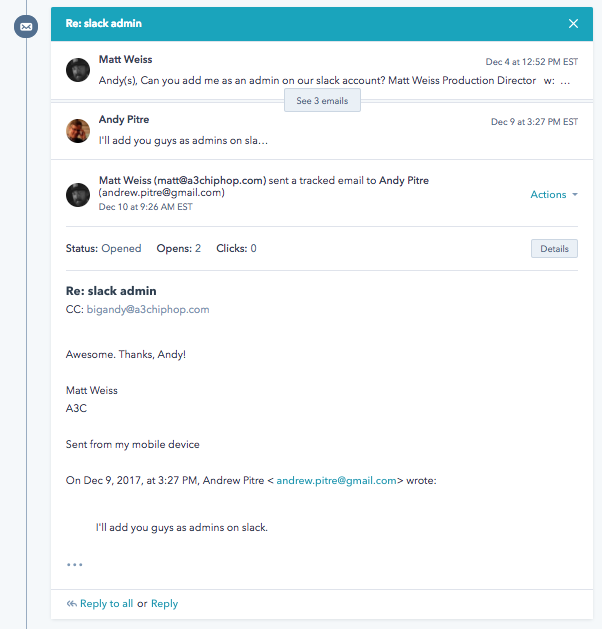
Why does it matter?
The concept of CRM is centered around managing your interactions with your customers. If you’re like us, those interactions often happen over email. With that in mind, a key feature in any CRM is to keep email interactions neatly organized in one place. The easier it is for you to track down your conversations with your contacts, the faster you’ll work, and the more contextual and personalized your conversations will become.
Previously in HubSpot CRM, email conversations were clunkily laid out as a single long strand, making it nearly impossible to find the exact correspondence you were looking for. That meant more scrolling, resulting in more headaches and time wasted.
With today’s update, email conversations are now “threaded” on the timeline, making it easier for you to find the information you need, reply faster, and make every conversation relevant and contextual.
How does it work?
Navigate to any contact, company, or deal record in your CRM.
With today’s update, you’ll notice a cleaner, more concise look for email threads in your timelines.
Before:
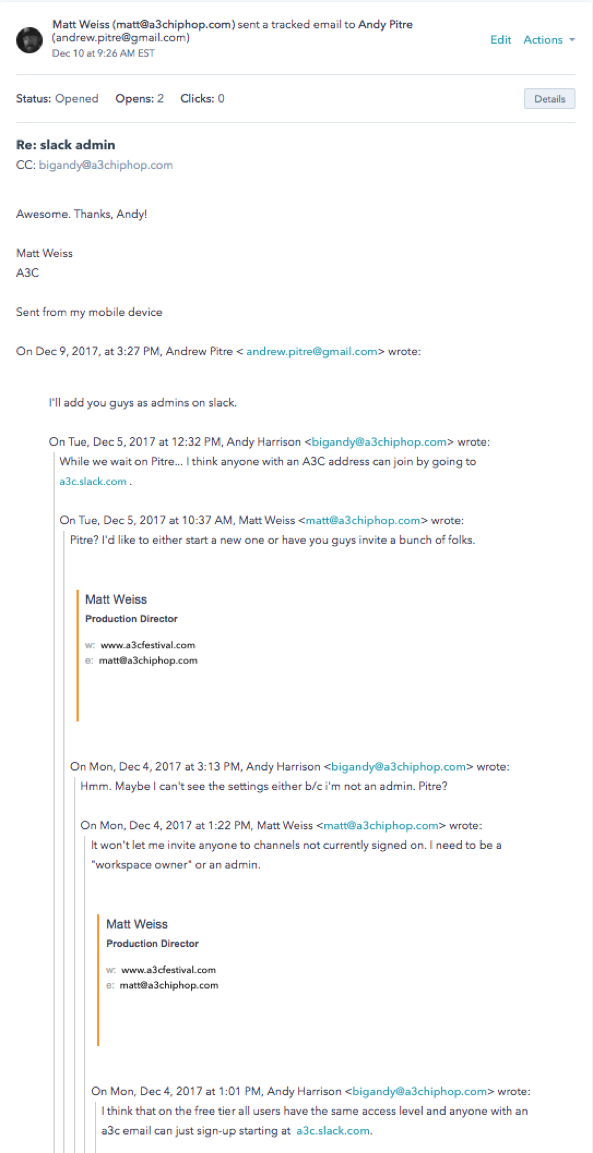
After:
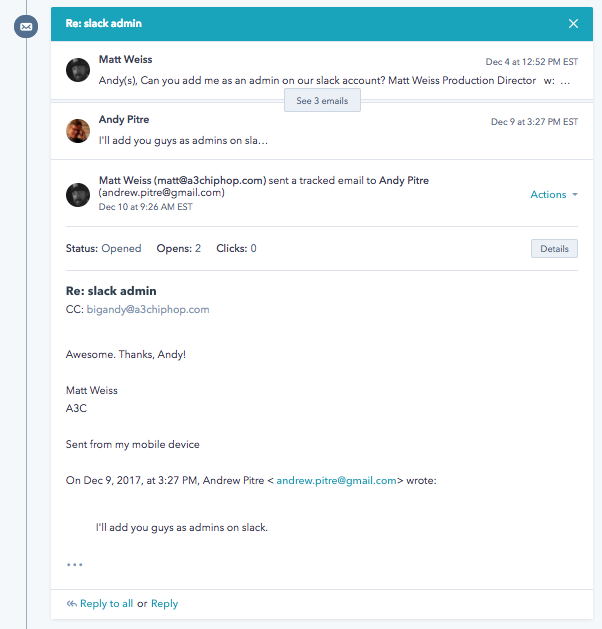
Who gets it?
This update is now live and available to all HubSpot CRM users.
Languages?
All languages supported by HubSpot.
- reCAPTCHA opt-out for Commerce Hub Checkout
- [Live] Try invoices without enrolling in Commerce Hub
- [Live] Collect payments locally through PADs (Canada) in Commerce Hub
- [Live] Collect payments through BACs (UK) on Commerce Hub
- March 2024 Release Notes
- [Live] Accept Partial Payments on Invoices
- [Live] Display Multiple Tax IDs on Invoices
- [Live] Commerce Hub Subscription Timeline Card
- [Live] Japanese Yen now available in Commerce Hub
- [Live] Commerce in the Global top-level navigation
You must be a registered user to add a comment. If you've already registered, sign in. Otherwise, register and sign in.